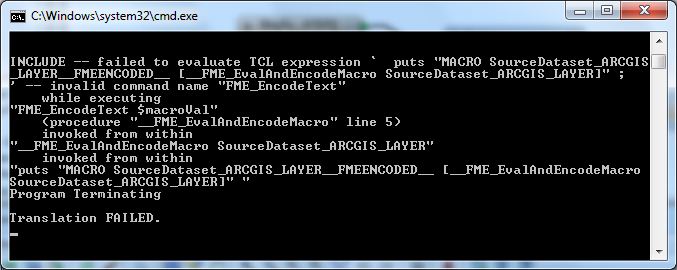 I'm trying to run a second workspace using python command in "Shutdown Python Script" in the first workspace using the following command. But its giving me an error. Is there anything I need to do different? I am using FME 2012 SP 2
I'm trying to run a second workspace using python command in "Shutdown Python Script" in the first workspace using the following command. But its giving me an error. Is there anything I need to do different? I am using FME 2012 SP 2
Thanks, Sam
So as suggested by Safe tech support, I created a batch file with the following code:
fme.exe c:\test2.fmw --SourceDataset_ARCGIS_LAYER C:\ScratchParcel\DevEnv.gdb\AddressPoint --DestDataset_SHAPE C:\temp
and added the following code in the shutdown python script window:
import os
os.system("C:\\temp\\test.bat")
When I run it, although it says transaction was successful, I don't get any results i.e., the output shapefile is not created.

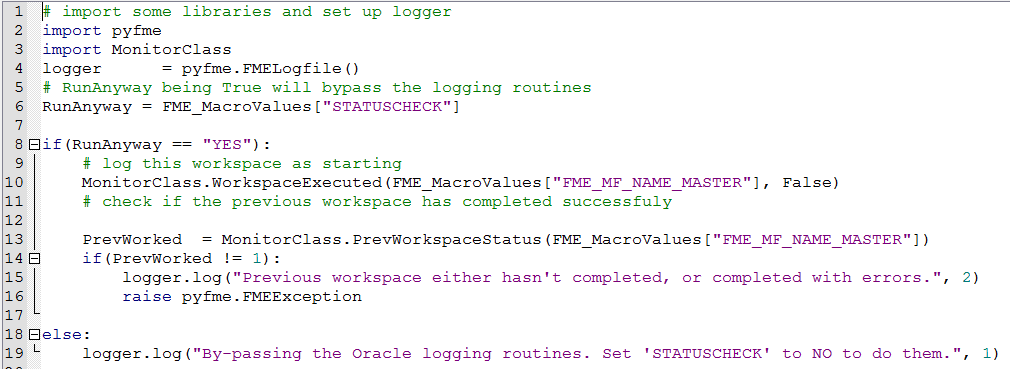
pausestatement so it doesn't disappear before you can see what it says.