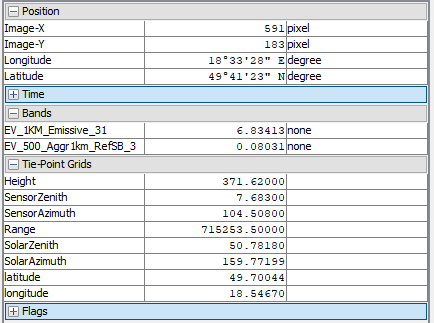I am working on MODIS data in ESA SNAP, specifically the Terra sensor, and I'm having a hard time understanding the unit of measurement of the data provided.
I have downloaded Level 1B data (Calibrated Radiances, 1km resolution). After loading the product, I can easily open the image from any band. Once opened, if I open up Menu/View/Tool Windows/Pixel Info, besides geographic information, what I see is the "Band" value.
What is this value?
It is not expressed in any unit of measurement. Now, the MODIS website suggests that they are radiances (and this is what I would expect, as the name of the product suggests). On the other hand, if I open the "Product user guide" in the same page, I would expect to see these famous "Scaled integers", as briefly explained in page 31, section 5.4 of the guide.
The following is an example of what I mean. In the "bands" field, I would expect integers (the fields are two because I tiled two images). Also, tie-point grids are expressed in no unit. Is there an SI unit that I'm not aware about?
I have appealed to people who know a lot more about me about SNAP and MODIS data, and, with @chryss' help, I've come to the answer. I looks as if SNAP automatically processes the "Scaled integers" to output reflectance (dimensionless, %) for the reflective bands and calibrated radiances (in W/(m^2*ster*μm)) for the infrared.