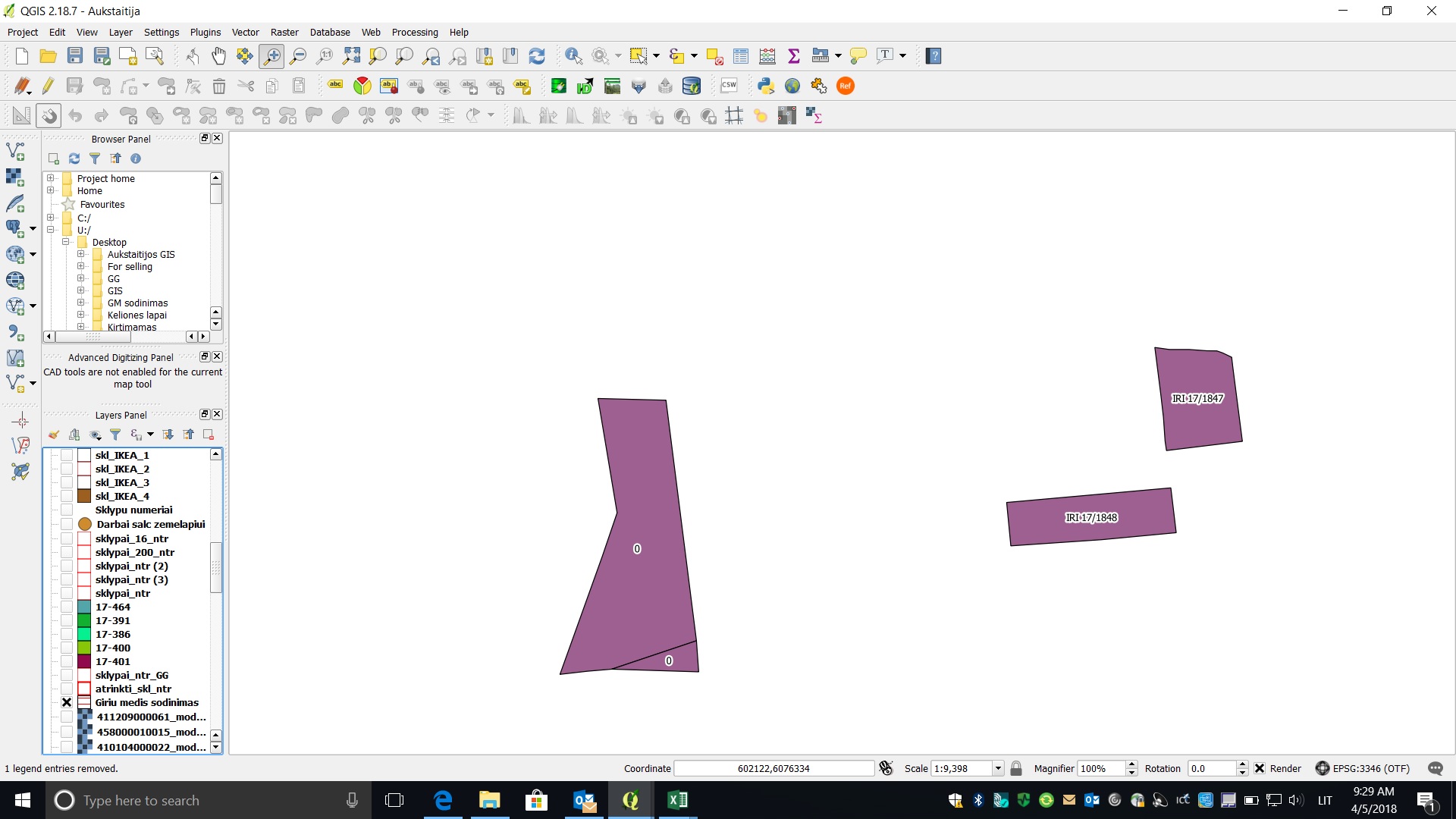I have a polygon layer that consists of many different polygons; some of them are neighbouring and some of them are not. How could I merge the neighbouring polygons?
1 Answer
You can use the dissolve tool from the QGIS Processing Toolbox. You find it at Vector > Geoprocessing Tools > Dissolve (see documentation). This will give you a large polygon where all parts are together (multipart). Therefore you can use Vector > Geometry Tools > Multipart to singleparts (see documentation) or from the same Processing Toolbox.
This will not take care of any of your attributes you might have with your geometry as it merges them all to one and splits them afterwards into singleparts with the same values!
If you need the values for the single polygons and the now merged ones you can use the tool "Join attributes by location" (see documentation) from Vector > Data Management Tools > Join attributes by location afterwards to add them. In case of the original adjacent polygons you can add a rule what should happen (sum, min, max and so on).