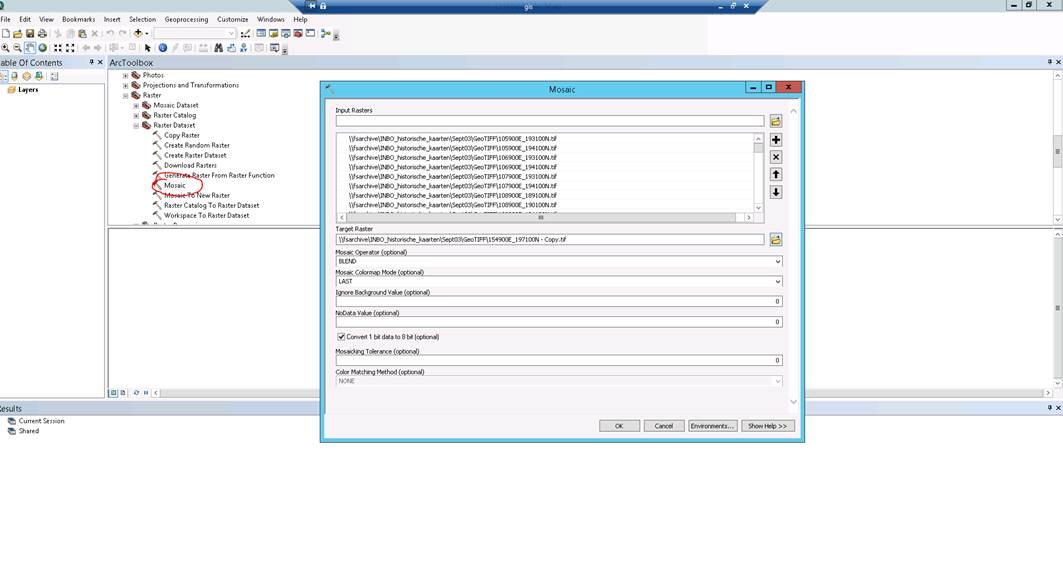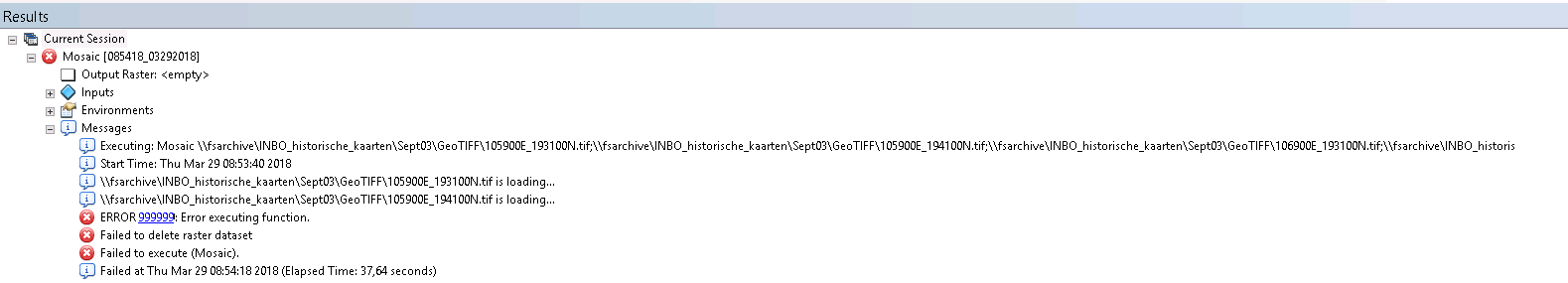I have been trying to use the mosaic tool in ArcMAP to merge several GeoTIFFs together, using BLEND as Mosaic Operator and LAST as Mosaic Colormap Mode. I placed all files that I want to merge in the same folder, and also copied the first one as a target file.
That way, I had 8 folders that needed to be mosaiced. For the first two I had little issues, but with all other the program kept giving me an error message.
I tried various things, nothing worked.
How can I resolve this error?