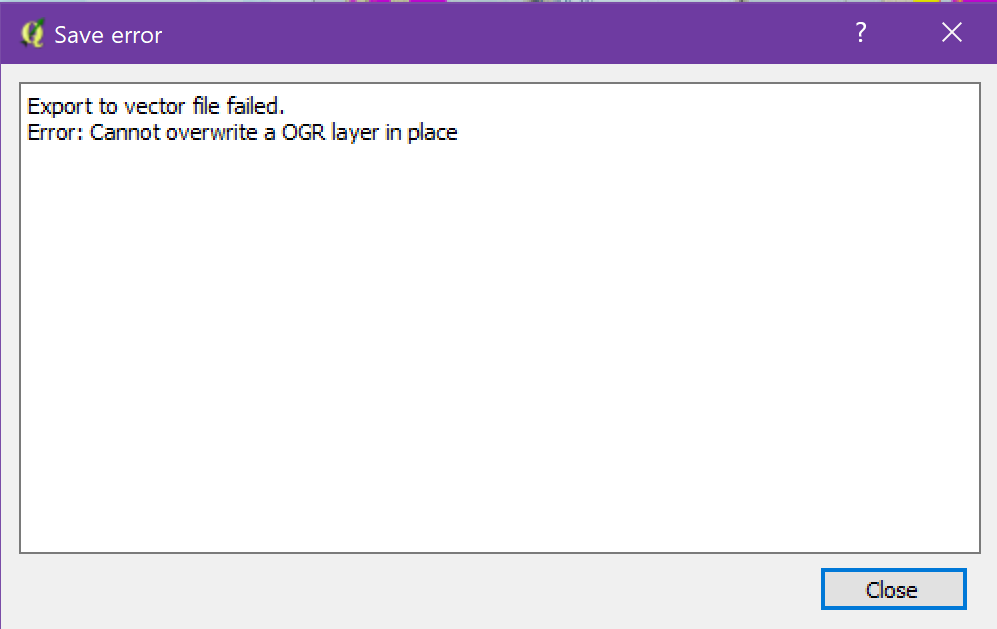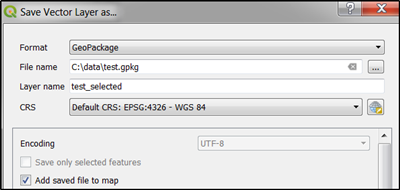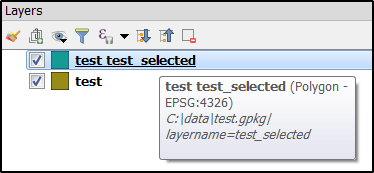At QGIS 2.18.16, I have a Geopackage point layer with a selection subset. I need to write the selected records to the same Geopackage as a new layer, with a new name.
When I attempt to Save As... the new layer, QGIS responds with this error:
It appears that QGIS thinks that I'm trying to overwrite the original layer, when I'm actually trying to create a new layer that is a subset of the original.
Interestingly, the same error occurs if I attempt the same with a File Geodatabase; that is, I try to write a subset of records as a new Feature Class to the original FGDB.
A Google search turned up the same error, but in that case the user was trying to overwrite the source layer.
I expect that QGIS should be able to write a subset of a layer's records to the source Geopackage or File Geodatabase under a new name. How can I accomplish this without the error?
As a workaround, I can write the subset to a different Geopackage (or FGDB), and then copy that to the original Geopackage (or FGDB).