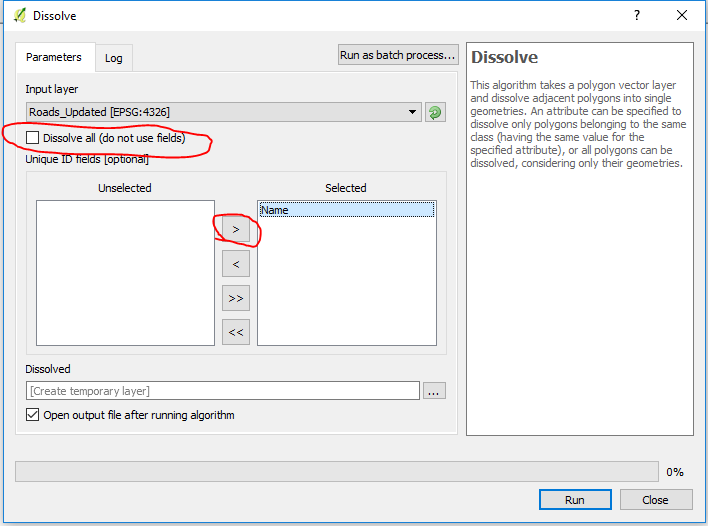I have a QGIS project with some vector layers backed by shapefiles. One of these layers contains all the roads, and I would like to "improve" it:
- It is organized in a way that each vector feature goes between consecutive intersections, but I would like to join every same-name segment into one continuous feature;
- The road network is incomplete (data is quite old), so I would like to add my own segments to it;
- Occasionally there might be changed roads (unpaved roads that were "straightened" before being paved), that I would like to replace in the original vector layer.
I am not sure what workflow should I follow so that I take most advantage from the original layer, without modifying it, but being able to edit it - both automatically when convenient, or manually when necessary.
Some strategies I thought about:
- Creating a new layer and copying the data, selectively, to another layer, from which I could remove or edit old data, and add new entities;
- Creating a copy of that layer right away, losing reference with the original one, and editing it exclusively, much like a repository fork, "making it my own".
I ask because I am quite new to GIS in general and QGIS in special, and I am not aware of the good practices yet, so I am afraid of following the wrong approach and spending a lot of work that I would eventually have to discard and start over.