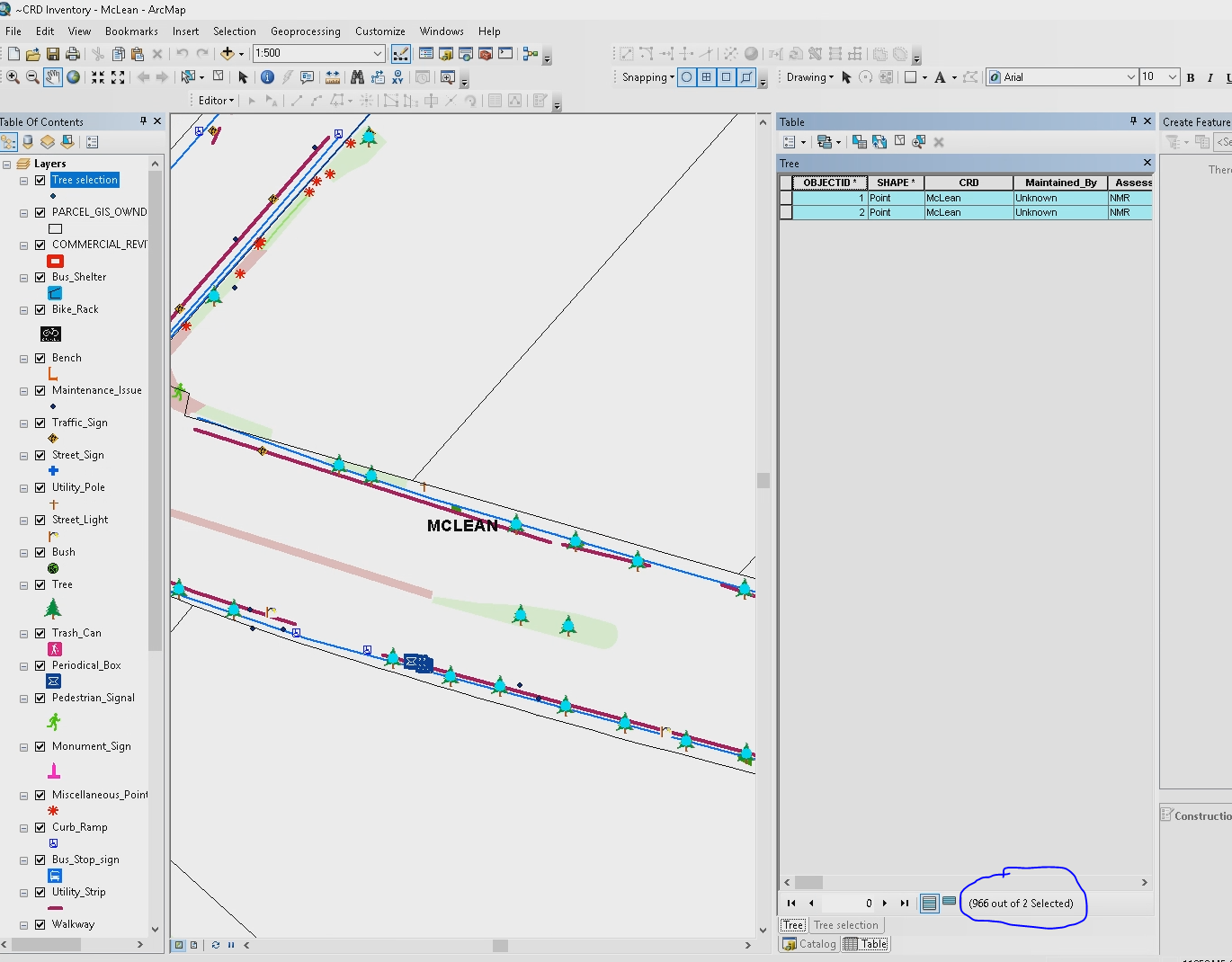There are 966 points for tree data that was collected in the field. When I try to open the attribute table only 2 points' data show up. I've tried to create layer from selected, because when I choose select all, it says:
966 out of 2 selected
But that hasn't worked, and I have also tried to export the data to Excel as well says transfer the file to a new map completely, nothing has worked. When I try to sort the points an error shows up. Is the layer just completely corrupt?
The original data was downloaded from ArcGIS Online as a file geodatabase. The data was collected with Trimble Catalyst receivers into a hosted feature layer on ArcGIS Online. All we are trying to do at this point is get the attribute table to copy over to Excel.