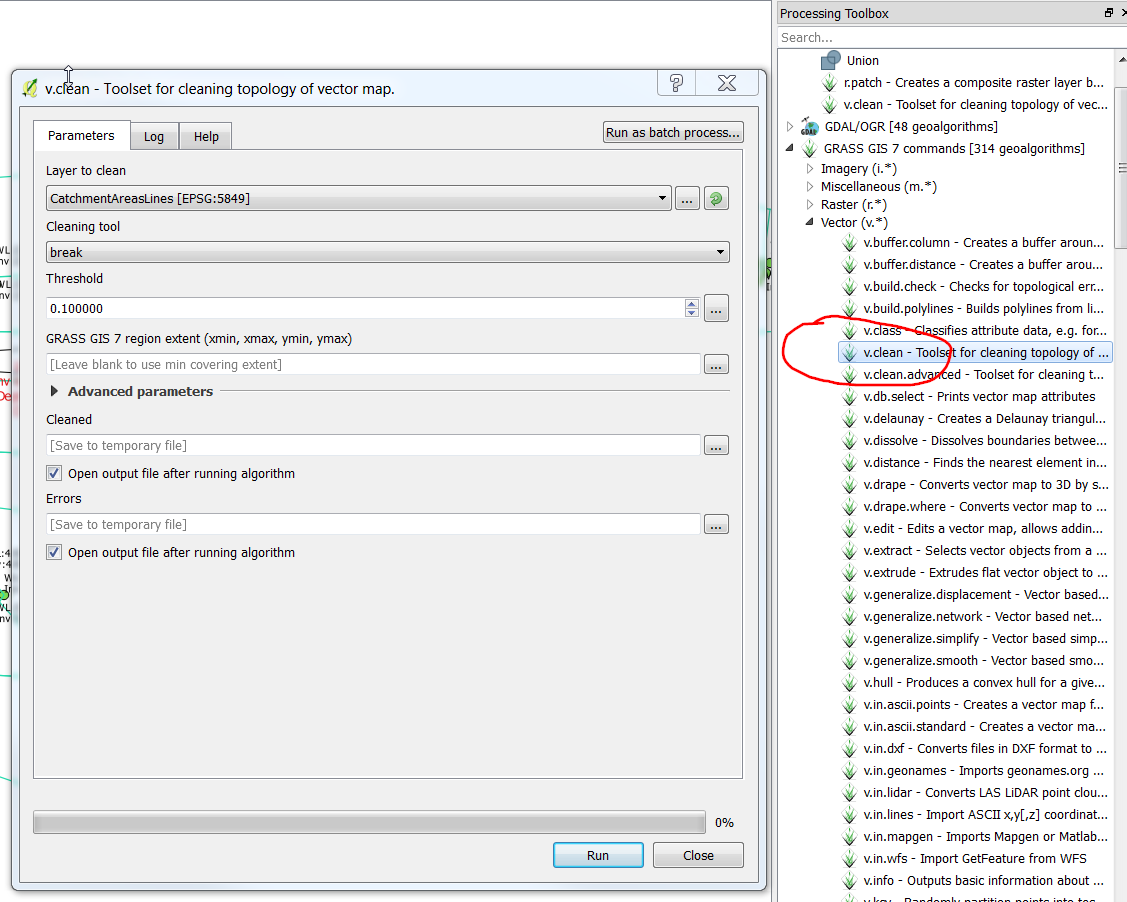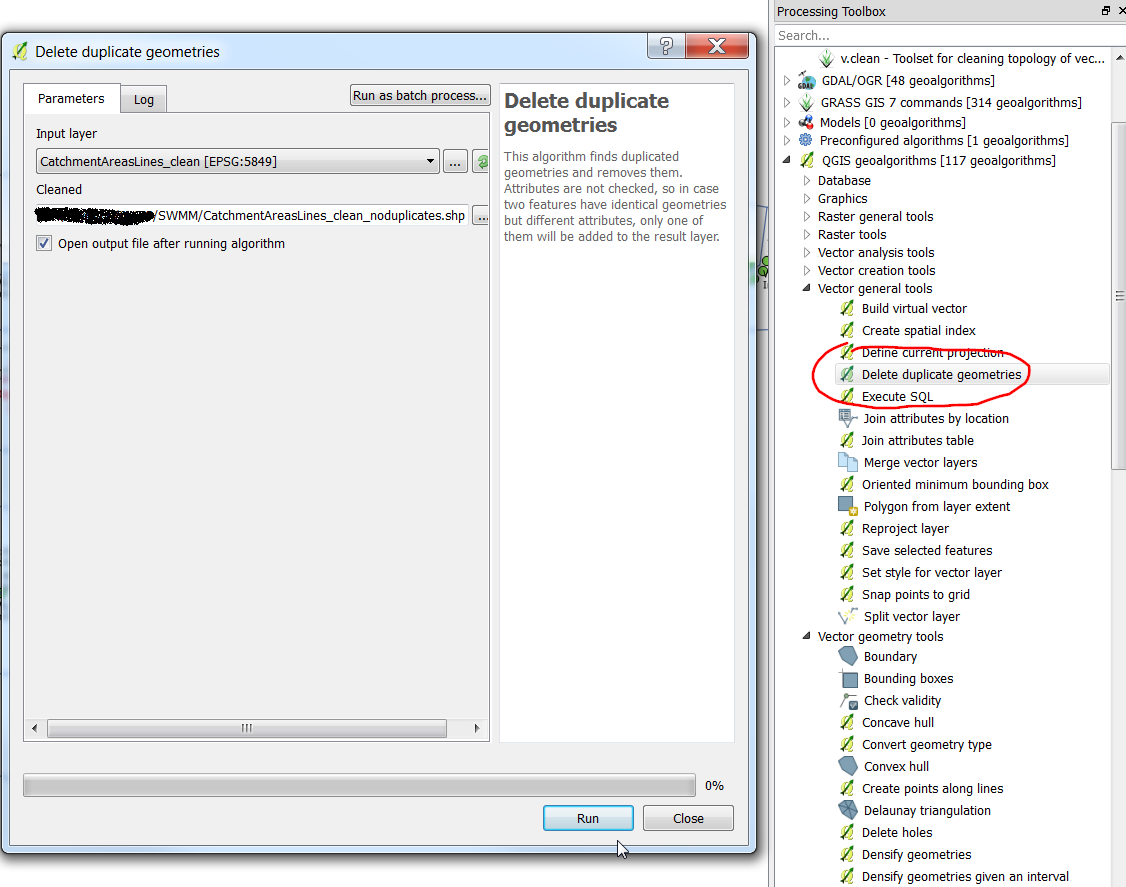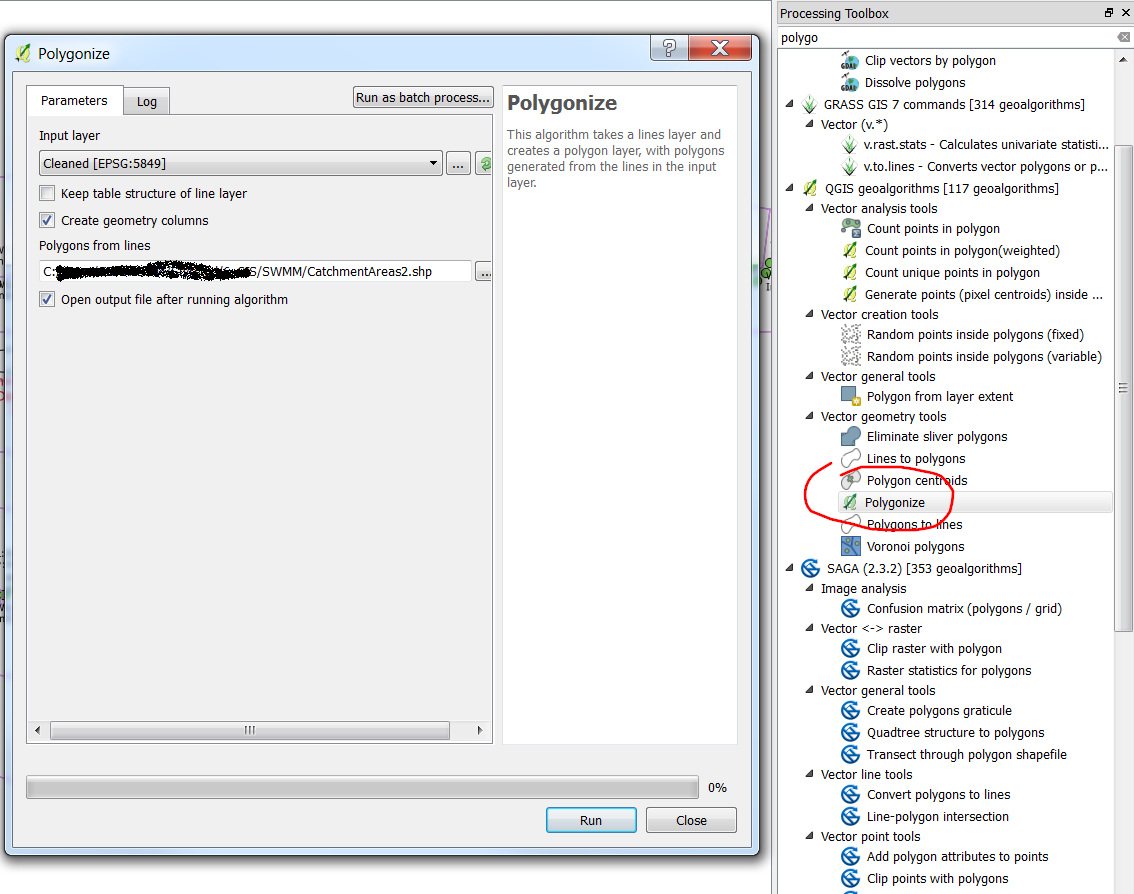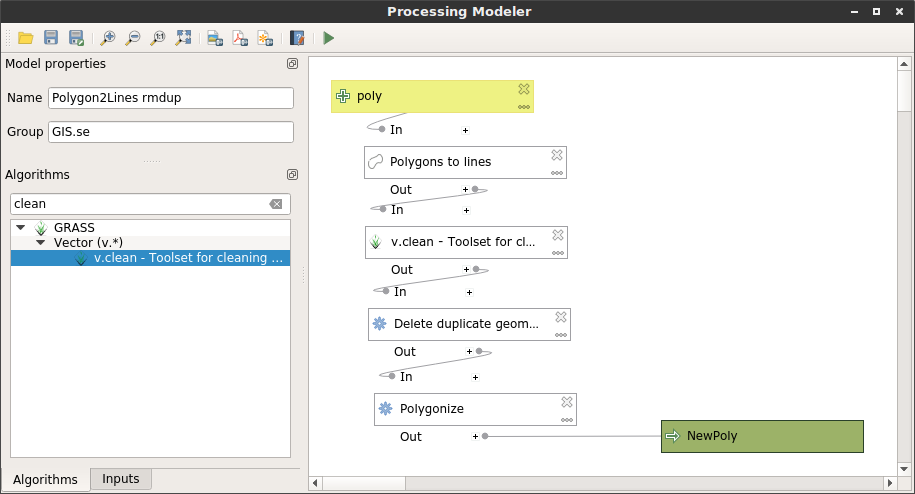I want to produce a polygon layer out of lines like in this image with the command poligonize:
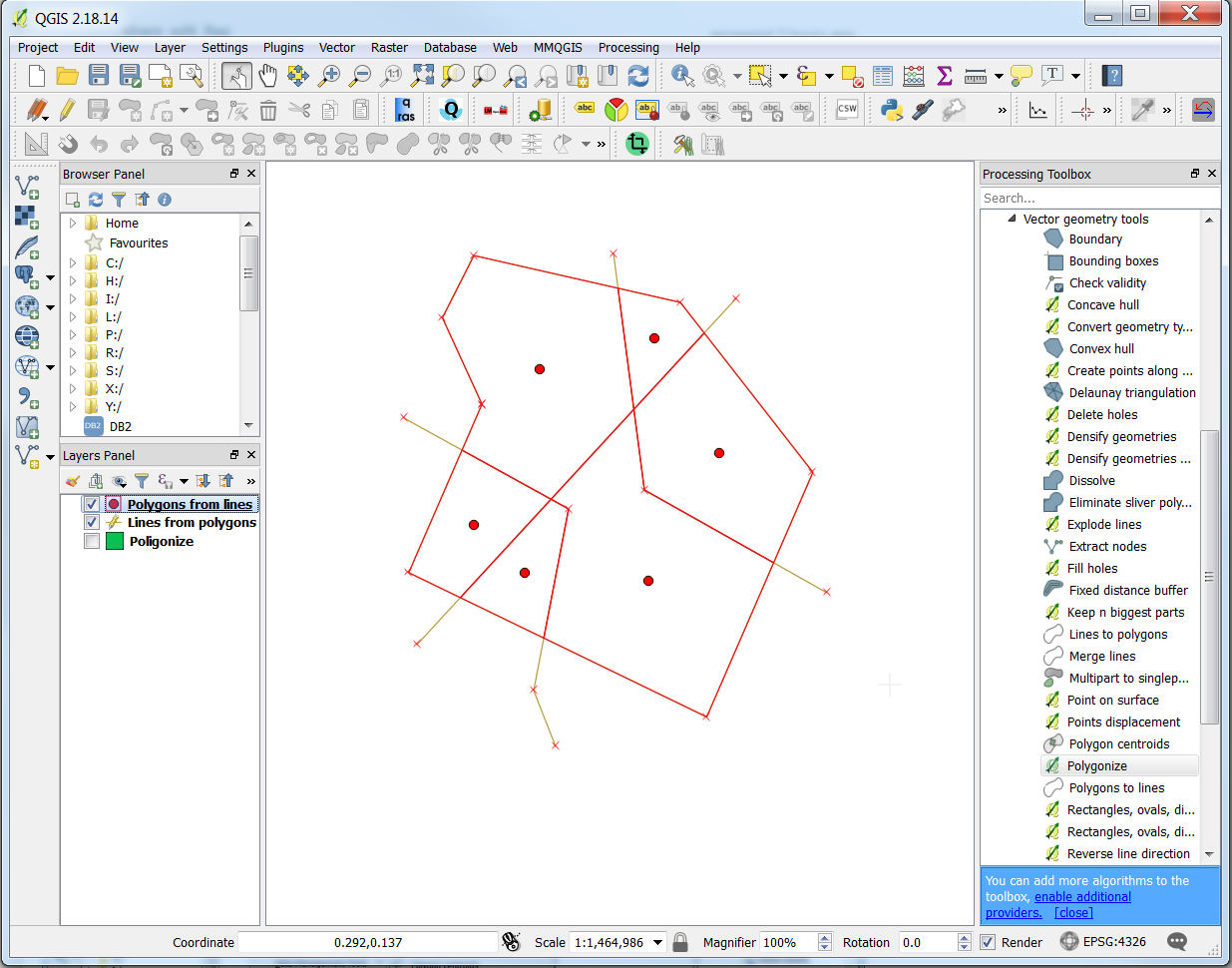 Source: QGIS create boundaries from background image
Source: QGIS create boundaries from background image
The problem is that some of the lines are coming from polygons with the command polygon to line tool in QGIS like in this image:
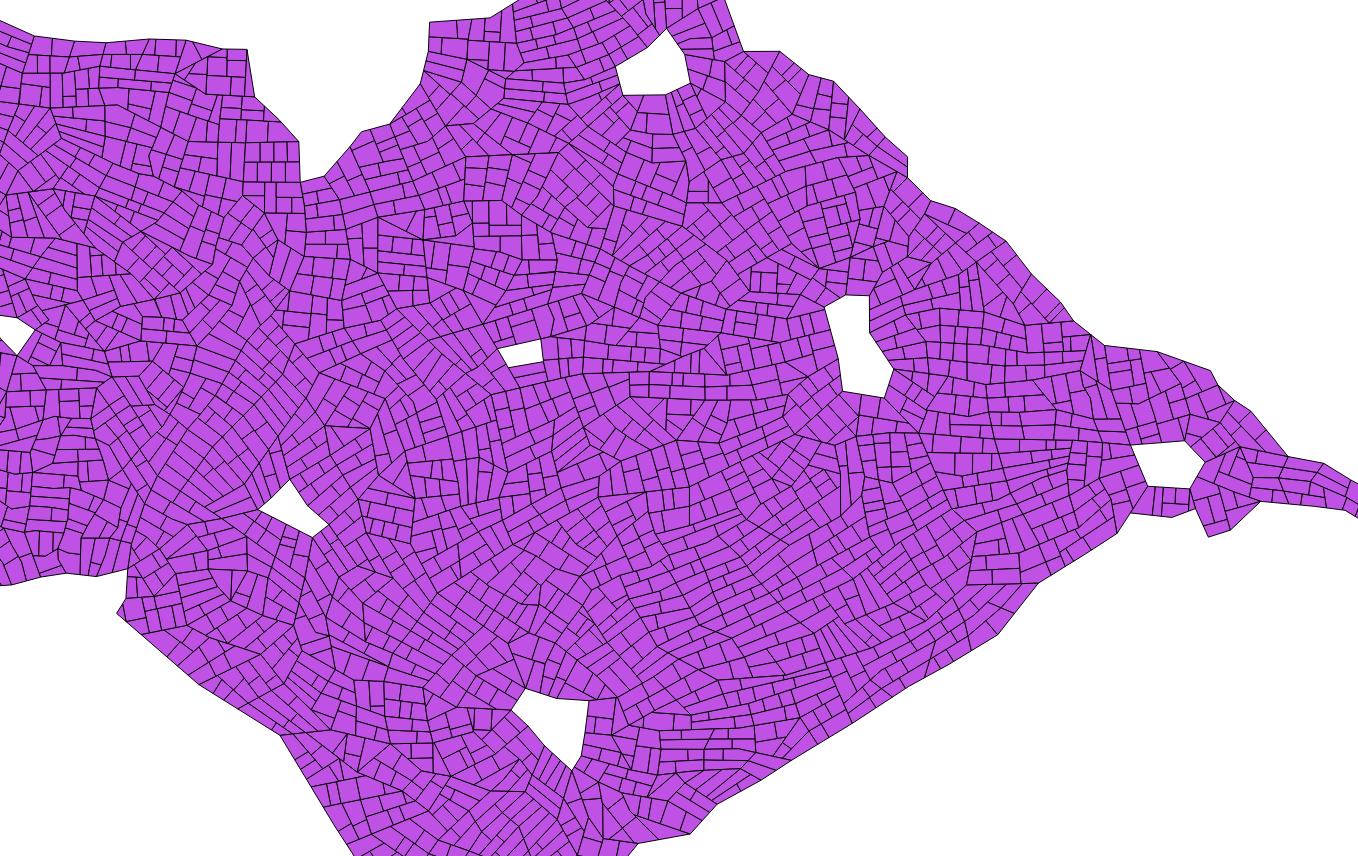 Source: How to merge overlapping and duplicate lines from vector layer to one single line?
Source: How to merge overlapping and duplicate lines from vector layer to one single line?
I am struggling to understand which options I should use in v.clean to remove the overlapping segments of the line layer, or which other stepts or tools I could use to get the desired output in a straight way.
The main asumption is that lines match exactly.
My software QGIS 2.18 and GRASS 7.4