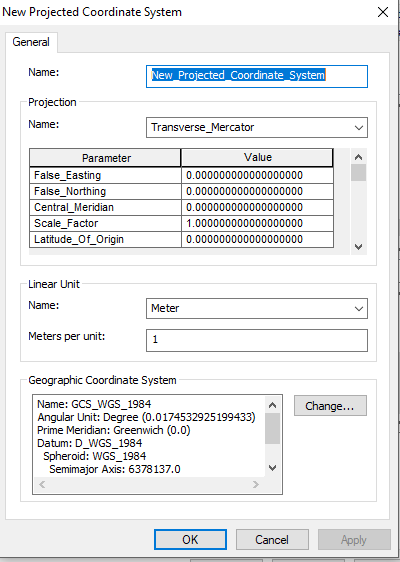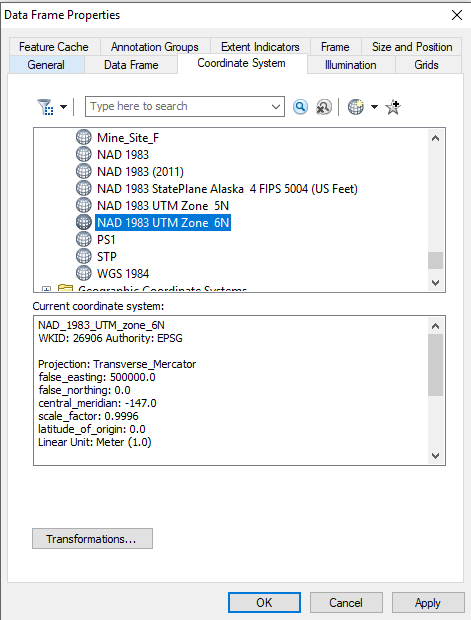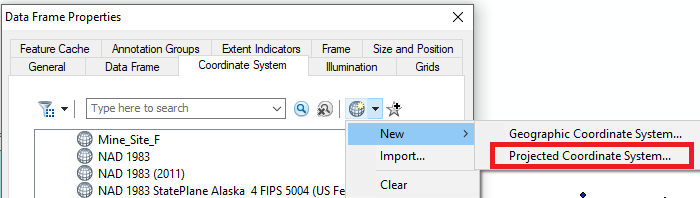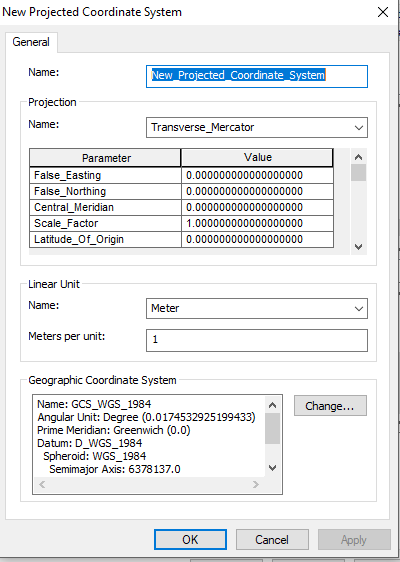A way to permanently create a coordinate system in ArcGIS is through the Coordinate System tab in your Data Frame properties. Right click on "Layers" or whatever the data frame is named in your Table of Contents, and select Properties. Click the "Coordinate System" tab to see whatever reference system the data frame is set to - presumably the EUREF-FIN/Finnish Zone 3 that you mentioned. If that's not the case, find this zone in the drop-down menus for Projected Coordinate Systems, and take note of the False Easting, False Northing, Central Meridian, Scale Factor, Latitude of Origin, and Linear Unit, as shown here (I have another projected CRS shown):
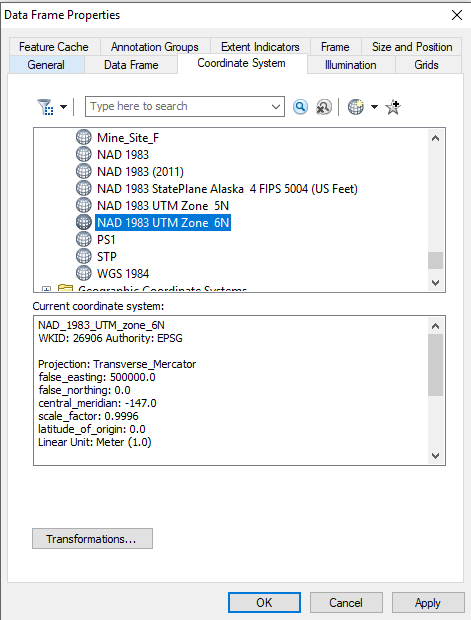
Also, take note of which Geographic Coordinate System this projected CRS is based on, after scrolling down. Then, click the Add Coordinate System in the upper part of the window to create a modified/new Projected Coordinate System:
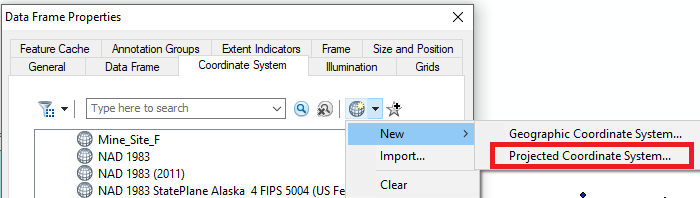
Enter in the SAME EXACT VALUES copied from the projected system you want to modify, that is, the system you want to add 3,000,000 to the false easting. The one difference, of course, is that you want to set the False Easting to 3,500,000 - or whatever value it was, with 3,000,000 added. Save the reference system as whatever you want, and then select this new reference system for the Data Frame, and click OK to accept the changes to the data frame properties.
If you have "On the Fly Transformations" enabled, your layers should now be shifted with the change in Northing for the reference system. If not, you can use the Project (Data Management) tool and select this Coordinate System as the destination Coordinate System. After creating it, it will be saved with the existing Coordinate Systems in your working/AppData Esri folders.