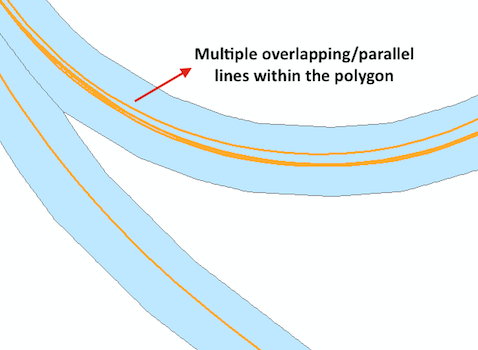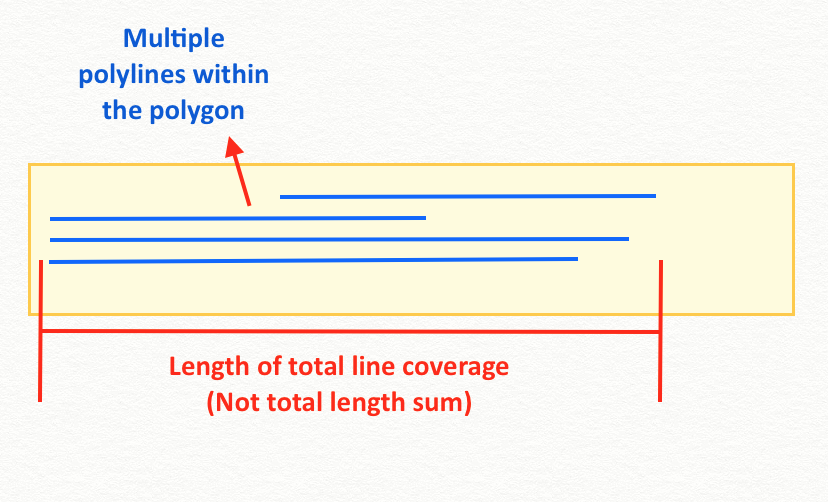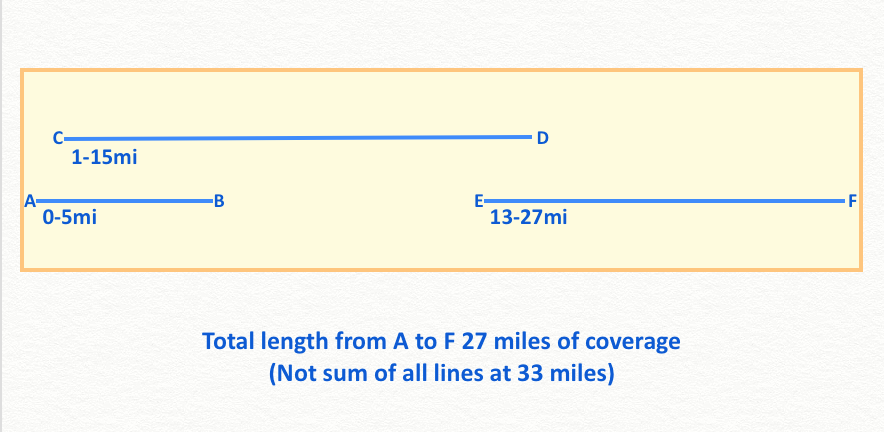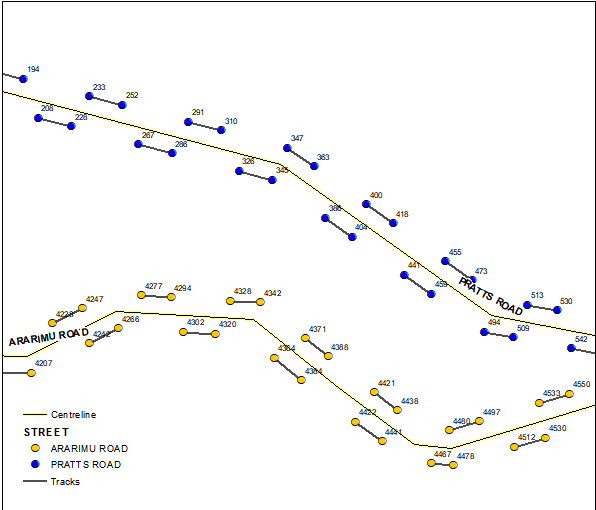Is there a way to calculate the coverage of polylines within a polygon when there are overlapping lines and parallel lines?
I am working on finding route coverage of gps traces within a centerline route buffer, but ran into the issue of having multiple traces that run alongside each other, overlap, or have gaps. The result is numerous short polylines within the route polygon and no way of calculating if the lines provide full coverage of the route extent. For example, I have a route polygon that is 27 miles long, and has 56 polylines within it and the sum of the lines are 126 miles.
I am using ArcMap 10.5, advanced license. I am not using Network Analyst or any other extensions. I am cutting gps traces to a buffer of a route centerline shapefile. The gps traces gets cut at the start and end of a route, I then calculate the length and mileage of the section via the m-values of the line. The issue is that there are numerous traces in each route polygon, and no way to find out if the length of the original route (polygon) is covered due to gaps in coverage and no continuous coverage of a single gps trace.
I am looking for coverage parallel to the X axes. So just the overall length coverage that the lines provide within the polygon, total length covered rather than total sum of all lines.