I understand that this question has been asked before in one form or another, but unfortunately those answers haven't been able to solve my issue.
I've imported a .csv file into QGIS and all the data is visible on the attribute table - however only 3 out of the 13 points are shown on the map. I've selected those three on the table for the image and can't work out why the other points aren't shown.
The points on the map are in the correct place so I don't think it's an issue with the projection.
I've also tried copying the data into a google spreadsheet then re-downloading it as a .csv (as one previous question/answer had suggested) but had no luck.
Any suggestions are welcomed!

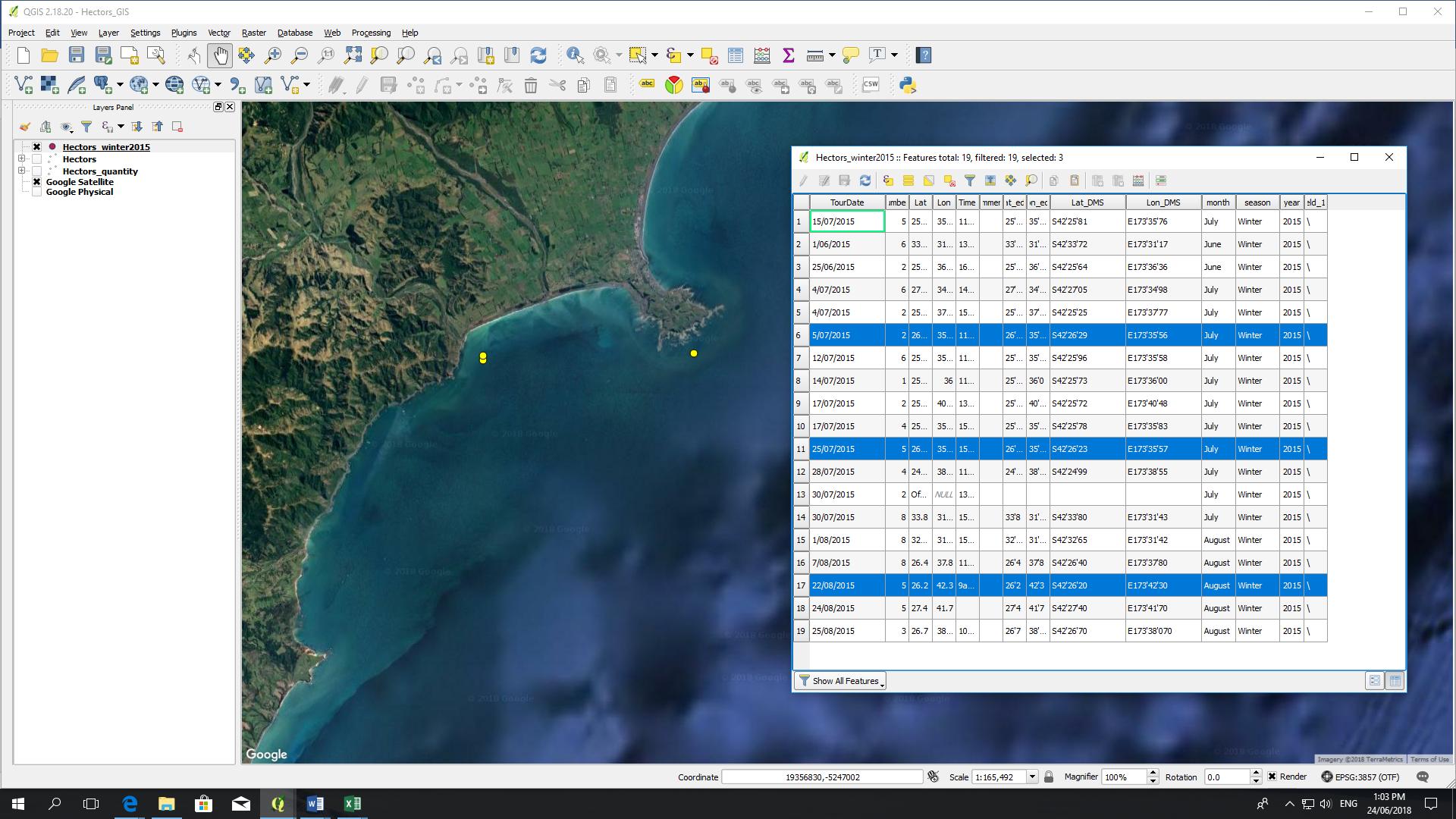
Lat/Loncolumns are only using the degree minutes.