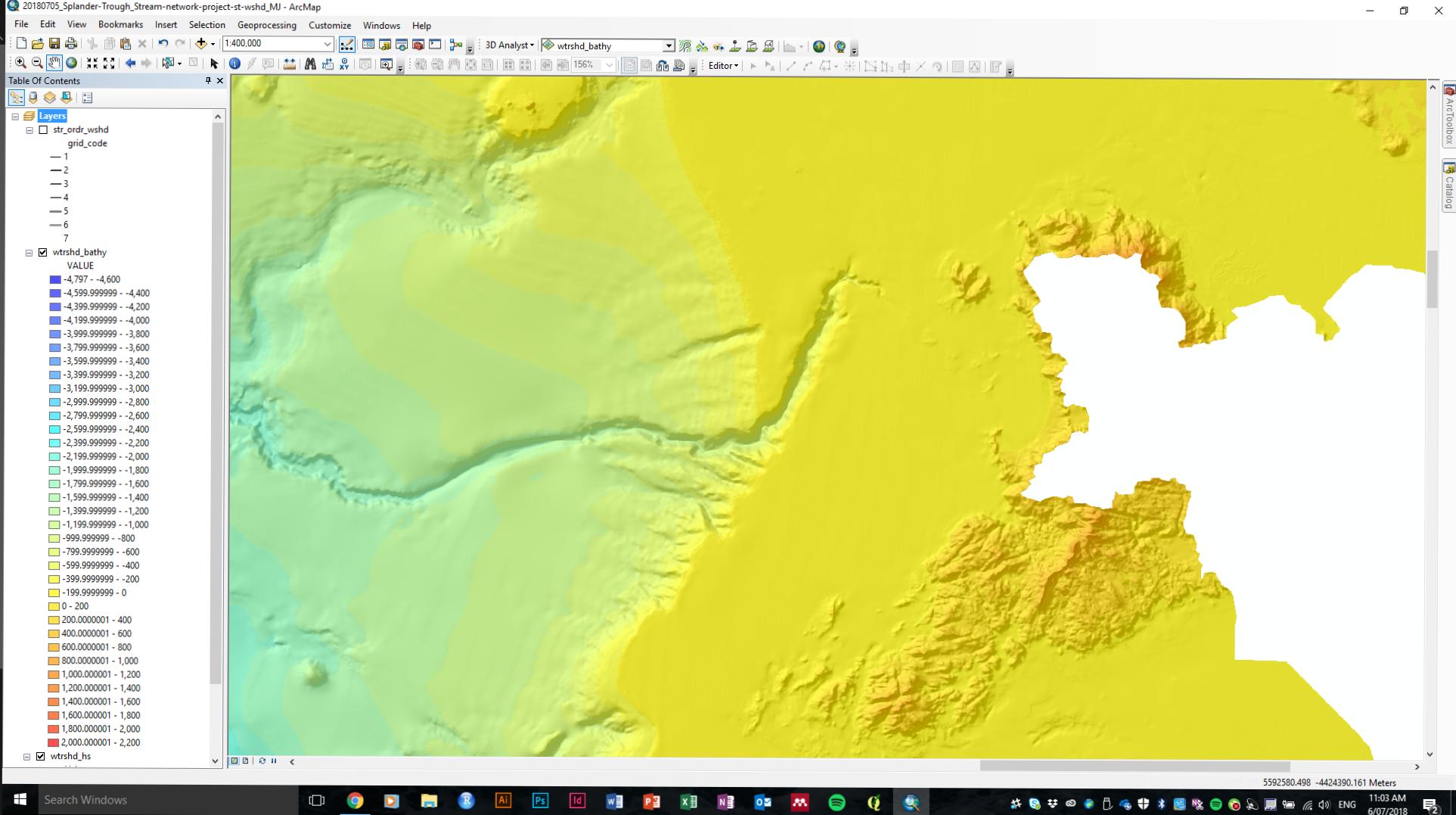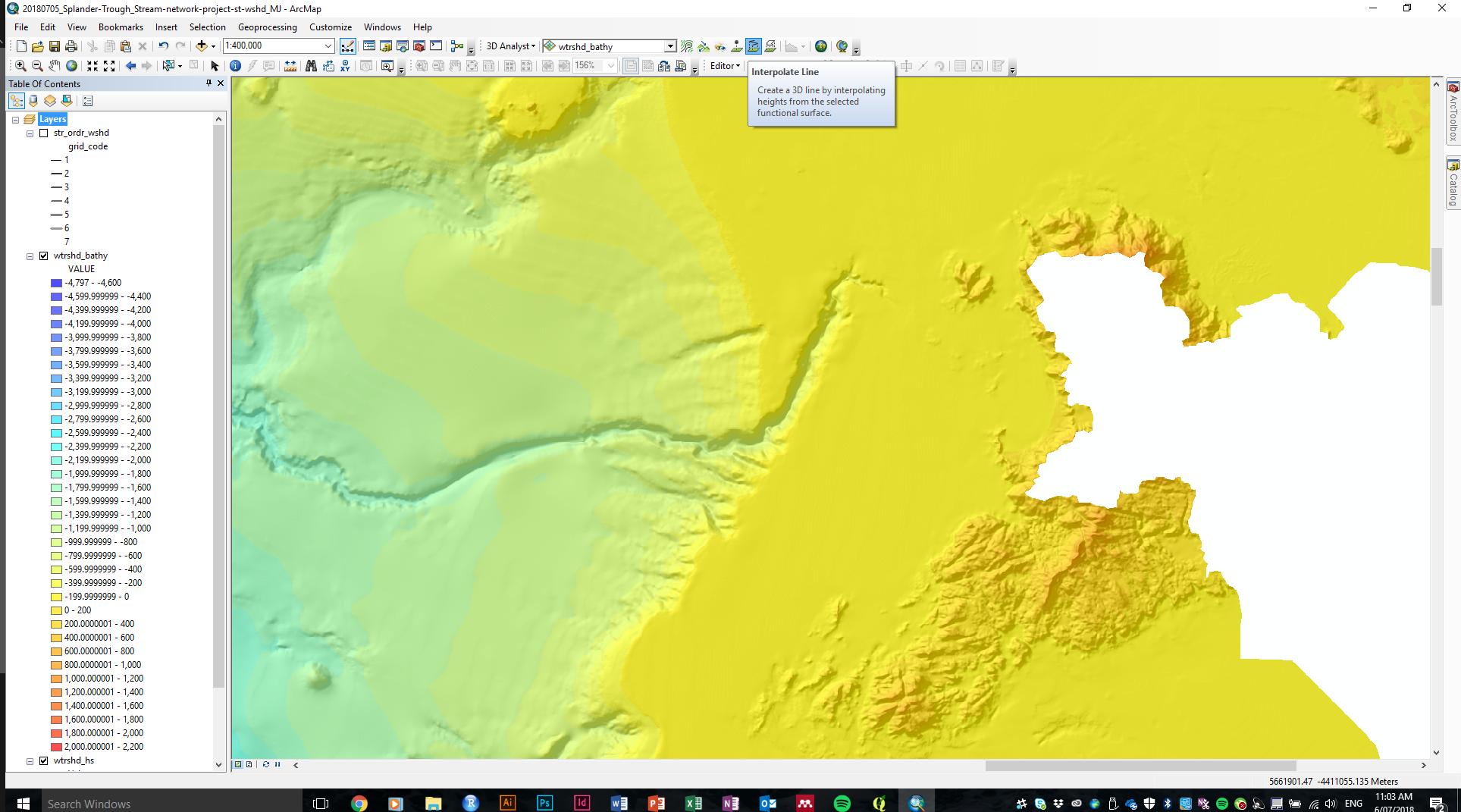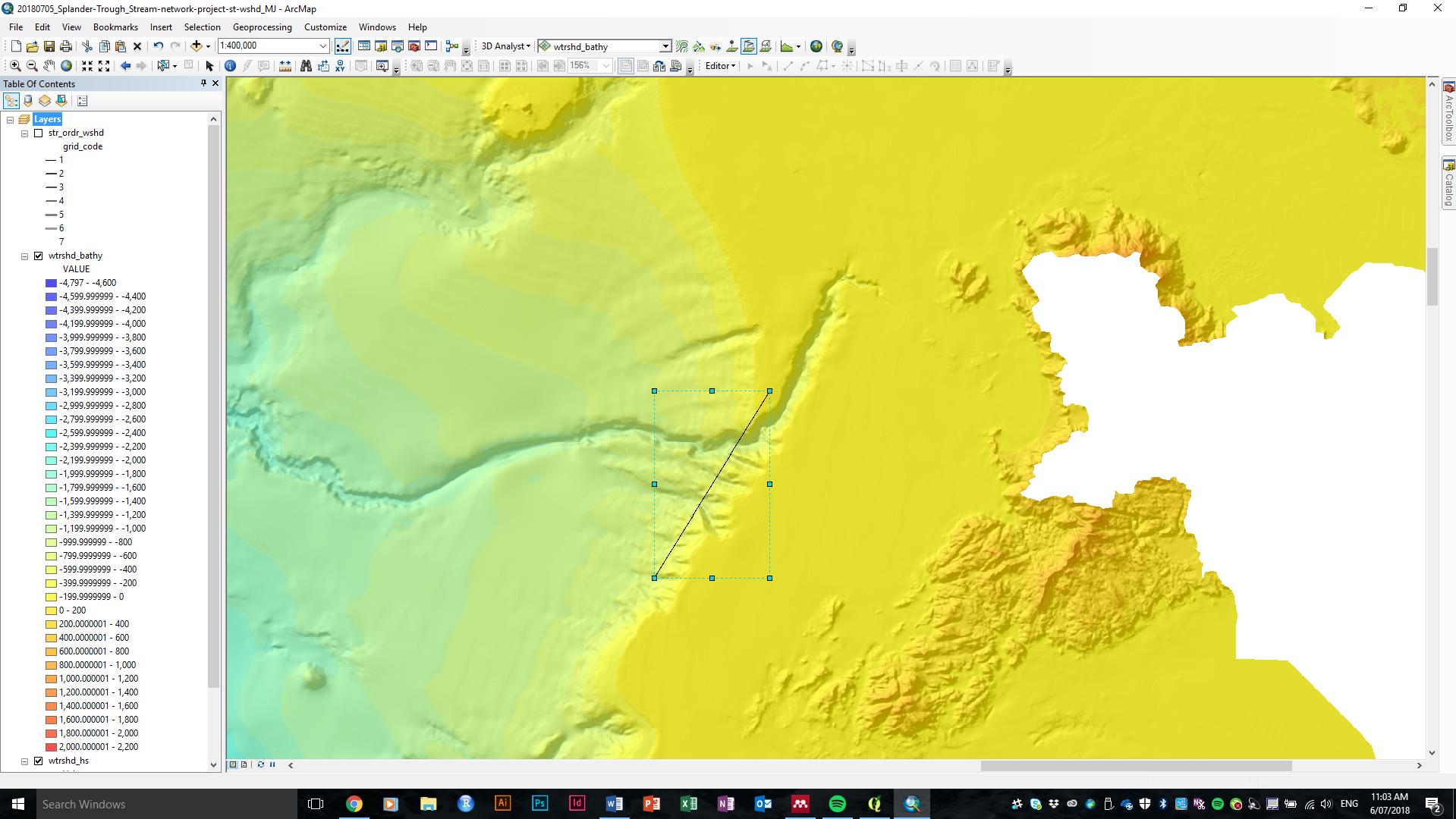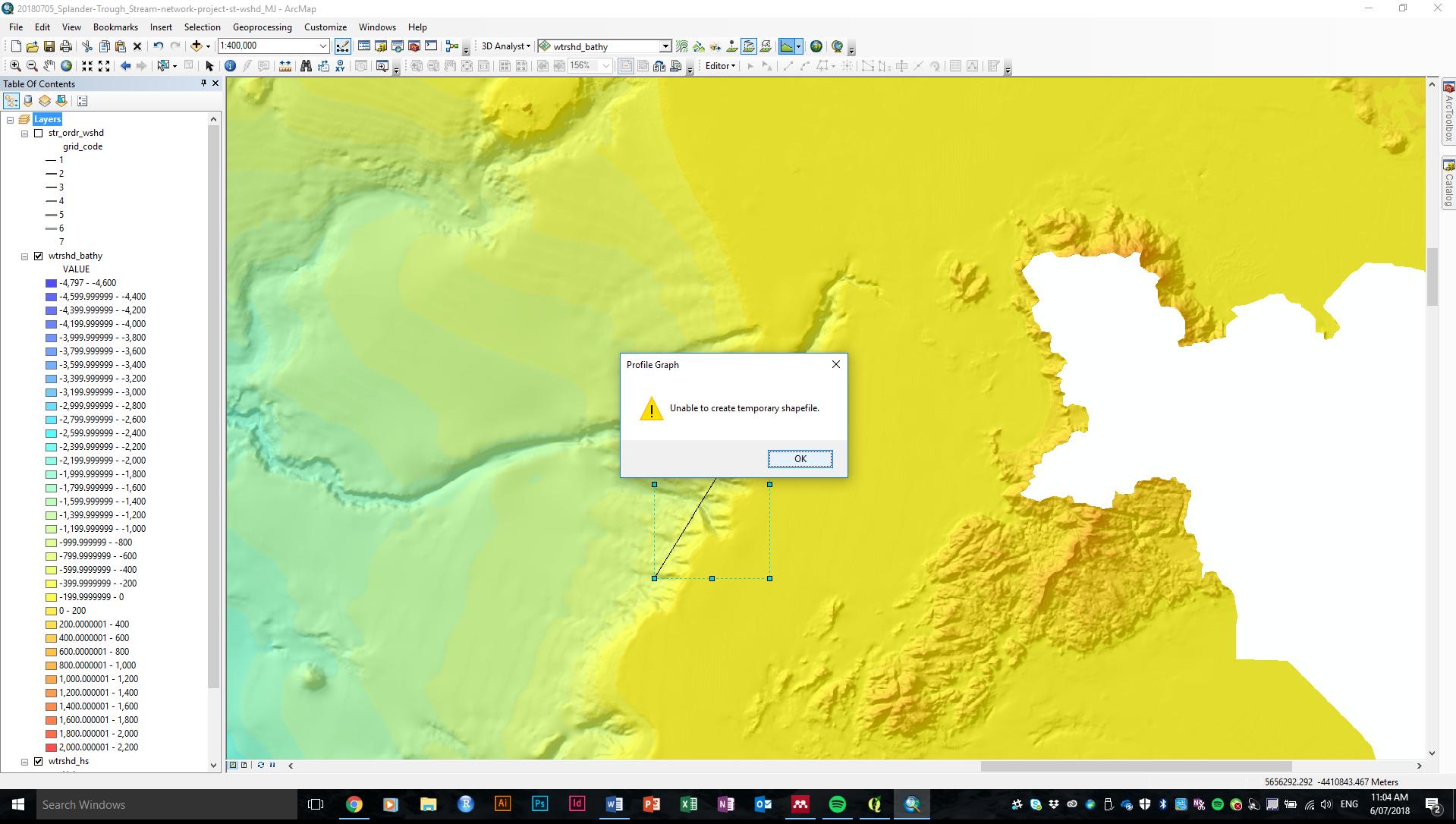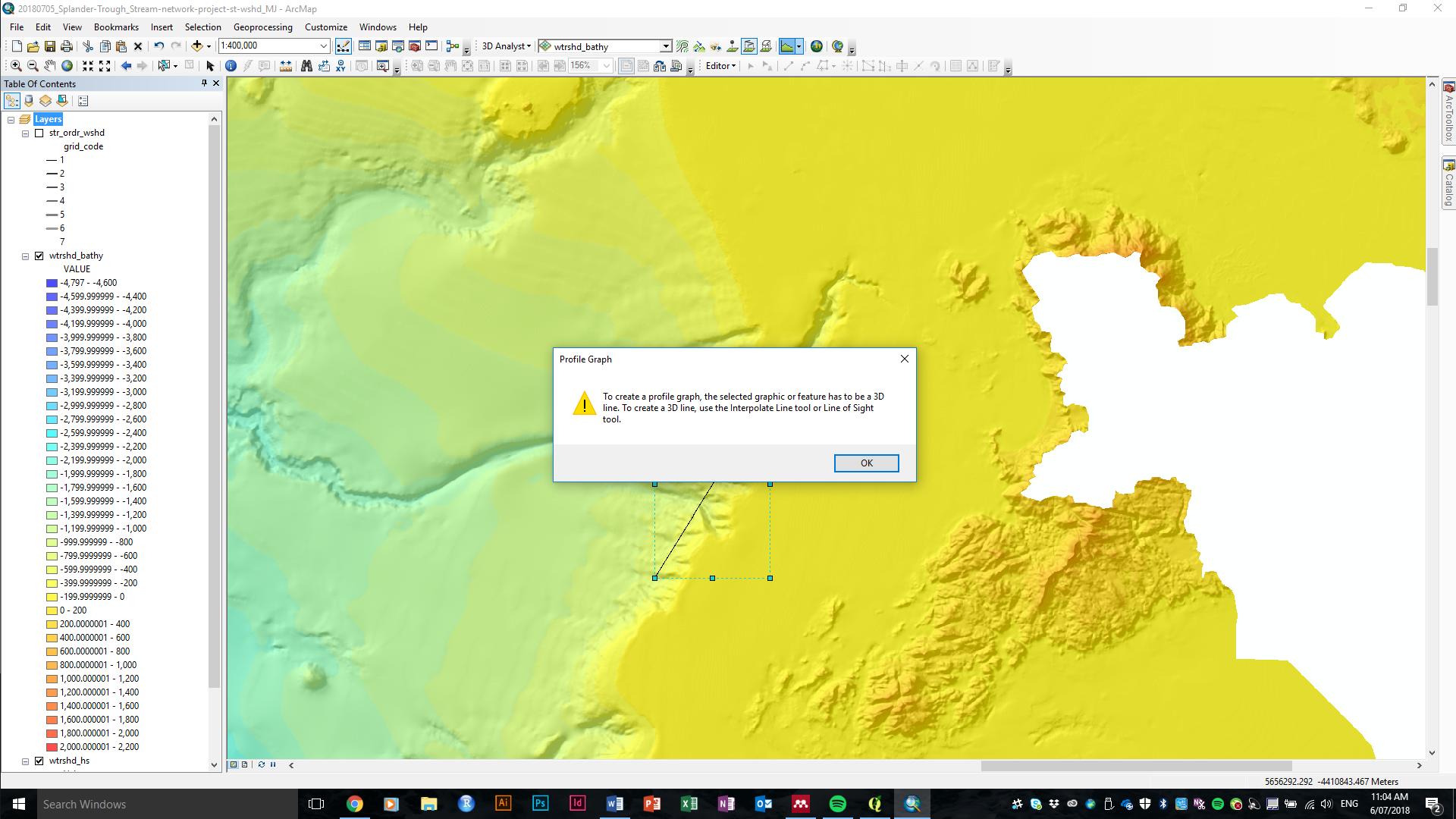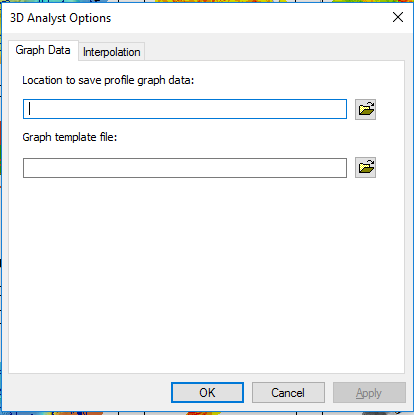I am using the "Interpolate Line" tool in 3D Analyst to create a profile using "Profile Graph". However, I get two error windows:
-
1.
Unable to create temporary shapefile
-
2.
To create a profile graph, the selected graphic or feature has to be a 3D line. To create a 3D line, use the Interpolate Line tool or Line of Sight tool.
My DEM has been selected.