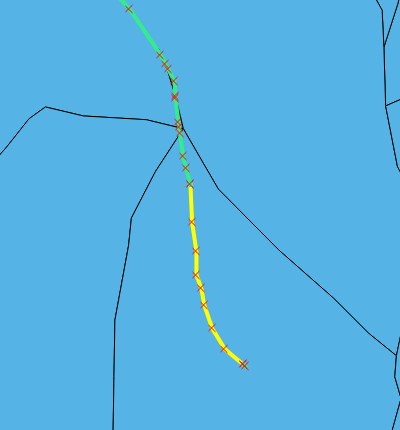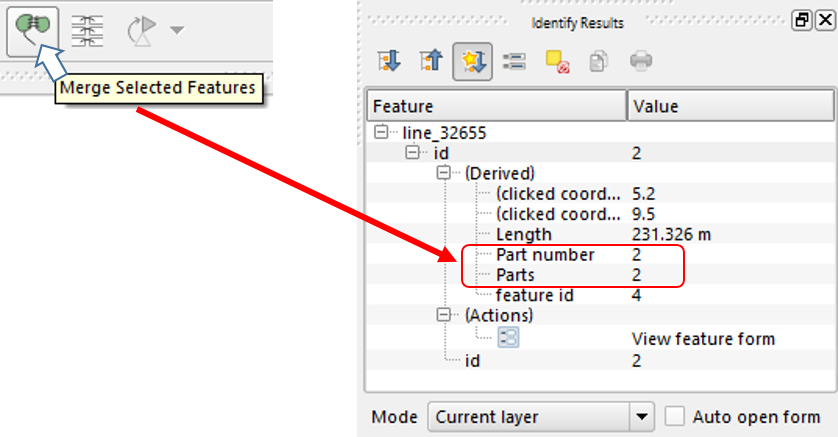I use qgis 2.18. I've merged two lines into one with the merging tool from advanced toolset. When I cut off a small part of the line, I see the original lines again? In these two lines I have the same ID, and it should not be. I try to make road network with start and end of roads nodes. In that reason Aeuquilibrae plugin cannot create Nodes on that merged line. This is not only one line, this is used like example.This is only the case with such lines. My question is: how to merge a line from several lines without ghosts?
The yellow line was the original line. Picture below