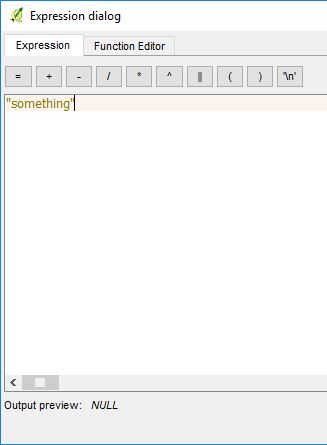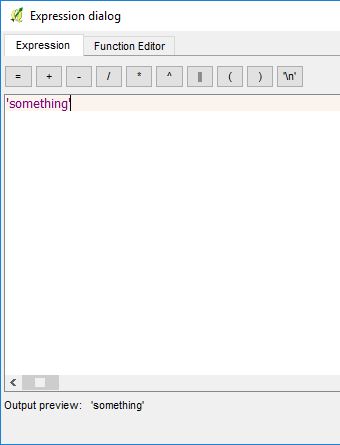I am confused concerning the quotation marks syntax ('single' vs "double") in QGIS.
I know something about the quotation marks and the way they are applied in Python scripting (i.e. comments, strings etc.).
There are even some related questions:
- Single quotes vs. double quotes in Python
- Is there any difference between “string” and 'string' in Python?
Nevertheless, I would like to clarify the details regarding the quotation marks ('single' vs "double") in the scope of QGIS.
For instance, if I type something in the Expression dialogue I will have a different output.
"something", it is written as
The Output is NULL.
'something', it is shown as
The output is 'something' as a string.
What is the syntax or meaningful difference between quotation marks ('single' vs "double") in QGIS?
I do not know if there are any circumstances when other types of quotation marks are used in QGIS like the triple quotation marks in Python.