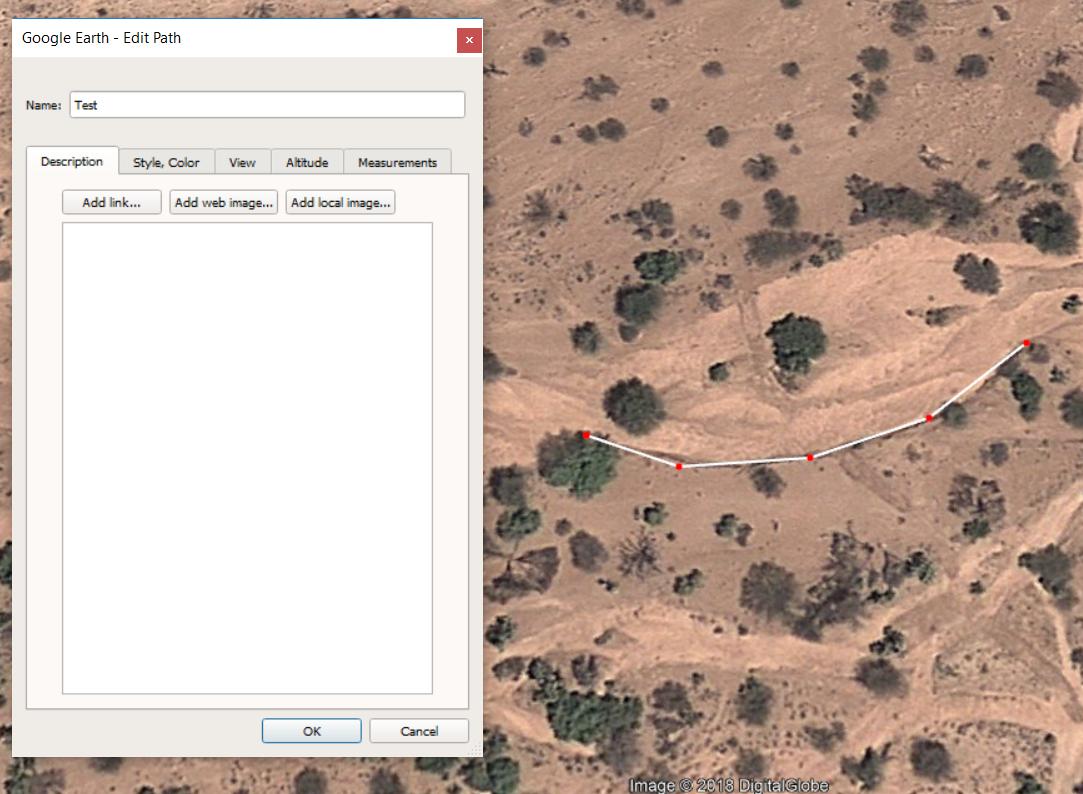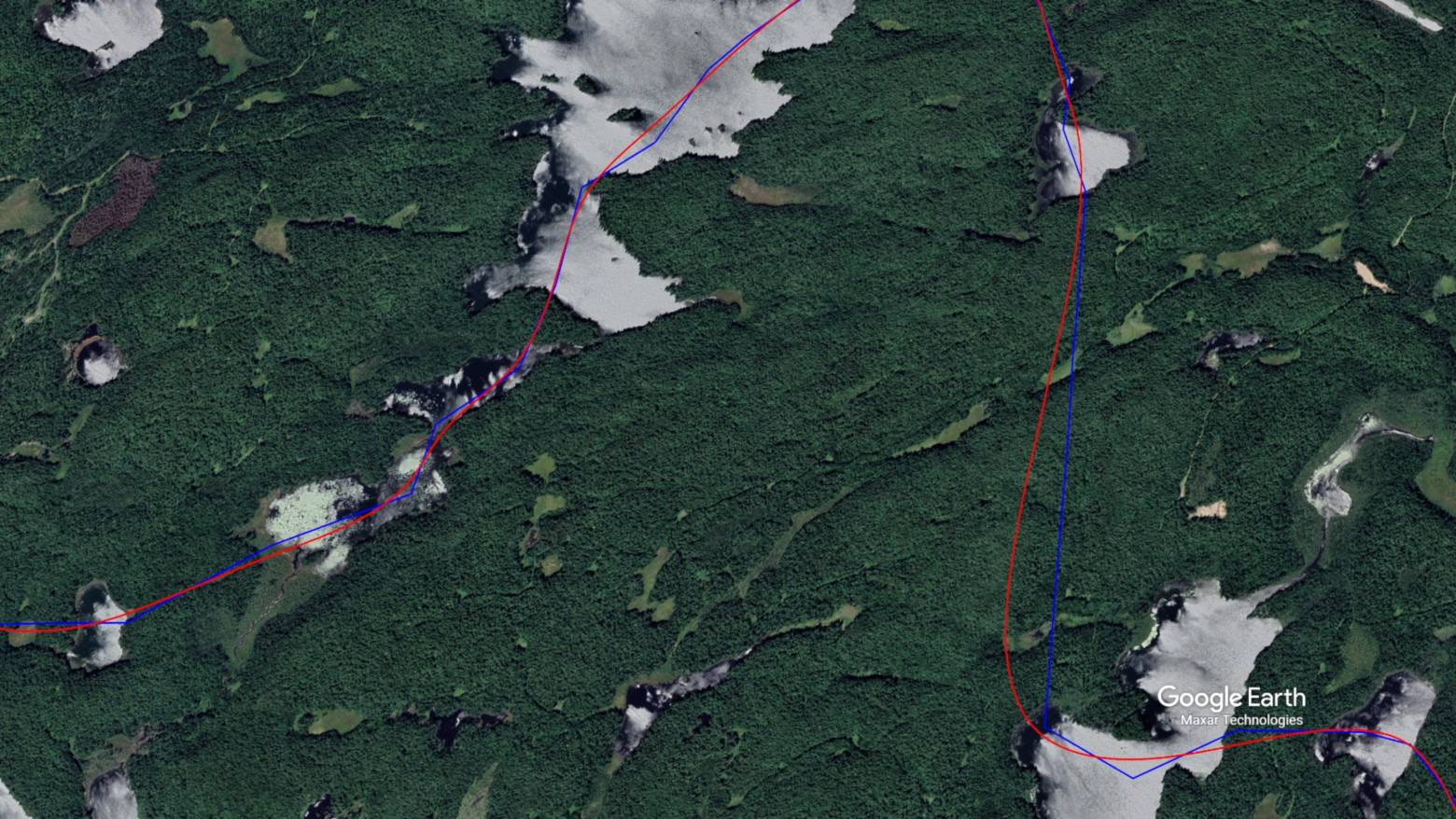I have a problem, when I'm making my traces in an application like Google Earth, I can't make smooth curves, only straight line.
So I thought maybe I should export the trace to Illustrator then modify the curves in it and then export them.
Is this the right way to do it ? How to do this ?