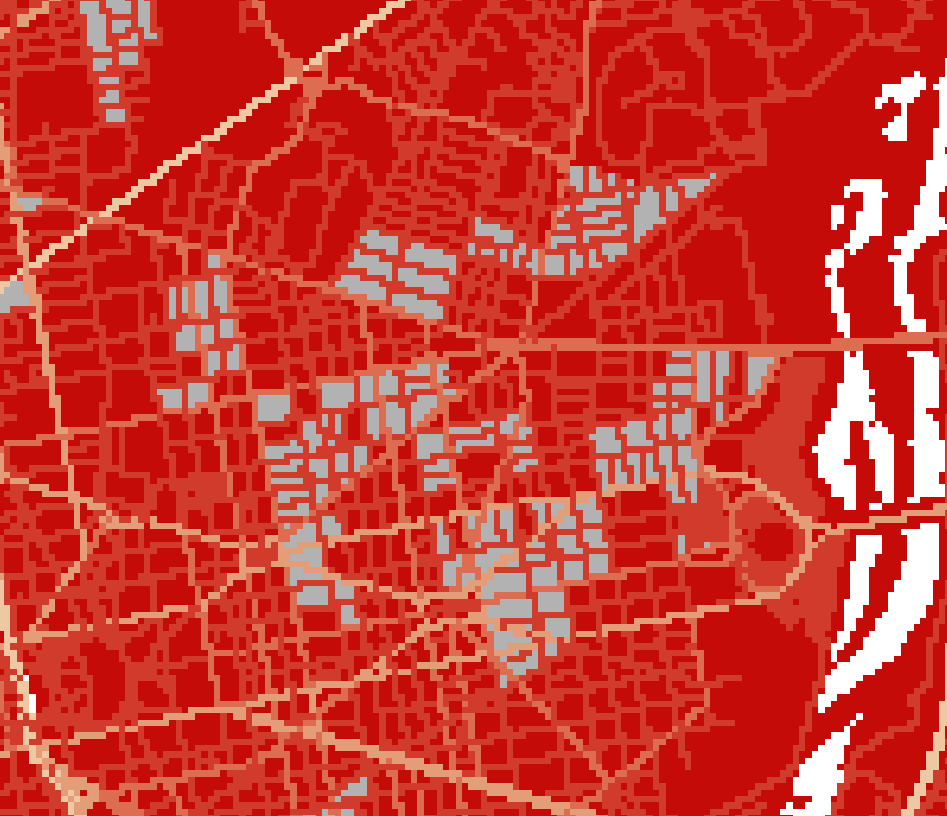Cost distance function from WhiteboxTools (v.0.11.0) gets stuck in an endless loop after execution. The inputs are 8-bit unsigned interger GeoTIFFs. The source raster has values 1 and Null (size: 16 KB), and cost raster has values from 10-54 (size: 460 KB) (see below for an image of source (grey), cost raster (gradient white-to-red) and white is null/nodata). If necessary, I can provide the GeoTIFFs if needed.
WhiteboxTools - Cost distance code:
import sys
wbtools_dir = r'C:\WhiteboxTools_win_amd64\WBT'
sys.path.insert(0, wbtools_dir)
from whitebox_tools import WhiteboxTools
wbt = WhiteboxTools()
source = "c:/src2.tif"
cost = "c:/cst1.tif"
out_accum = "c:/cd.tif"
out_backlink = "c:/backlink.tif"
wbt.cost_distance(source, cost, out_accum, out_backlink)
Output:
***************************
* Welcome to CostDistance *
***************************
Reading source data...
Reading cost data...
Initializing: 0%
Initializing: 1%
...
Initializing: 99%
Initializing: 100%
Loop 1: 0%
Loop 1: 1%
Loop 1: 2%
Loop 1: 3%
...
Loop 4000: 1%
It takes 2-3 seconds to complete each loop and the process was killed after 30-45 minutes. I replicated the cost distance in ArcMap and run time was ~45 seconds.
The code comes directly from the WhiteboxTools user manual and it executes without any issues, so I suspect it is either user error (need to format my source and cost rasters in certain way) or Whitebox bug. Any ideas? Also, I am able to execute other Whitebox tools such as breach_depressions() and create valid outputs.