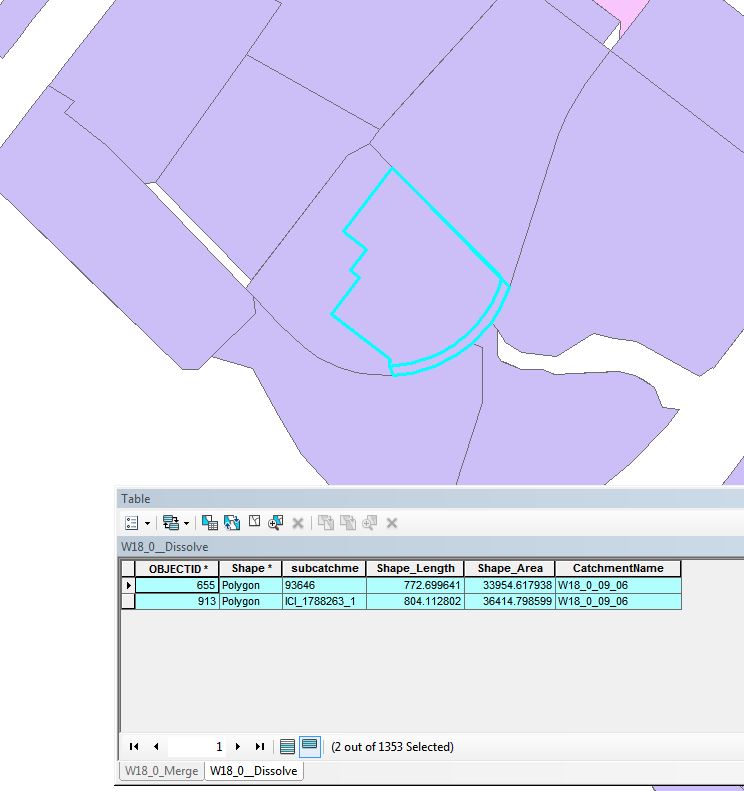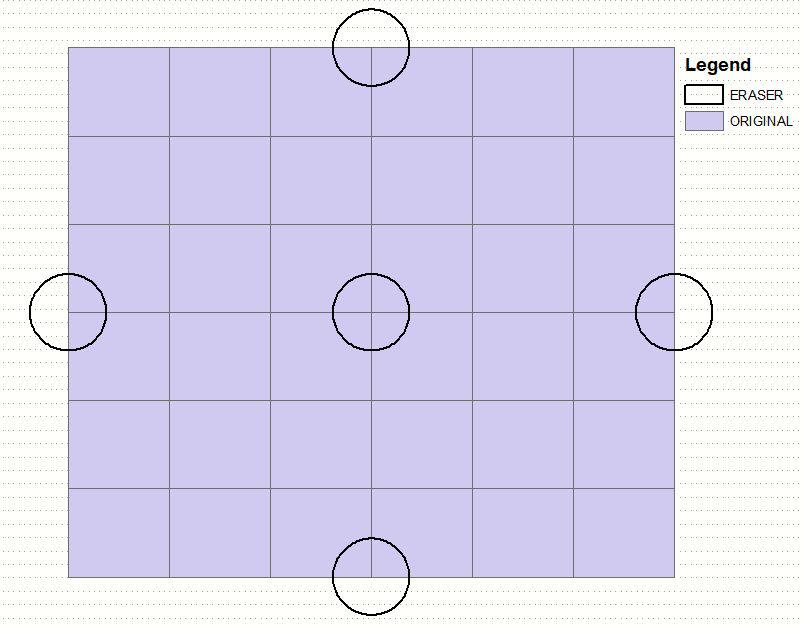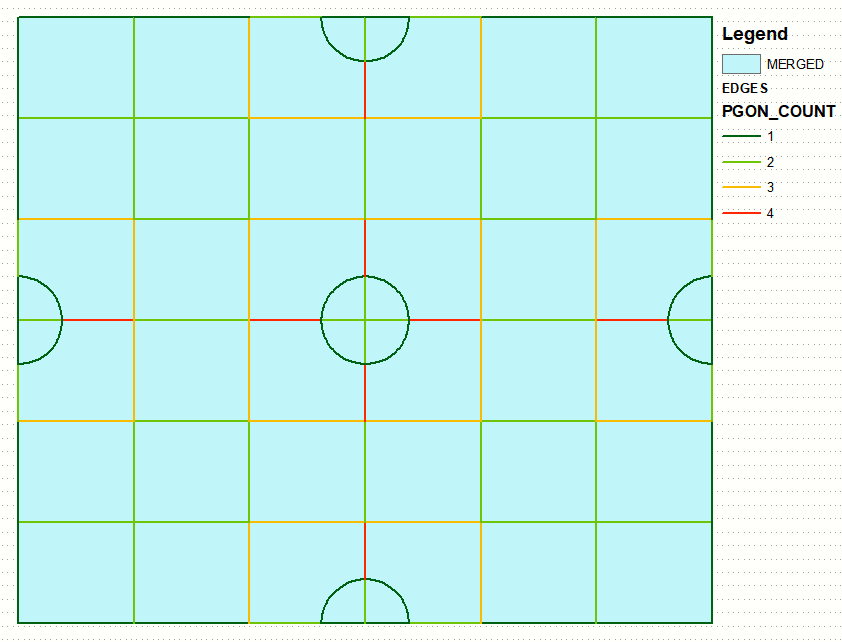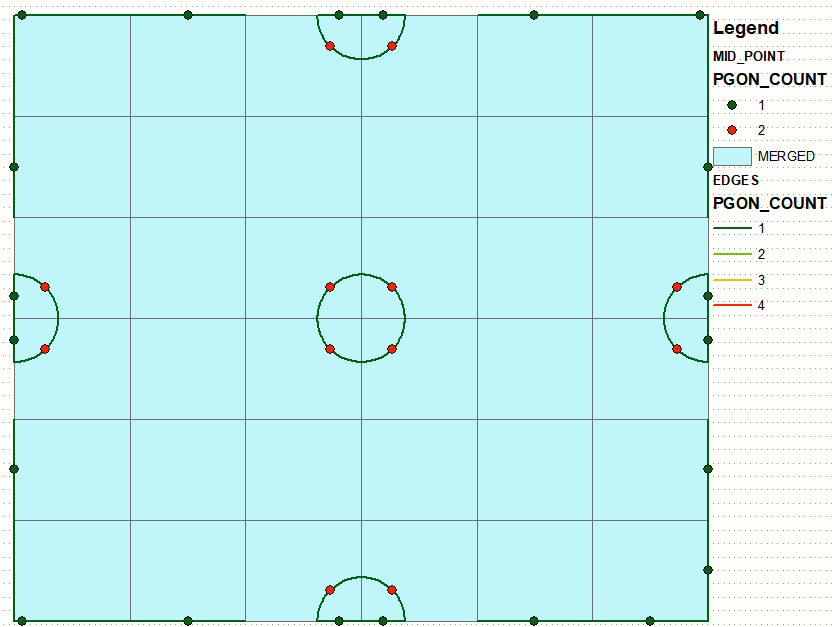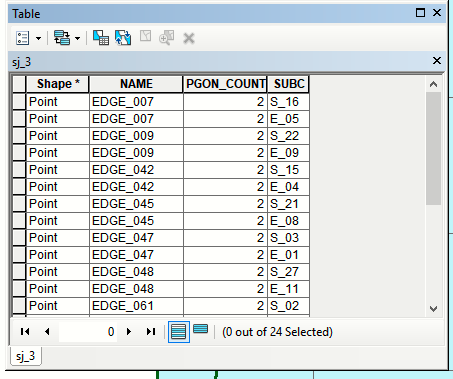I have a feature class with parcel information; some of the parcels have roads included while others do not. When a parcel has a road included there is always a matching parcel without the road included. But there isn't always a parcel with the road included. In the image below you can see there are two parcels sitting on top of one another; one includes the road while the other does not.
From my research I know dissolve should be the way to go but the problem is there are not matching fields. I have tried to straight dissolve (without the option dissolve based on field) but, since they have matching boarders it dissolves into the road blocks and the parcels are no longer distinguishable. There is no common field to dissolve on and I want to be able to automate this since I need to be able to do it for a large area. Also, when there is the situation of two parcels on top of one another I would like to keep the 'subcatchme' values with letters proceeding it as seen in the record with 'subcatchme' = ICI_1788263_1.
It is important to note there are often parcels that do not have overlapping attributes, and I don't want to loose those records. Also I must keep the field 'CatchmentName'.
I am working in ArcMap 10.4 with the advanced license. I can work in arcpy though I am not the most experienced.