Background:
I have both QGIS 3.4.1 and ArcGIS Desktop 10.6.1 installed on the same laptop, Windows 10.
I have a polygon shapefile that is projected to Lambert Conformal Conic. Arc states that the shapefile's EPSG value is 102004. Here's a screenshot from the Arc Layer Properties:
spatialreference.org agrees with Arc; 102004 is Lambert Conformal Conic:
So far, so good!
Problem:
QGIS states that this layer's EPSG value is different: 100027. Here's a QGIS screenshot:
But wait, there's more! spatialreference.org does not have an entry for 100027. Here's a screenshot:
Question:
Why doesn't the QGIS EPSG value match Arc and spatialreference.org? What does the 100027 value represent?

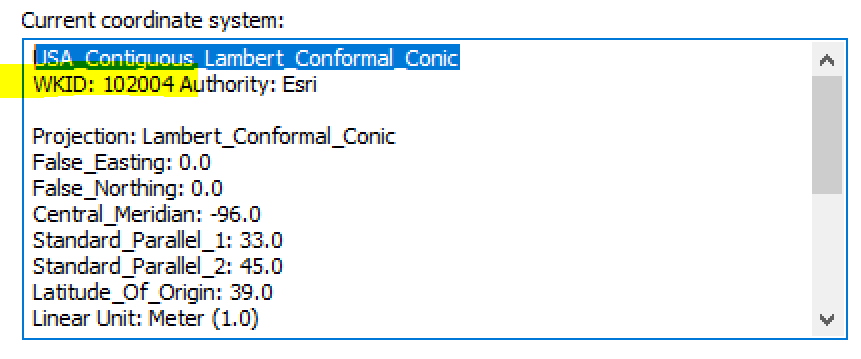
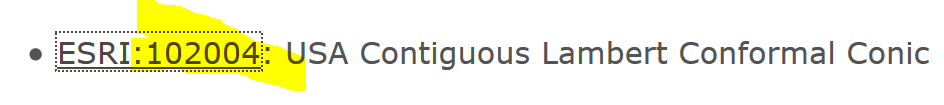
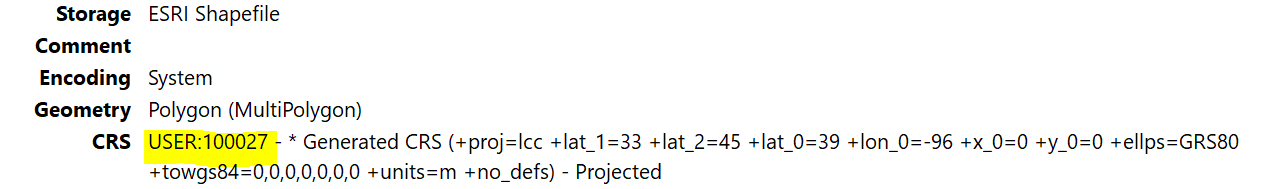
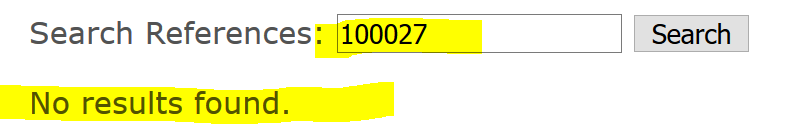
ESRI:102004notEPSG:102004in spatialreference.org andWKID:102004 Authority:Esriin the layer properties.+proj=lcc +lat_1=33 +lat_2=45 +lat_0=39 +lon_0=-96 +x_0=0 +y_0=0 +datum=NAD83 +units=m +no_defsso although QGIS doesn't know the name of this custom ESRI (non-EPSG) projection, functionally there is zero difference between ArcGIS and QGIS when you use this projection.