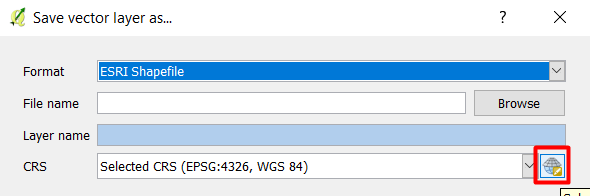I tried to use QGIS's Distance to Nearest Hub to calculate the distance from observation points to the nearest stream (I had converted my stream line layer to a point layer with points close together, as suggested in another post here). I chose meters as my units of the output file. The resulting table had a field called HubDist, but the values were all 0.00XXX, such as 0.00415, 0.00513, etc, which didn't make sense if the units were truly meters as the observation points should have been typically in the 100-1,000 meter range. However, when I used the map ruler to measure some of the points to the nearest streams, it appears as if this might be a decimal point issue. That is, the 0.00415 point seemed to be about 415 meters away from the stream. Maybe this is a strange coincidence. In any case, can someone please tell me what might be the cause of these distances being incorrect and how I might fix them? Right now, these two source layers are unprojected WGS 84; do I need to project them first? Or am I correct that I need to only move the decimal point to get units in meters, which seems strange.
1 Answer
Yes, You need to reproject your data into meter projection such as UTM and select the appropriate zone depending on the location of your study area. The units of the WGS84 is decimal degree and the values of x.xxx are in decimal degree, so you need to change the projection of your data to use meter.
To do that right-click the layer in the table of content → Save as → under CRS you need to select (red box below) a UTM projection with the correct zone.
-
Ok, thanks, that worked. I reprojected them both to UTM Zone 17 N and then it calculated the correct distance. I should have known it was a projection issue. Commented Nov 27, 2018 at 3:03
-
@JoninGeorgia if the answer solved your problem, please accept it so that it can help others. Commented Nov 27, 2018 at 3:11