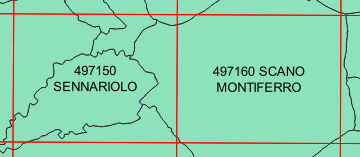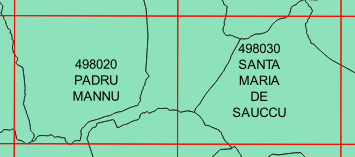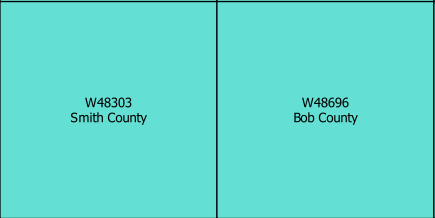I'm having a problem with multi-field labeling both using the 'wordwrap' function and the 'wrap on character' mode. In fact I would need to use the multiline mode only on the second of the two fields (setting the wrap_lenght to optimize the number of lines) but I have not succeeded in any way.
in the first image, on the left the correct formatting, on the right the formatting that I would like to correct but avoiding too many lines as on the right in the second image. The "number" is the first field while the "name" the second field.
I tried to solve the problem using the expression:
"FIELD_1" || '' || wordwrap ("FIELD_2", 12)
without changes in formatting, and also using a rule based labeling with:
"FIELD_1" || ''
'' || wordwrap ("FIELD_2", 12)
but completely losing the formatting.
Is it possible to solve this problem?