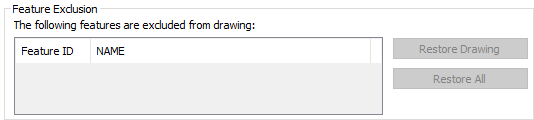We currently operate a system whereby survey data is collected in the field, exported in shapefile format, edited and then appended into a file geodatabase using the Load function in ArcCatalog. This all works nicely.
However, when I create new features within geodatabase feature classes using ArcGIS Desktop: Editor -> Start Editing -> Create New Features, or copy and paste features between feature classes during an ArcGIS Desktop editing session, they have disappeared the next time I access the geodatabase.
I have a feeling that this is because the newly created or pasted feature classes have no attribute data. None of the fields are required apart from FID/OID. Can anyone confirm or say otherwise?