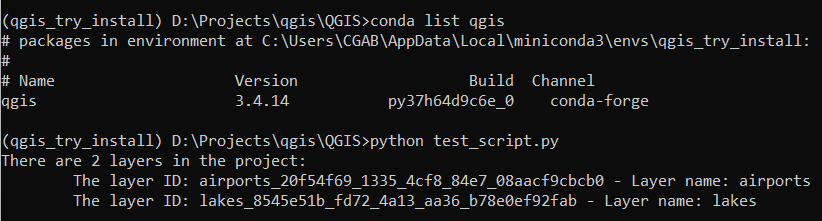I am opening a QGIS project in a stand-alone Python script, but the existing mapLayers are not being found. The script is below. I am using PyQGIS 3.4 and I haven't been successful at using other solutions posted to the web for older versions of the API.
from qgis.core import *
from pprint import pprint
if __name__ == '__main__':
import sys
project_name = sys.argv[1]
QgsApplication.setPrefixPath('/usr', True)
QgsApplication.setThemeName('default')
qgs = QgsApplication([], False)
qgs.initQgis()
print(qgs.showSettings())
project = QgsProject.instance()
project.read(project_name)
pprint(project.mapLayers())
qgs.exitQgis()
If I use the Python console in the QGIS application. Then I can see this:
>>> from pprint import pprint
>>> QgsProject.instance().read('/home/janderso/code/data/audi/audi_debug/agg-545/audi_southbound.qgs')
True
>>> pprint(QgsProject.instance().mapLayers())
{'lane_marking_lateral_edges_041b777d_5e98_478d_96e6_ed3bf590a7a4': <qgis._core.QgsVectorLayer object at 0x7f710d7f4e58>,
'lane_marking_longitudinal_edges_be9d3f0b_ed83_4191_a0ee_1413209985b6': <qgis._core.QgsVectorLayer object at 0x7f710d7f4ee8>,
'lane_marking_nodes_29a65426_e9d8_4b8e_a74b_582ed3223e1d': <qgis._core.QgsVectorLayer object at 0x7f710d7f4f78>,
'road_boundary_lateral_edges_4f6c6b66_5d4c_4e3d_bb2c_d538215701ff': <qgis._core.QgsVectorLayer object at 0x7f7181f0e048>,
'road_boundary_longitudinal_edges_c0489433_be82_401a_88f4_8875e06025cc': <qgis._core.QgsVectorLayer object at 0x7f7181f0e0d8>,
'road_boundary_nodes_9fbd6dd6_69e8_420e_a126_e22cfd279df2': <qgis._core.QgsVectorLayer object at 0x7f7181f0e168>,
'sign_nodes_01febdb7_a31c_4f55_9f36_9ca71a077835': <qgis._core.QgsVectorLayer object at 0x7f7181f0e1f8>,
'sign_sign_edges_32c2531d_89bc_4046_8b2b_8d355920509a': <qgis._core.QgsVectorLayer object at 0x7f7181f0e288>}
Does anyone know the correct way to load an existing project using PyQGIS 3.4?