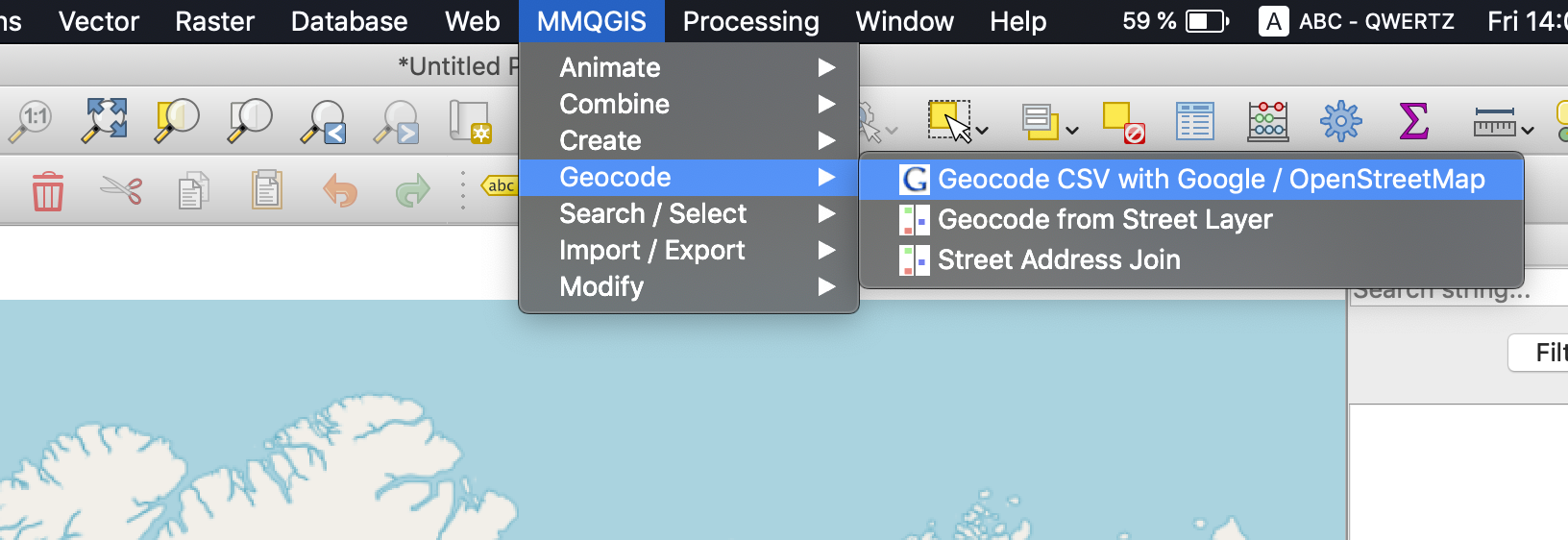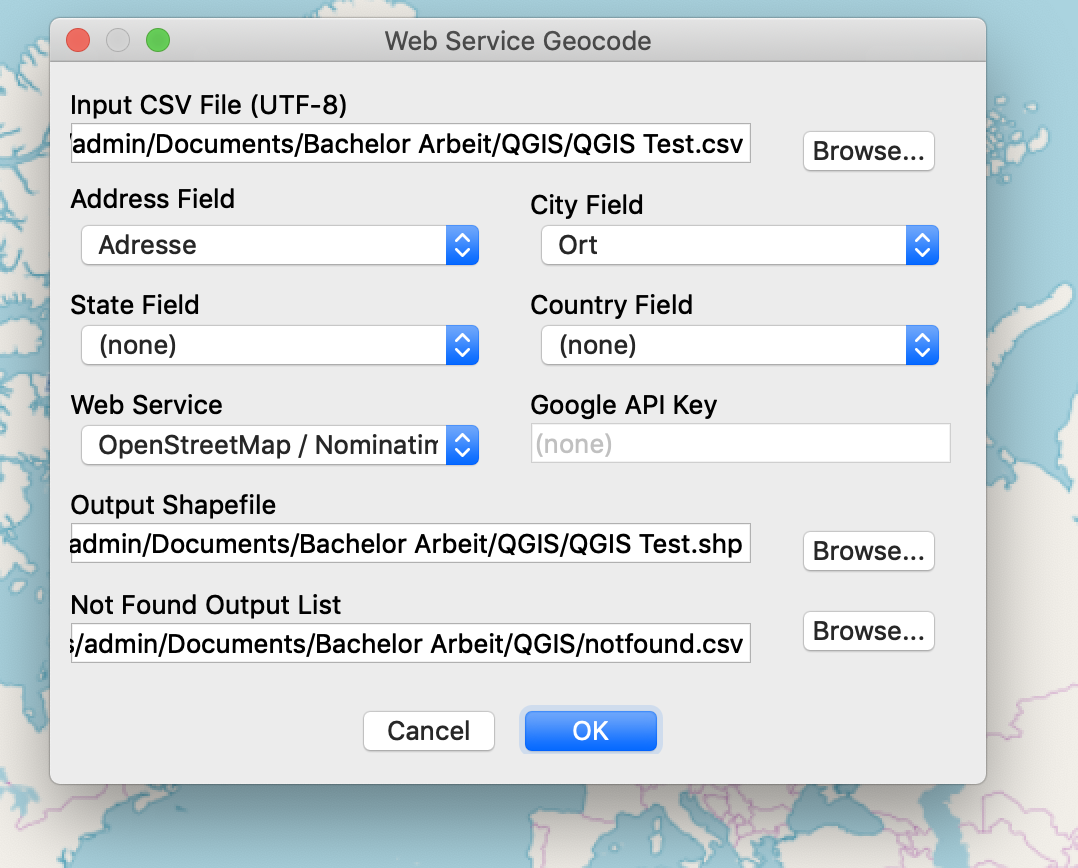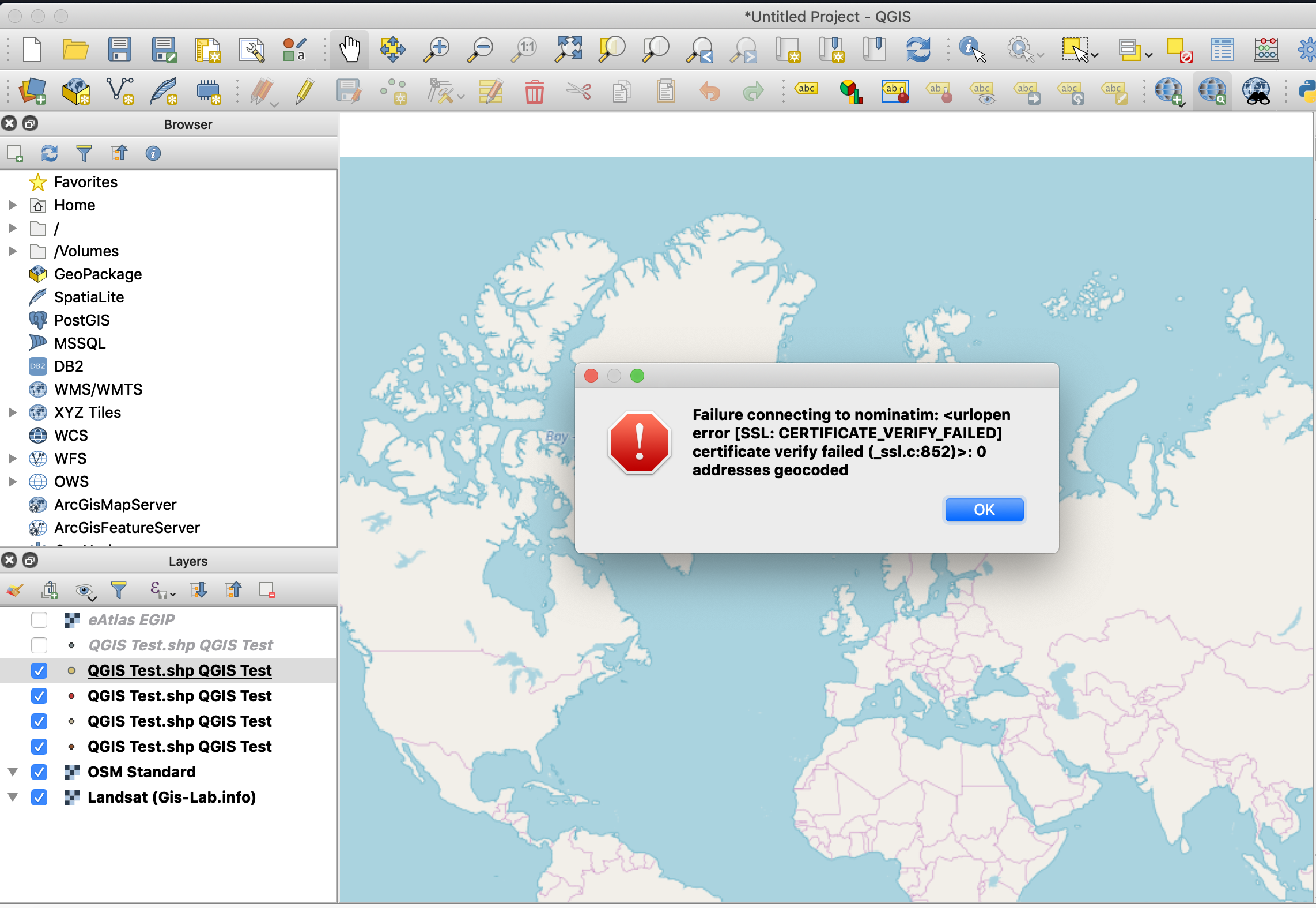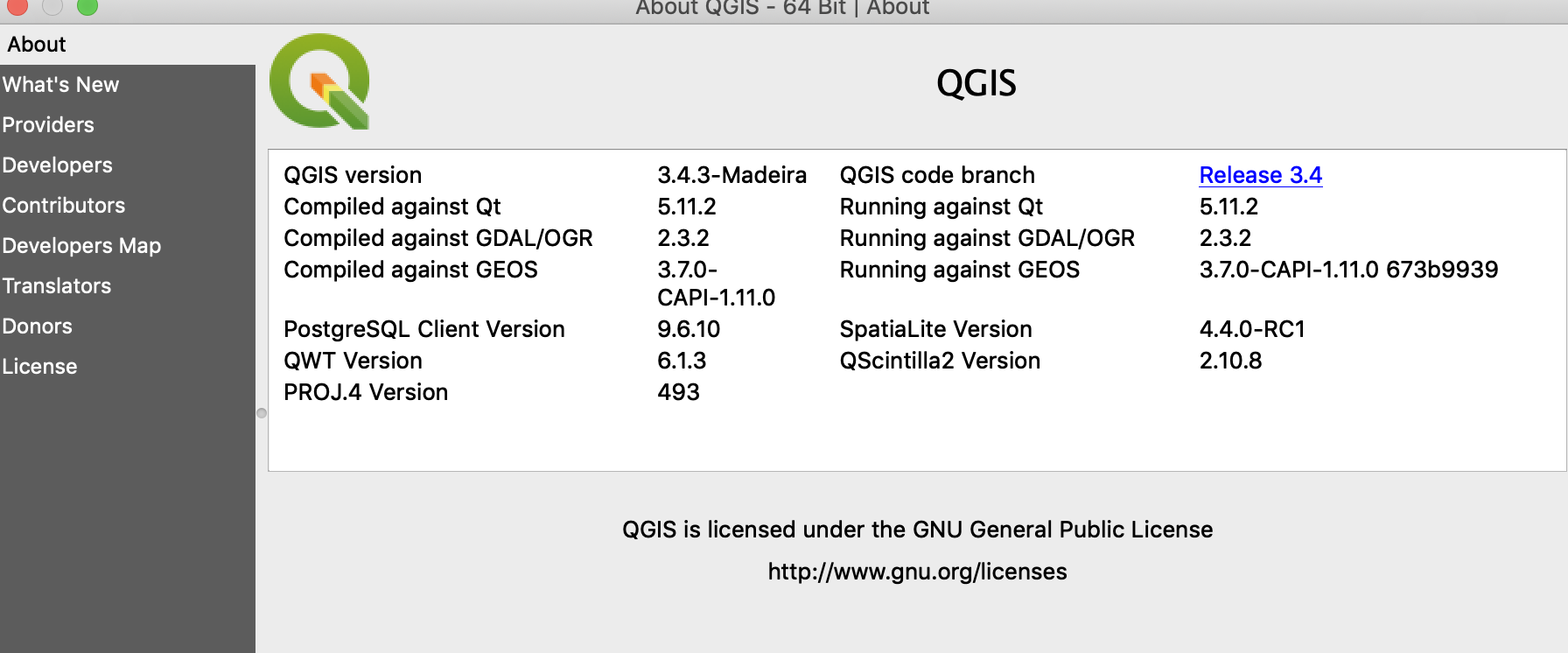I am facing troubles geocoding the CSV file in QGIS 3 with MMQGIS (OpenStreetMap).
Images below are showing my workflow and the problem that I am encountering.
I am getting the following error:
Failure connecting to nominatim: <urlopen error [SSL:
CERTIFICATE_VERIFY_FAILED] certificate verify failed (_ssl.c:852)>: 0
addresses geocoded
I'm using a Mac with OS 10.14.1 (18B75) and my Internet connection is stable.
These are my QGIS specifications:
Any ideas?