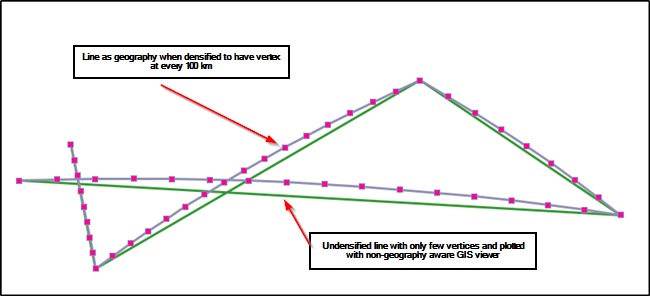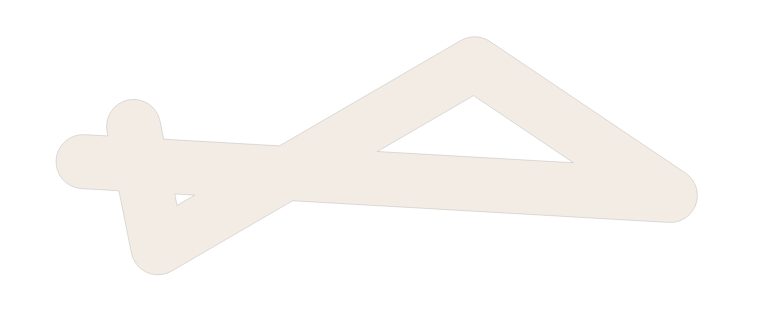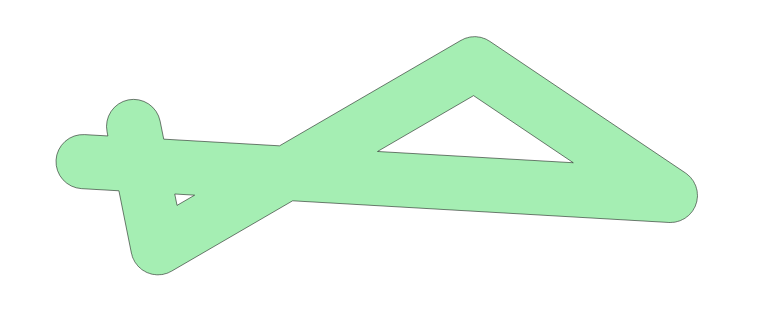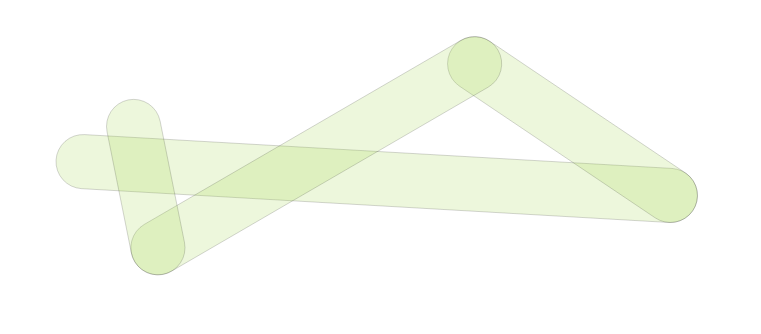We have a single LineString (a route on a map) made of multiple points (blue line) which we are then buffering to produce an area around it. We have found that everything looks as expected unless the route intersects itself, at which point the buffered area then gains considerable longitudinal curvature.
An example shows the differing results: http://geojson.io/#id=gist:jgwconsulting/1e2a6e8bad9f018f2c6321016a527bef&map=6/55.621/-3.618
- Grey: entire route is buffered as a single LineString, resulting in curvature of the buffered area.
SELECT ST_AsGeoJSON( ST_Buffer(ST_GeomFromGeoJSON('{"type":"LineString","coordinates":[[-14.466666666666667,55.25],[7.233333333333333,54],[0,58.86666666666667],[-11.7,52.06666666666667],[-12.6,56.55]]}')::geography, 9260, 'quad_segs=30 endcap=round join=round') ); - Red / Orange: the LineString is split into individual straight lines made of two points, each of which is then buffered and the resulting Polygons are merged using ST_Union.
SELECT ST_AsGeoJSON( ST_Union( ARRAY[ ST_Buffer(ST_GeomFromGeoJSON('{"type":"LineString","coordinates":[[-14.466666666666667,55.25],[7.233333333333333,54]]}')::geography, 9260, 'quad_segs=30 endcap=round join=round')::geometry, ST_Buffer(ST_GeomFromGeoJSON('{"type":"LineString","coordinates":[[7.233333333333333,54],[0,58.86666666666667]]}')::geography, 9260, 'quad_segs=30 endcap=round join=round')::geometry, ST_Buffer(ST_GeomFromGeoJSON('{"type":"LineString","coordinates":[[0,58.86666666666667],[-11.7,52.06666666666667]]}')::geography, 9260, 'quad_segs=30 endcap=round join=round')::geometry, ST_Buffer(ST_GeomFromGeoJSON('{"type":"LineString","coordinates":[[-11.7,52.06666666666667],[-12.6,56.55]]}')::geography, 9260, 'quad_segs=30 endcap=round join=round')::geometry ] )); - Yellow: the LineString is split into individual straight lines made of two points, each of which is then wrapped into a MultiPolygon using ST_Collect.
SELECT ST_AsGeoJSON( ST_Collect( ARRAY[ ST_Buffer(ST_GeomFromGeoJSON('{"type":"LineString","coordinates":[[-14.466666666666667,55.25],[7.233333333333333,54]]}')::geography, 9260, 'quad_segs=30 endcap=round join=round')::geometry, ST_Buffer(ST_GeomFromGeoJSON('{"type":"LineString","coordinates":[[7.233333333333333,54],[0,58.86666666666667]]}')::geography, 9260, 'quad_segs=30 endcap=round join=round')::geometry, ST_Buffer(ST_GeomFromGeoJSON('{"type":"LineString","coordinates":[[0,58.86666666666667],[-11.7,52.06666666666667]]}')::geography, 9260, 'quad_segs=30 endcap=round join=round')::geometry, ST_Buffer(ST_GeomFromGeoJSON('{"type":"LineString","coordinates":[[-11.7,52.06666666666667],[-12.6,56.55]]}')::geography, 9260, 'quad_segs=30 endcap=round join=round')::geometry ] ));
Is anyone able to explain the differing results we're seeing, ostensibly with the same set of coordinates and particularly why an intersecting line changes the buffer so significantly?
This is an example of creating a (different) route, showing how the buffer geometry changes considerably as soon as a line is added which intersects another part of the route.
Click this link: https://vimeo.com/320203046