I'm trying to let the Map/Canvas height of OpenLayers 100%, but I'm not able to do it.
I've already tried putting in several places the "height: 100%;" and used the "map.updateSize()" function, but without success. I already tried to use "height: 100vh;" as well, but it stretches the map instead of increasing the canvas.
I send print screen below illustrating what happens:
I would like the height of the map/canvas to be 100% on the page
That piece of code showed on the image:
<div id="map" class="olMap">
<div class="ol-viewport" data-view="146" style="position: relative; overflow: hidden; width: 100%; height: 100%; touch-action: none;">
<canvas class="ol-unselectable" width="937" height="480" style="width: 100%; height: 100%; display: block;"></canvas>
<div class="ol-overlaycontainer"></div>
<div class="ol-overlaycontainer-stopevent">
<div class="ol-zoom ol-unselectable ol-control">
<button class="ol-zoom-in" type="button" title="Zoom in">+</button>
<button class="ol-zoom-out" type="button" title="Zoom out">−</button>
</div>
<div class="ol-rotate ol-unselectable ol-control ol-hidden">
<button class="ol-rotate-reset" type="button" title="Reset rotation"><span class="ol-compass" style="transform: rotate(0rad);">⇧</span></button>
</div>
<div class="ol-attribution ol-unselectable ol-control ol-collapsed" style="display: none;"><ul></ul><button type="button" title="Attributions"><span>i</span></button>
</div>
</div>
</div>
</div>
Code where I create the map (Explore.vue):
export default {
...
methods: {
initMap: function () {
// eslint-disable-next-line
this.map = new Map({
target: 'map',
layers: [
layerGroupBaseMap
],
view: new View({
projection: 'EPSG:4326',
center: [0, 0],
zoom: 5
})
})
}
},
mounted: function () {
this.initMap()
},
...
}
Source code: https://github.com/rmmariano/executive_frontend/tree/dev-rodrigo
Does someone have any idea?

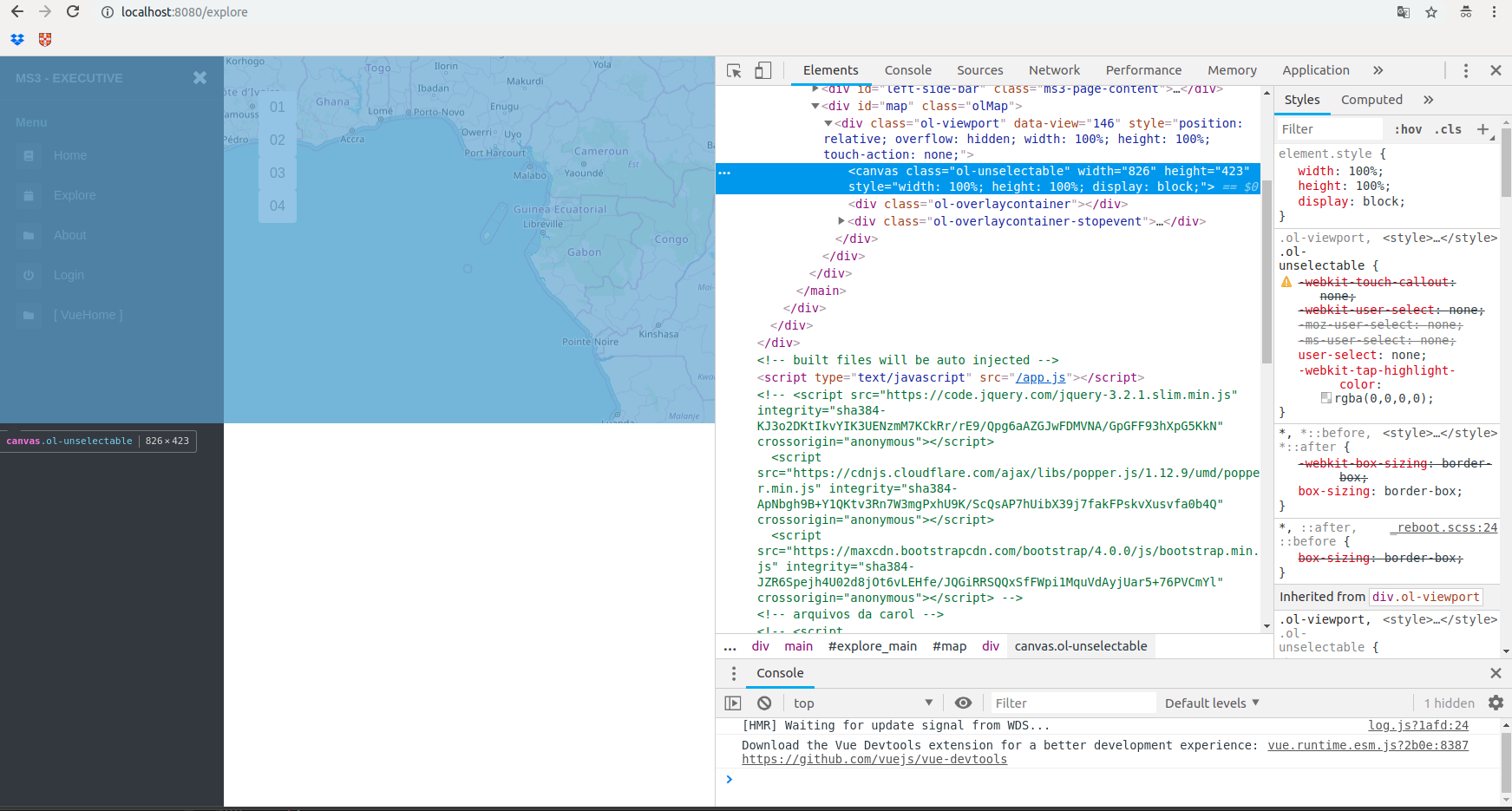
pixelRatiooption in theMap()constructor). You can check it using a browser such as Edge where the undocked devtools don't reduce the size of the page available to the application.<style> html, body {height: 100%; padding: 0; margin: 0; } #map { height: 100%; width: 100vw;} </style>