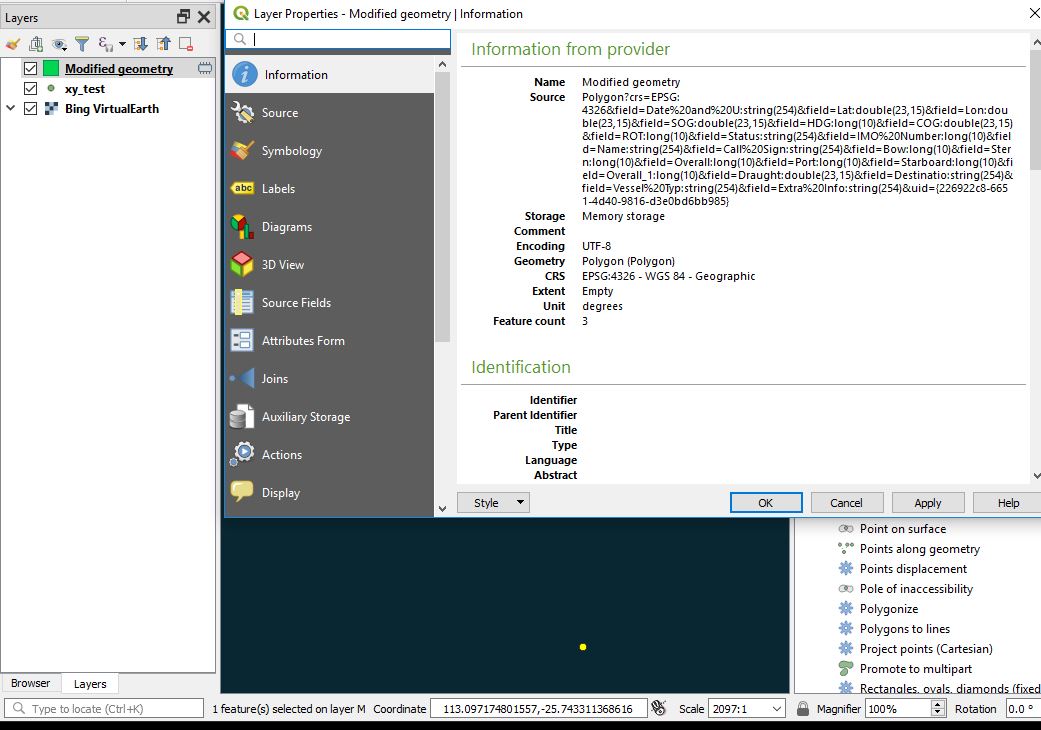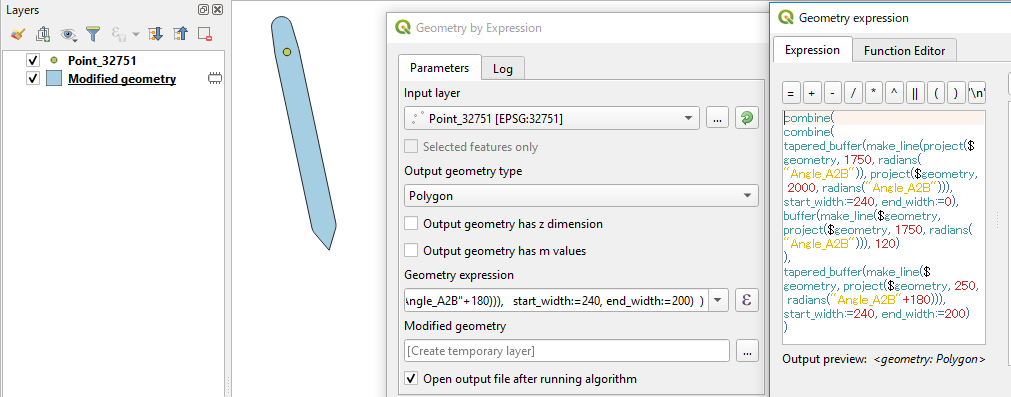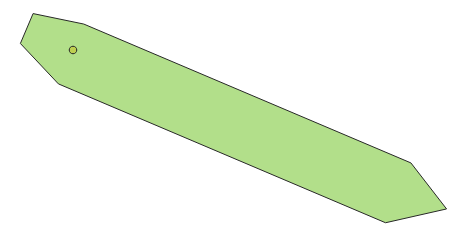Is there a tool that can convert a point dataset to a polygon based on some known parameters.
We will have
1- x,y
- Azimuth
3.Distances in m for a- point in the direction of 2 (the azimuth) (200m), distance 180 degrees from 2 (25m), and distance -90/90 from the point (12m)
So the shapes will be something like this and be based on the point dataset.
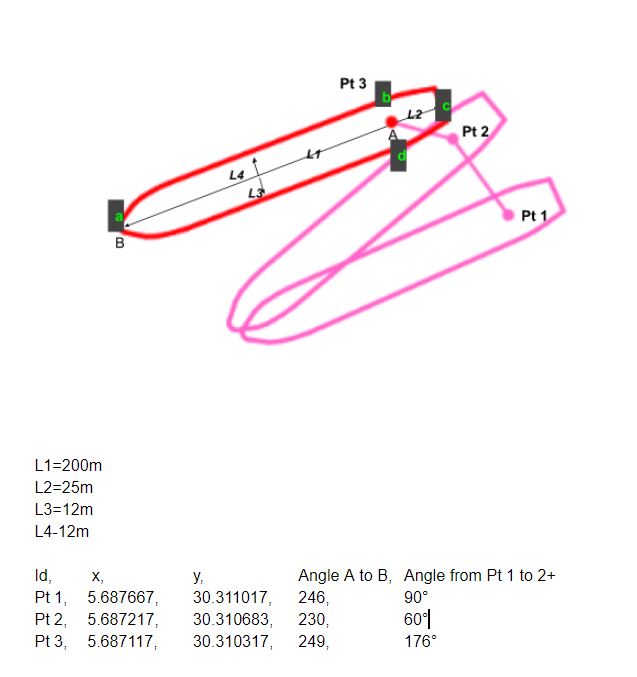
We need to get the x,y for points lowercase a-d and then create a polygon based on these. If this is possible this can then be easily updated to have more points and create a better shape but the key question here is how can we create these points...
Is the only way to do this using spatial maths as in Creating points based on distance and bearing from survey point using QGIS?
Over the last year is there a plugin to achieve this?
Unfortunately, the Azimuth and Distance plugin works based on starting from a point and moving along that, whereas here I have multiple points and fixed dimensions.
The process to build a plugin/model to do this seems to be in http://www.portailsig.org/content/pyqgis-des-geometries-des-vecteurs-de-l-algebre-vectorielle-ou-des-cosinus-directeurs-exempl but I don't want to recreate the 'wheel' if I don't need to...
UPDATE
Unfortunately, my result with Kazuhito's reply is
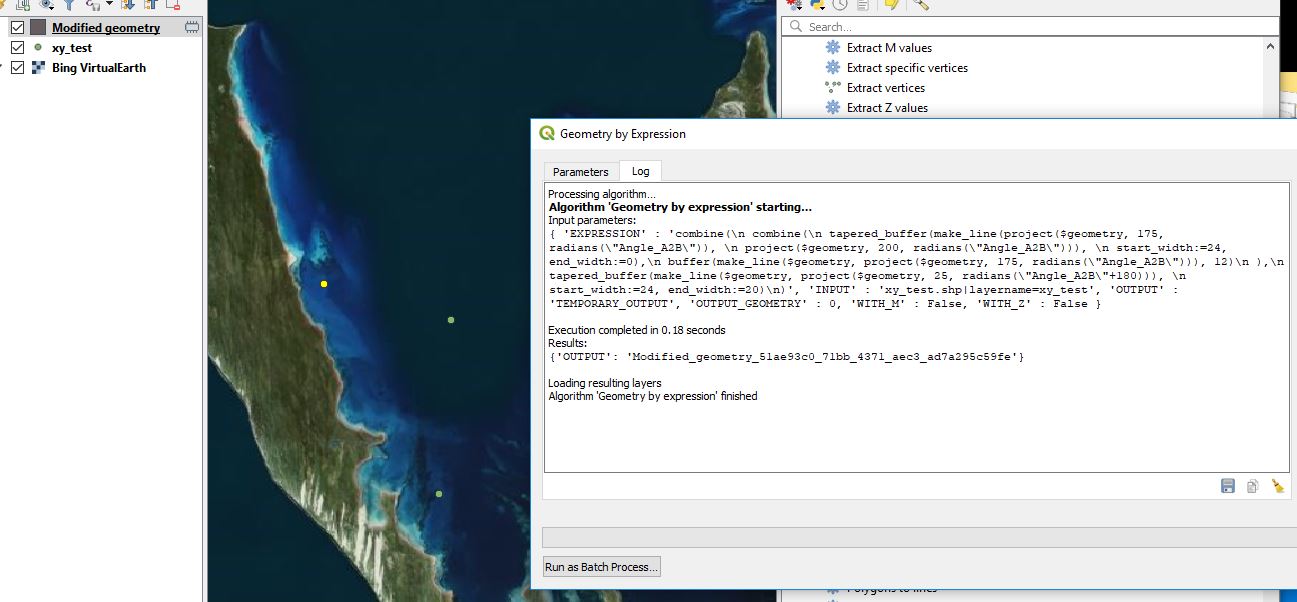 and I get
2019-03-12T04:00:49 WARNING Cannot zoom to selected feature(s) : No extent could be determined. Working in WGS 84.
and I get
2019-03-12T04:00:49 WARNING Cannot zoom to selected feature(s) : No extent could be determined. Working in WGS 84.