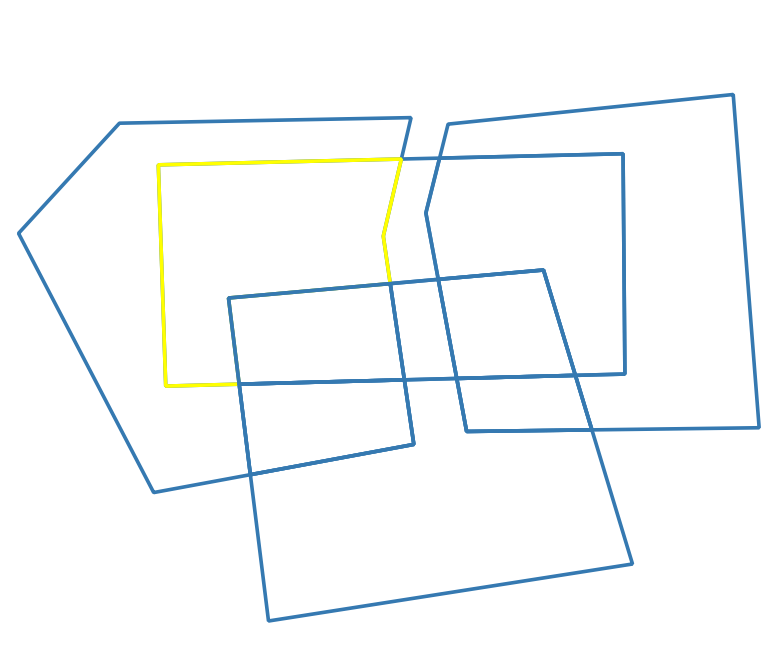I want to select a polygon using QGIS. The polygon is only represented via it's boundaries (I chose not to fill the area in order to highlight the problem). Why are not all lines that surround the polygon selected? See picture below. A similar problem occurs when two polygons overlap: only one polygon is highlighted.
2 Answers
This is due to the drawing order of your polygon. The other ones are probably drawn after the selected one. The last drawn is rendered on top of the others. That's why the border of the selected one is partialy hidden
-
Is there a way I can change the order of the polygons? Because polygons underneath a polygon are for example hidden.– kalakaruCommented Mar 27, 2019 at 13:31
-
2@kalakaru Yes. In Symbology Tab there is a small text saying "Layer Rendering" at the bottom. Open it and now check the box next to "Control feature rendering order". Now you can click the box with the "AZ and Arrow" Symbol and choose an attribute that controls the rendering order. Commented Mar 27, 2019 at 13:34
-
2if you set your fill as semi-transparant, the polygons underneath will show up– PieterBCommented Mar 27, 2019 at 13:36
-
It look like you have a line layer delimiting polygons otherwise the whole area would appear selected (you can check the layer geometry with a right click on the layer name then select property then looking for the information tab and checking the Geometry)
If that's the case you may have information in the attribute table that may let you select whole boundary if not you will have to manually select all the line that limit your area.
If you give us more detail (like how this layer was made or what's in the attribute table) you will get more helpful answers