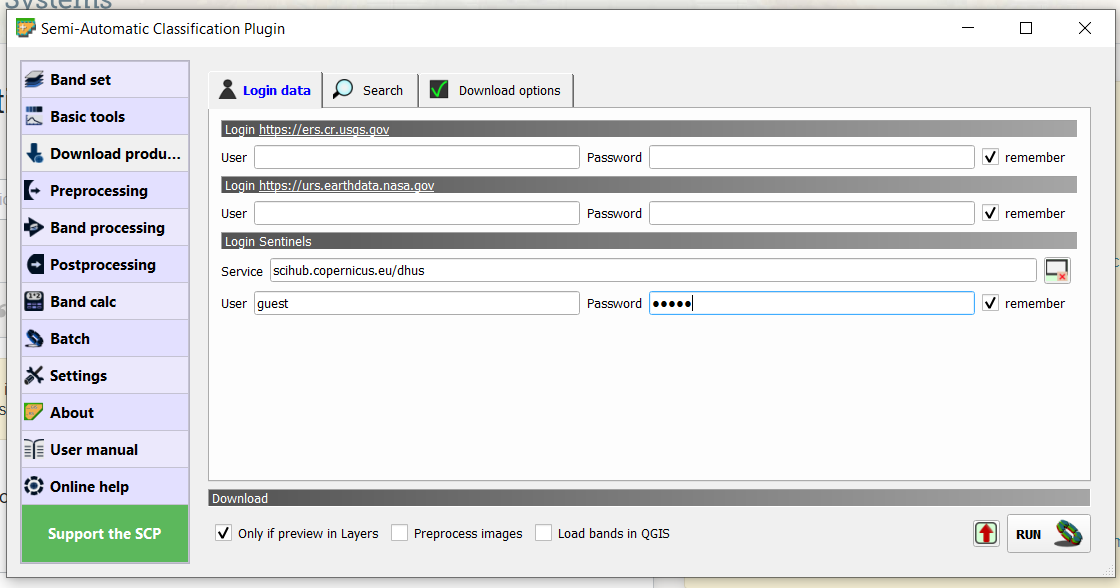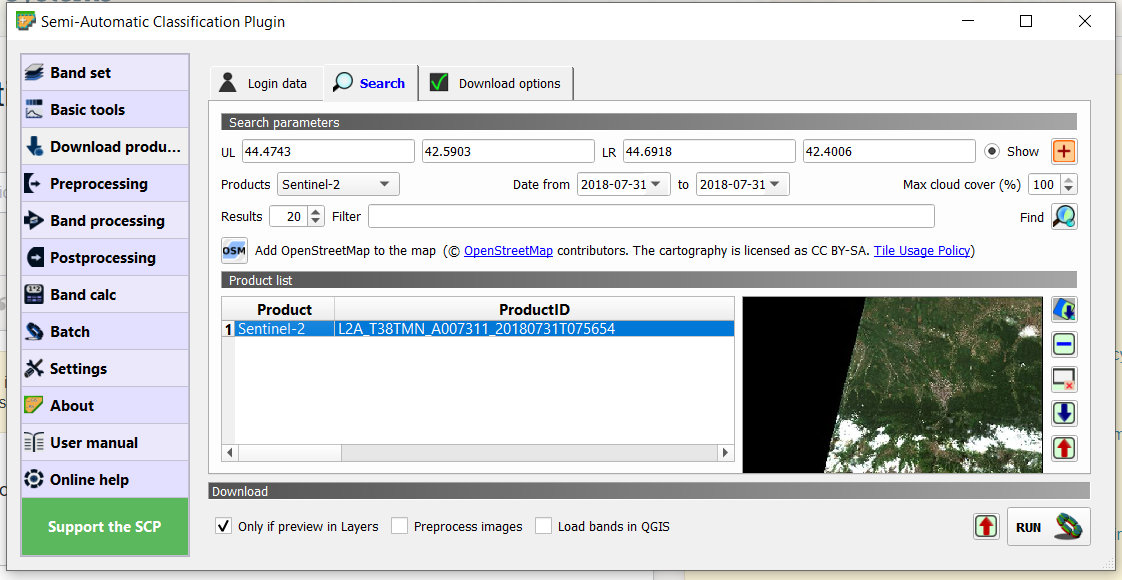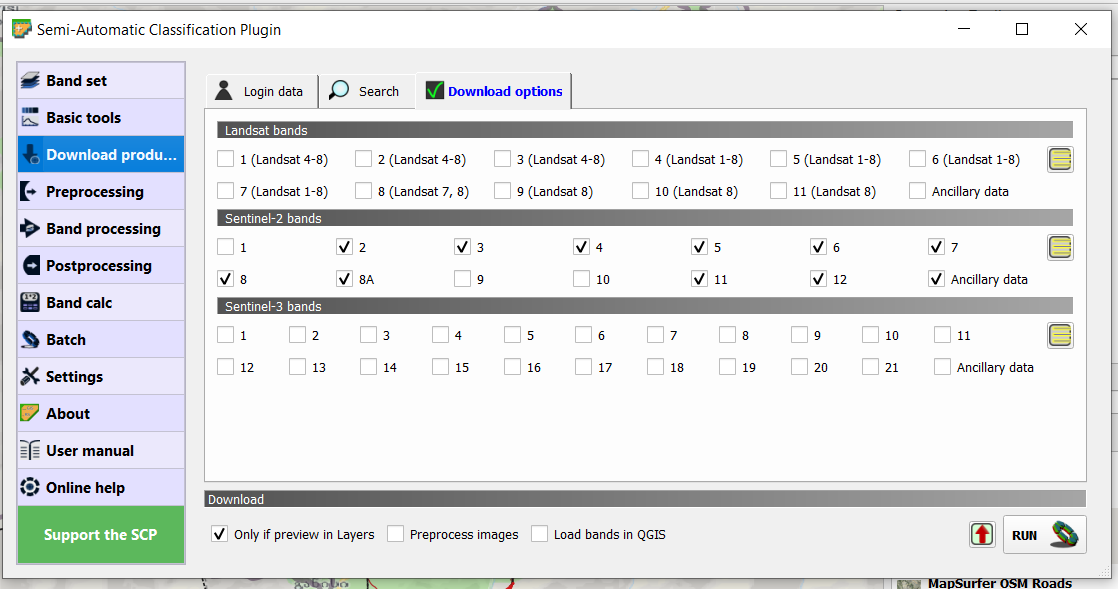I have been following this video (https://www.youtube.com/watch?v=FcETq8OWM0k) to download Sentinel 2 imagery using the Semi-Automatic Classification Plugin in QGIS 3. However, when I click run and select the folder to download the files into, there is just a beeping sound and the files do not download. These are the settings I have been using:
1 Answer
In the last image you have the tick box enabled for "Only if preview in Layers". This means that only bands you have selected to preview in the layers panel will be downloaded. Try de-selecting it.