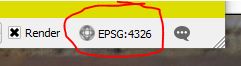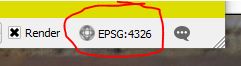MGRS is based entirely on UTM (Universal Transverse Mercator) projected Coordinate Reference Systems. The first two numbers of an 8-digit grid, for instance, are the same as the UTM zone (these divide the world into 59 strips, each running from the equator to one of the poles). The difference is in the lettering that MGRS uses - the letter after the UTM zone (A-Z from South Pole to North Pole) and then the two 100,000-meter square identifier letters identify a box within the larger UTM strip.
If you want to display your grid letters, you will likely have to find a custom plugin for QGIS such as the "MGRS Tools". But if all you need to do is display your 100-meter MGRS grid lines, simply set the coordinates for the map canvas to the same UTM zone as your MGRS grid (with differentiation between the North and South hemispheres).
So if the grid range is 15S... (located in CONUS), you'll want to set the canvas to EPSG:32615 for WGS 84 / UTM zone 15N. I posted an image of where to click to set the canvas CRS below.
Once the canvas is set to the correct WGS84/UTM zone and hemisphere (326XX for the northern hemisphere and 327XX for the southern), click on Decorations... under the View drop-down and check "Enable Grid" - then you can set your Interval X and Interval Y to 100 meters each, or 1000 meters each, depending on what you need to display. These grid lines will match MGRS exactly.