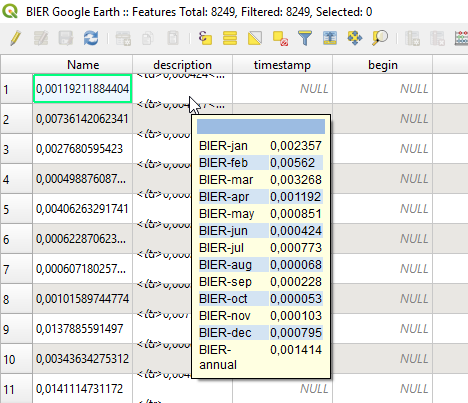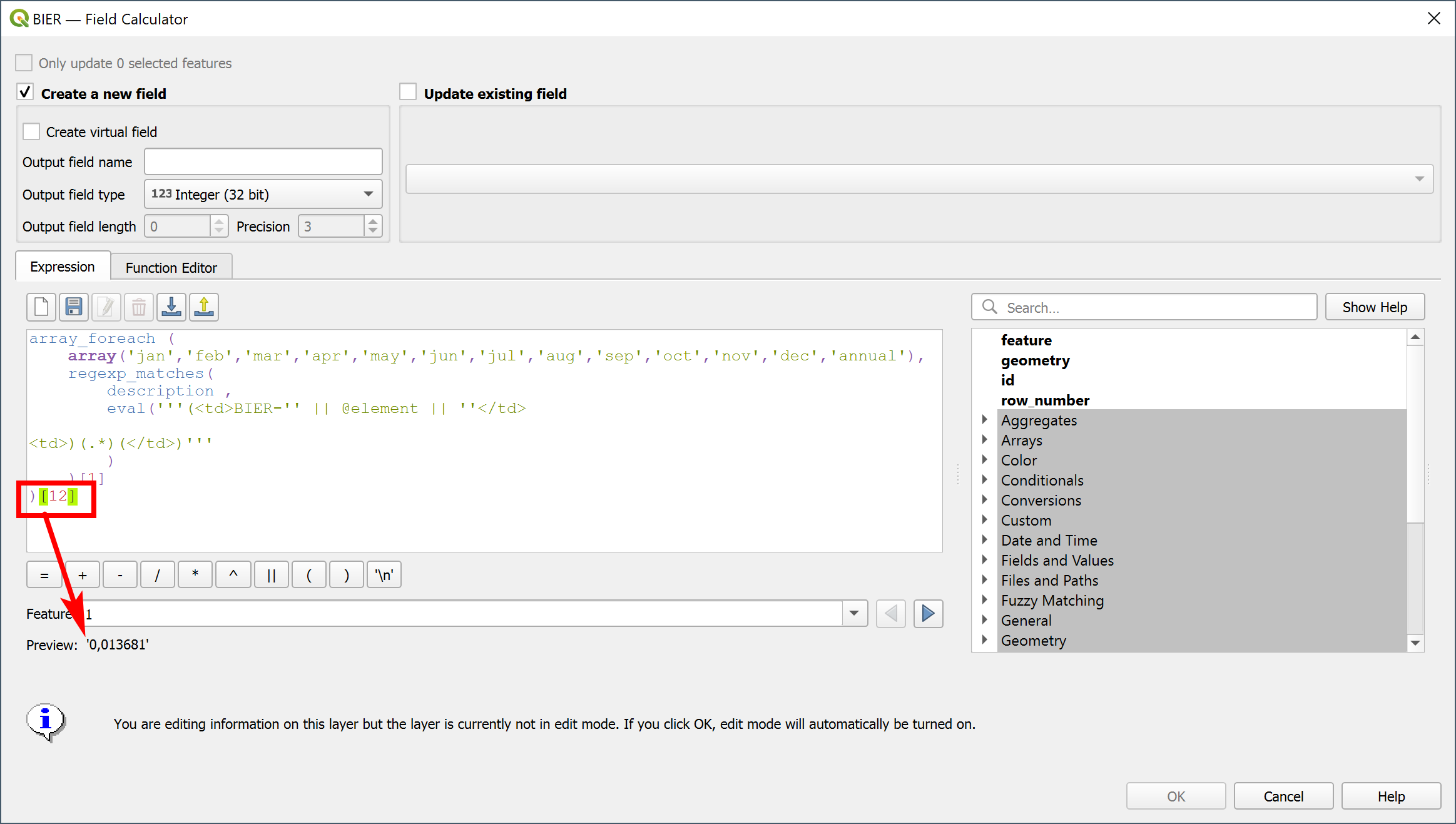I would like to import a KMZ file with data on basin internal evaporation recycling into QGIS.
However when I import the KMZ file into QGIS, the relevant data (Bier-jan, BIER-feb, ...) is not added in individual columns of the attribute table but rather all values are added into one single column with together with html syntax.
The cell content of cells in the 'description' column looks is as follows:
<html xmlns:fo="http://www.w3.org/1999/XSL/Format" xmlns:msxsl="urn:schemas-microsoft-com:xslt">
<head>
<META http-equiv="Content-Type" content="text/html">
<meta http-equiv="content-type" content="text/html; charset=UTF-8">
</head>
<body style="margin:0px 0px 0px 0px;overflow:auto;background:#FFFFFF;">
<table style="font-family:Arial,Verdana,Times;font-size:12px;text-align:left;width:100%;border-collapse:collapse;padding:3px 3px 3px 3px">
<tr style="text-align:center;font-weight:bold;background:#9CBCE2">
<td></td>
</tr>
<tr>
<td>
<table style="font-family:Arial,Verdana,Times;font-size:12px;text-align:left;width:100%;border-spacing:0px; padding:3px 3px 3px 3px">
<tr>
<td>BIER-jan</td>
<td>0,021422</td>
</tr>
<tr bgcolor="#D4E4F3">
<td>BIER-feb</td>
<td>0,02088</td>
</tr>
<tr>
<td>BIER-mar</td>
<td>0,019949</td>
</tr>
<tr bgcolor="#D4E4F3">
<td>BIER-apr</td>
<td>0,013789</td>
</tr>
<tr>
<td>BIER-may</td>
<td>0,011909</td>
</tr>
<tr bgcolor="#D4E4F3">
<td>BIER-jun</td>
<td>0,007501</td>
</tr>
<tr>
<td>BIER-jul</td>
<td>0,007841</td>
</tr>
<tr bgcolor="#D4E4F3">
<td>BIER-aug</td>
<td>0,005692</td>
</tr>
<tr>
<td>BIER-sep</td>
<td>0,005994</td>
</tr>
<tr bgcolor="#D4E4F3">
<td>BIER-oct</td>
<td>0,00542</td>
</tr>
<tr>
<td>BIER-nov</td>
<td>0,009162</td>
</tr>
<tr bgcolor="#D4E4F3">
<td>BIER-dec</td>
<td>0,016144</td>
</tr>
<tr>
<td>BIER-annual</td>
<td>0,013681</td>
</tr>
</table>
</td>
</tr>
</table>
</body>
</html>
How can I import the KMZ file and add the individual data sets (BIER-jan, BIER-feb, ... ) to dedicated columns in the attribute table?
I already tried to extract the respective numbers with string extraction and string position via the field calculator but a lot cells ended up with a NULL values. ... something like extracting the eight values after the start position of BIER-jan+syntax
substr(description,strpos(description,'BIER-jan')+17,8)
There is also an online converter which does the job but it is limited to 5MB per month.