To be noticed: Area and length measurements in EPSG:4326 and do not give reasonable results but that's dealt with many other quesions https://gis.stackexchange.com/search?q=epsg%3A4326+area+
Re-ordering the multipolygon members by area can be done by exploding the multipolygon with ST_Dump, ordering the primitive polygons by the result of ST_Area and finally building a new multipolygon from the sorted primitives with ST_Collect. I do not know how reliable that is because by definition the order of members in geometry collections, including MultiPolygons, does not matter.
Test 1 by sorting members by area in ascending order:
SELECT ST_AsText(ST_Collect(b.primitive_geom)) AS collected_geometry
from (
SELECT (a.p_geom).geom as primitive_geom, ST_Area((a.p_geom).geom) as sub_area
FROM (
SELECT ST_Dump(
ST_GeometryFromText('MULTIPOLYGON ((( 220 500, 220 540, 260 540, 260 500, 220 500 )), (( 280 460, 280 540, 360 540, 360 460, 280 460 )))'))
as p_geom) AS a ORDER BY sub_area ASC) AS b;
Result:
MULTIPOLYGON(((220 500,220 540,260 540,260 500,220 500)),((280 460,280 540,360 540,360 460,280 460)))
Test 2 by sorting members by area in descending order:
SELECT ST_AsText(ST_Collect(b.primitive_geom)) AS collected_geometry
from (
SELECT (a.p_geom).geom as primitive_geom, ST_Area((a.p_geom).geom) as sub_area
FROM (
SELECT ST_Dump(
ST_GeometryFromText('MULTIPOLYGON ((( 220 500, 220 540, 260 540, 260 500, 220 500 )), (( 280 460, 280 540, 360 540, 360 460, 280 460 )))'))
as p_geom) AS a ORDER BY sub_area DESC) AS b;
Result:
MULTIPOLYGON(((280 460,280 540,360 540,360 460,280 460)),((220 500,220 540,260 540,260 500,220 500)))
Finally a test with your geometry that is actually a multipolygon with two polygons, one with a hole and another without.
SELECT ST_AsText(ST_Collect(b.primitive_geom)) AS collected_geometry
from (
SELECT (a.p_geom).geom as primitive_geom, ST_Area((a.p_geom).geom) as sub_area
FROM (
SELECT ST_Dump(
ST_GeometryFromText('MULTIPOLYGON (((40 40, 20 45, 45 30, 40 40)), ((20 35, 10 30, 10 10, 30 5, 45 20, 20 35), (30 20, 20 15, 20 25, 30 20)))'))
as p_geom) AS a ORDER BY sub_area ASC) AS b;
Result:
MULTIPOLYGON(((40 40,20 45,45 30,40 40)),((20 35,10 30,10 10,30 5,45 20,20 35),(30 20,20 15,20 25,30 20)))
I guess that you just did not notice that one polygon ring is a hole.
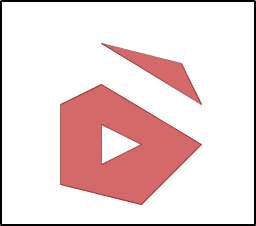

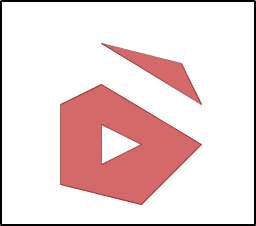
( 30 20, 20 15, 20 25, 30 20 )is a hole in another polygon.select st_isvalidreason(st_geomfromtext('MULTIPOLYGON (((20 35, 10 30, 10 10, 30 5, 45 20, 20 35)), ((30 20, 20 15, 20 25, 30 20)), ((40 40, 20 45, 45 30, 40 40)))')). In GeometryCollection that would be doable. I fixed the syntax in question but geometry is still invalid.select st_astext (st_makevalid (st_geomfromtext ('MULTIPOLYGON (((20 35, 10 30, 10 10, 30 5, 45 20, 20 35)), ((30 20, 20 15, 20 25, 30 20)), ( (40 40, 20 45, 45 30, 40 40))) ')))I get backMULTIPOLYGON(((20 35,45 20,30 5,10 10,10 30,20 35),(30 20,20 25,20 15,30 20)),((40 40,45 30,20 45,40 40)))which has two polygon members, one with a hole and one without. I guess that this is not the result that you want to show for me.