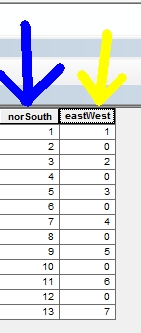How do I auto increment every second row (field type is short and I work with 150 fields) in ArcGIS Desktop 10.3.1?
I saw this code in https://support.esri.com/en/technical-article/000011137
rec=0
def autoIncrement():
global rec
pStart = 1
pInterval = 1
if (rec == 0):
rec = pStart
else:
rec += pInterval
return rec
autoIncrement()
and the unwanted result is the blue arrow, whereas i need the result will be the as the yellow arrow (i changed it manually):