I have Four columns like MapCode R G B, I would like to create my own colour from the attribute table(R, G, B-Column) for Mapcode.
I would like to apply symbology based on MapCode values(which is unique) and I have the color Values (R, G, B,) as seprate Columns in the same table. how to create color ramps for unique map_code
MapCode, R, G, B
AB1C, 243, 255, 128
BB12, 124, 125, 120

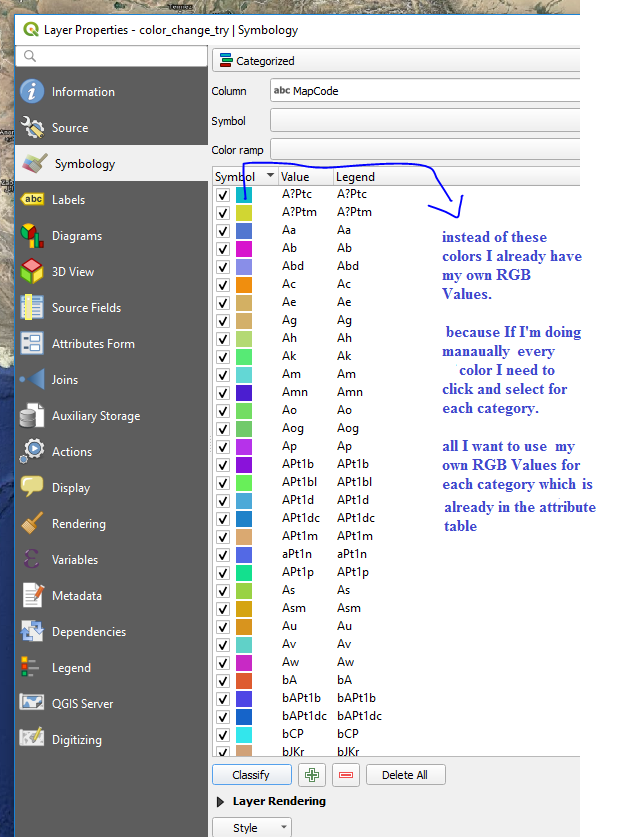
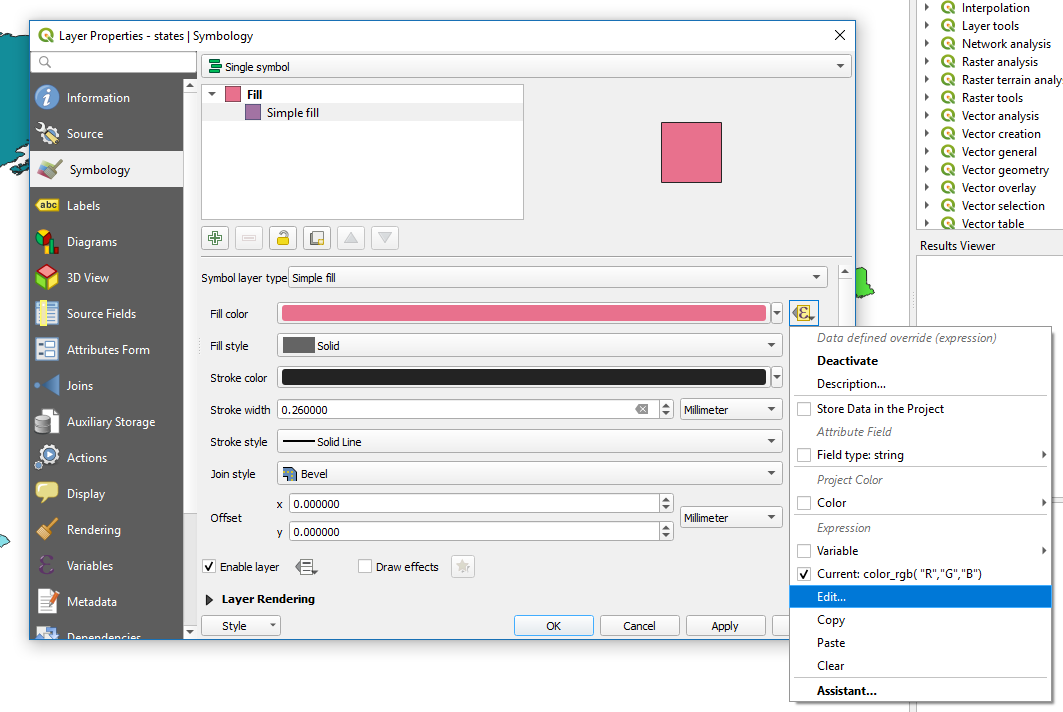
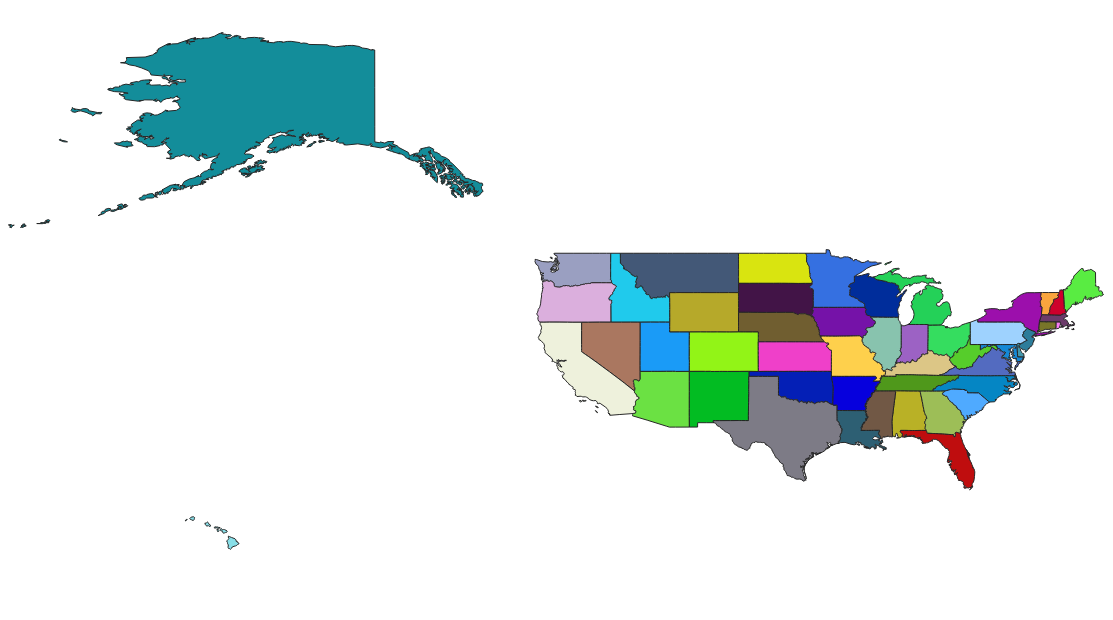
"R"||','||"G"||','||"B"||','||255. May I ask what you want to do with python and plugins?