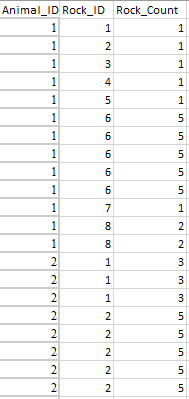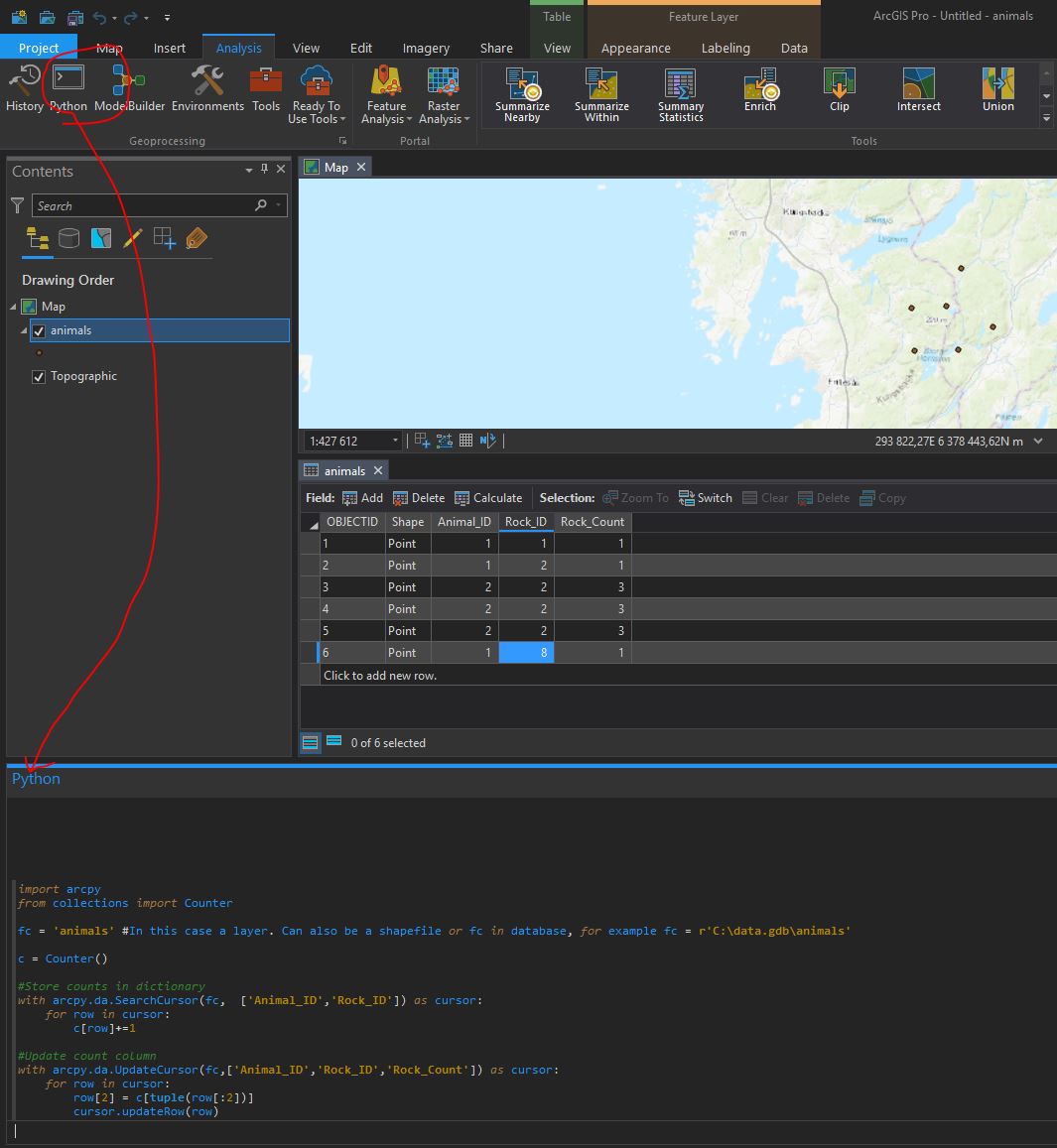I have an attribute table with location data for a series of individual animals. They are often found at the same locations, so I have created a column in my attribute table where I list the rock ID. The Rock Id counts are repeated for each animal in order to keep data collection simple in the field, so rock 1 for animal 1 is not the same as rock 1 for animal 2. (In any instance where two animals used the same rock - I combined the rock id numbering system for their rocks, but this was rare.) I would like to get a count for the number of times an animal is found at each rock, so I can use symbology on my map that varies in size based on this attribute. (More times an animal uses a rock, larger the symbol).
I have a data set that looks something like this and I want to populate rock count to look something like what I have below
I know I can use CountIFS in excel - and then potentially import this in, but Ideally I could calculate this for the data already in ArcGIS using code and the field calculator. The summarize tool works well for telling me the unique totals with two case fields- but I would like to replicate this value in each cell. The output of that table is smaller than my original, since obviously there are some repeats.
I don't think I can do a join from this summary table, because each possible joining attribute (Rock_ID, Animal_ID) has more than one row in both tables.