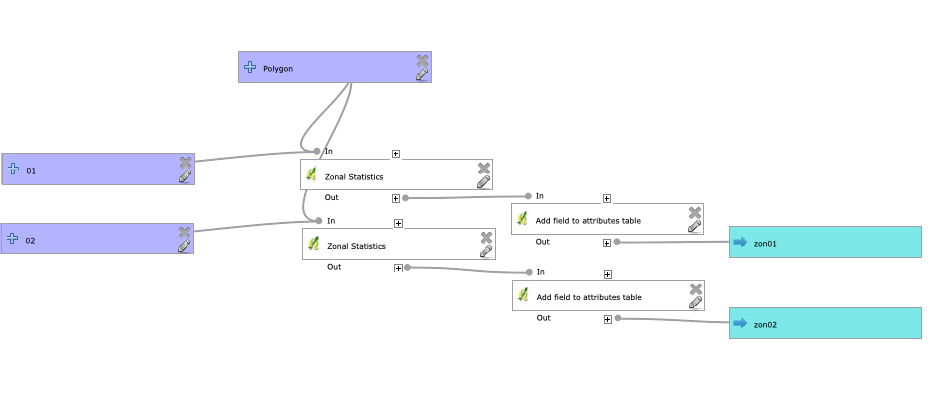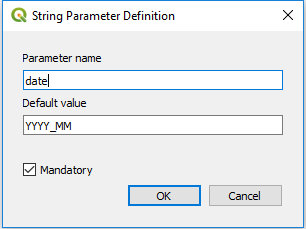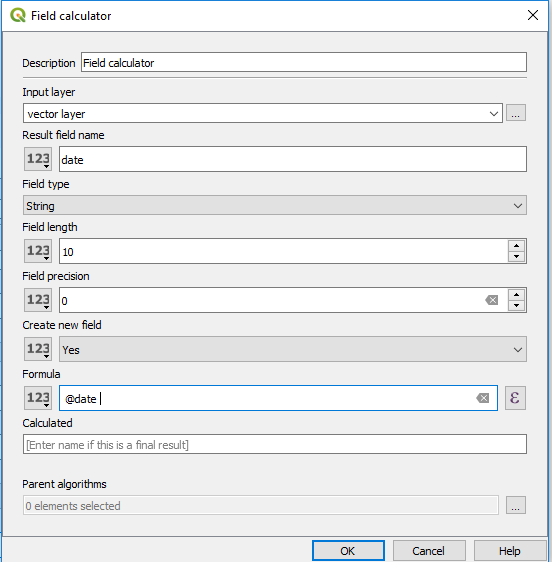I am using QGIS 2.14 to open NC files for chlorophyll satellite data with the end goal of compiling chlorophyll values for many dates (each its own initial file) in a spreadsheet. I know how to do the work manually, but I want to automate the process in the model due to the bulk of files I am working with.
Currently, my process is to manually open each file in QGIS, then I have been using the model. I run zonal statistics for each file based on the study area, then I add a date attribute in each file. My problem is that I can't figure out how to fill in the date values (using the format 2000_01, 2000_02, etc) using field calculator or advanced python field calculator. I need the date attributes in order to merge the files for export.
I think this would be possible in ArcMap, so can I do it in QGIS with minimal/no python?