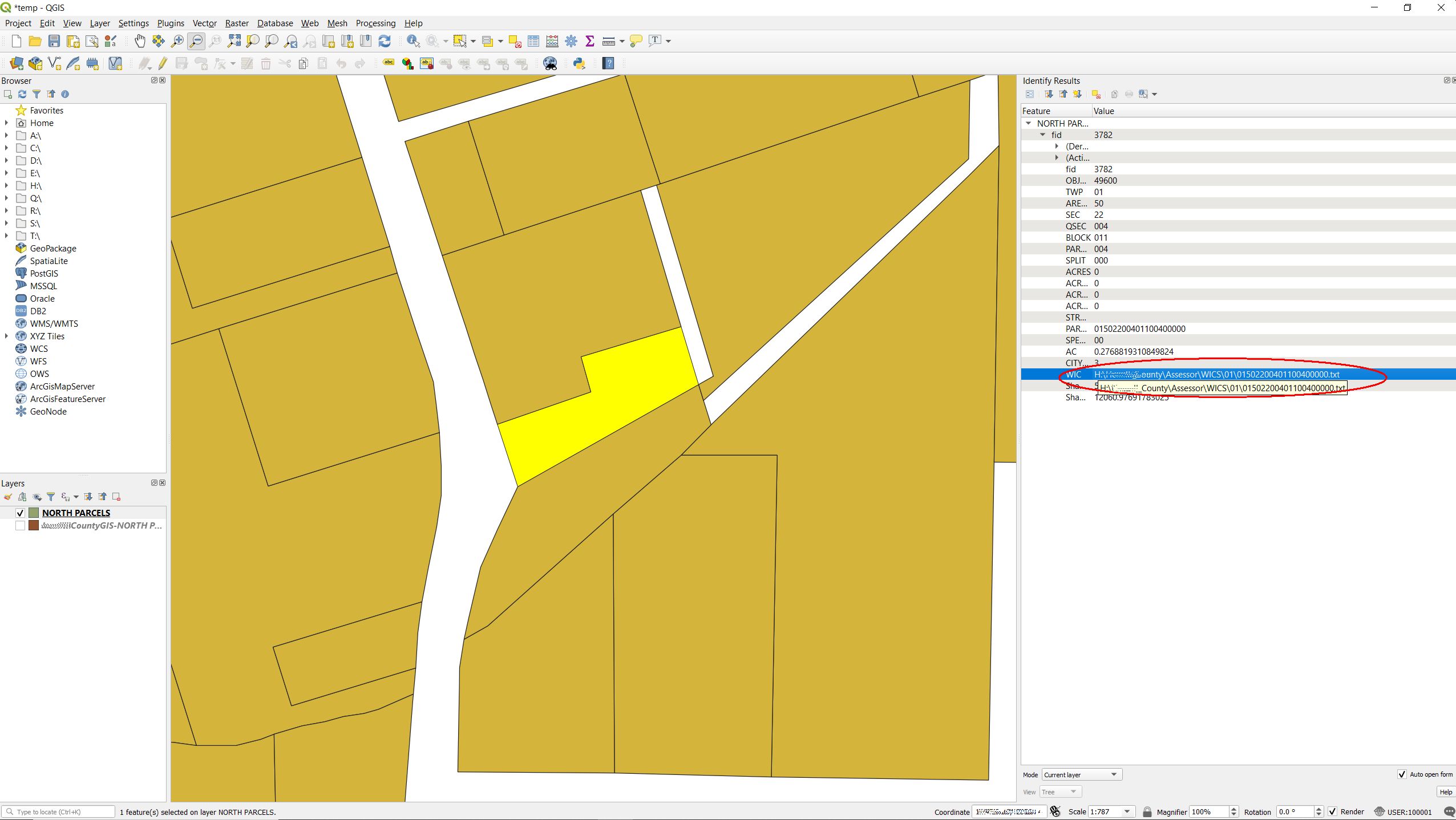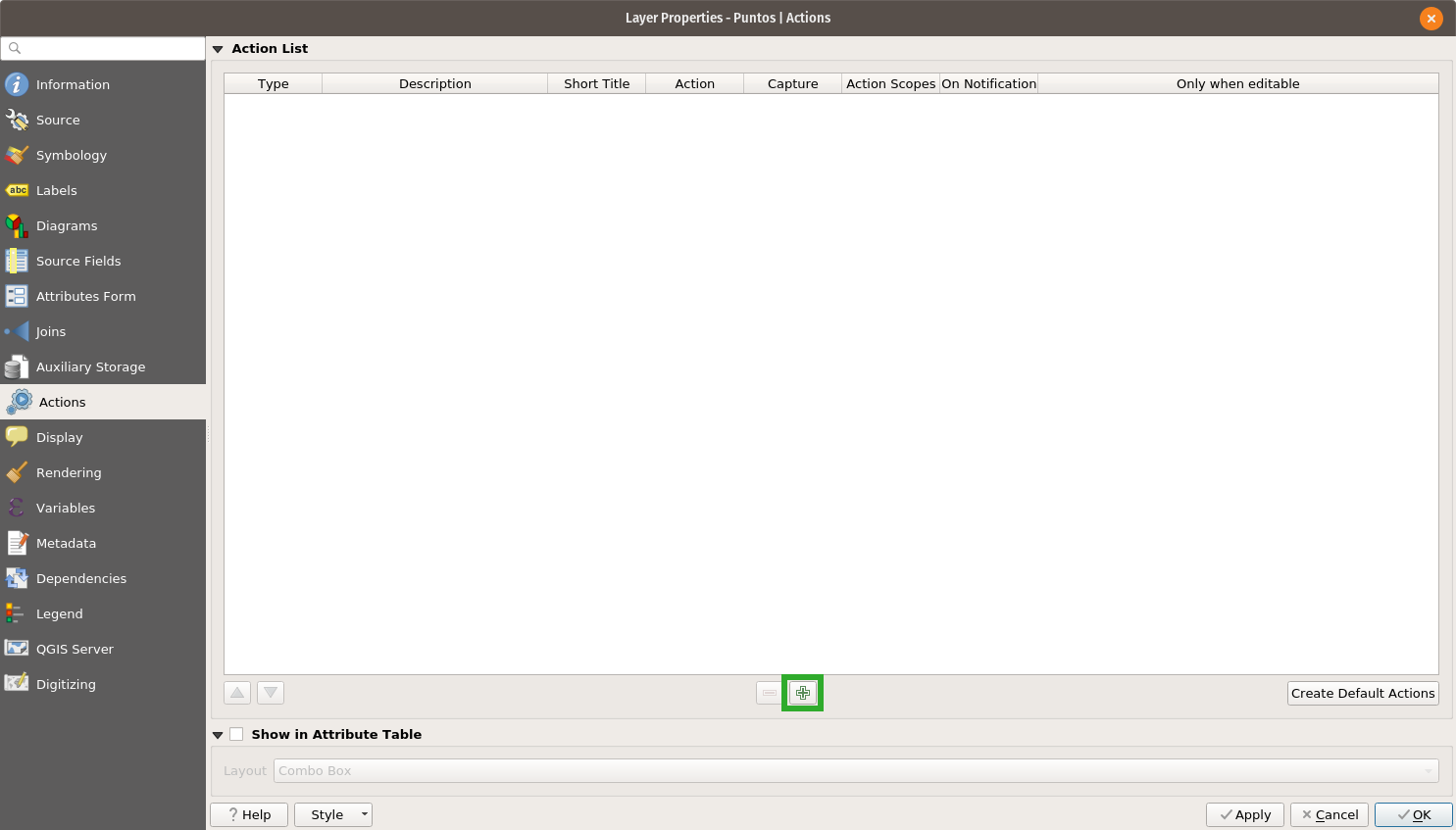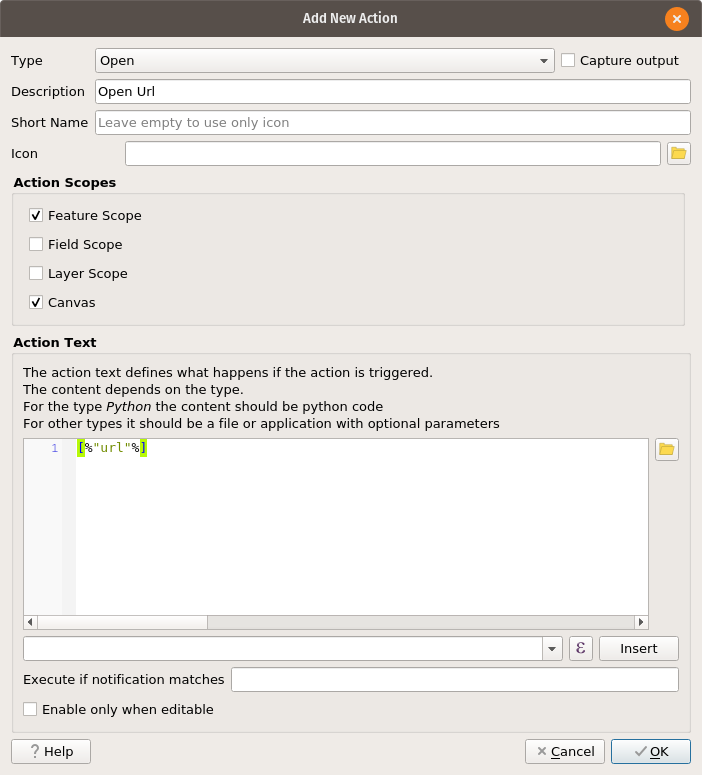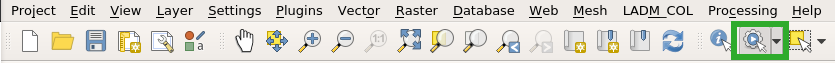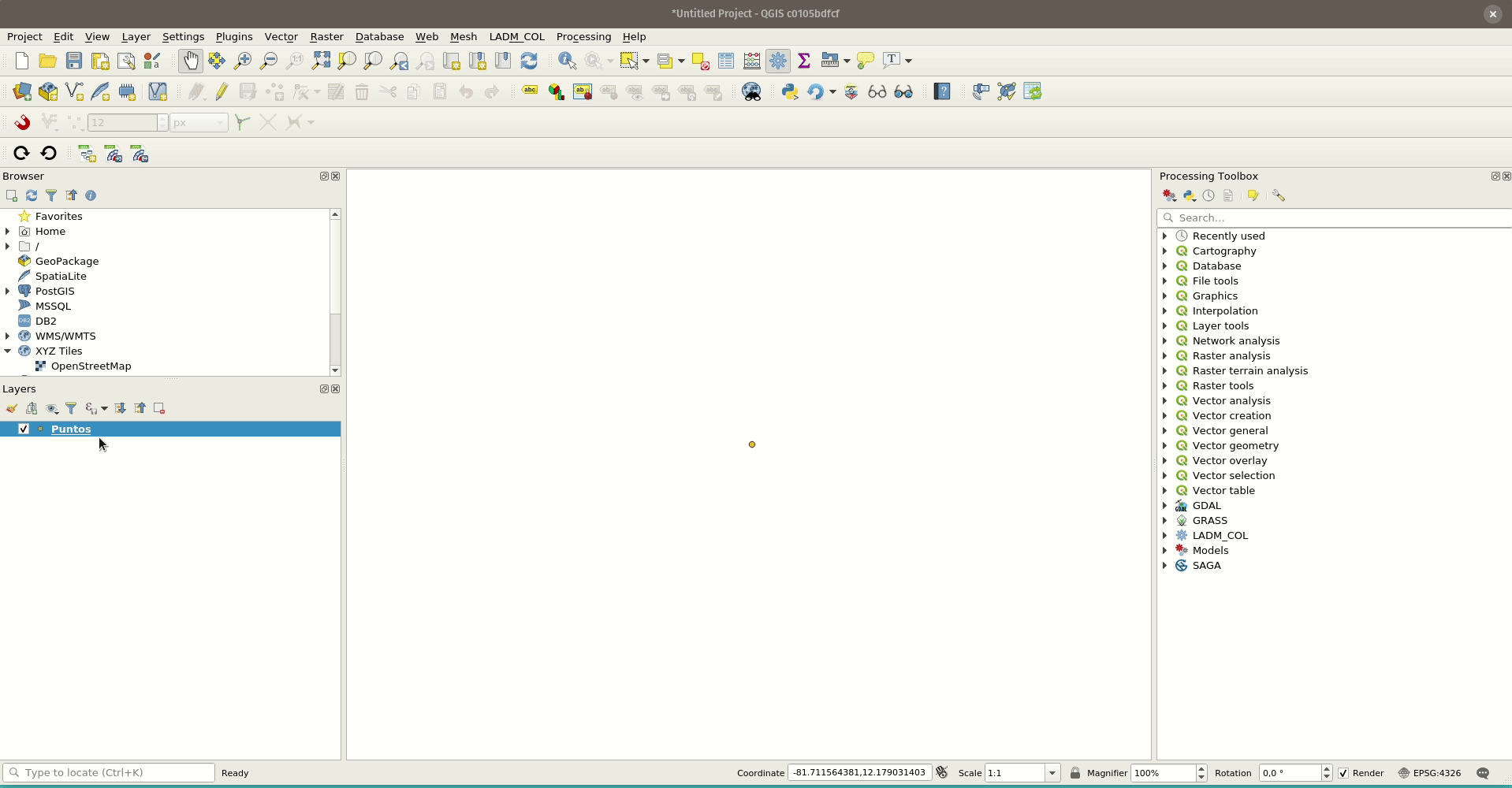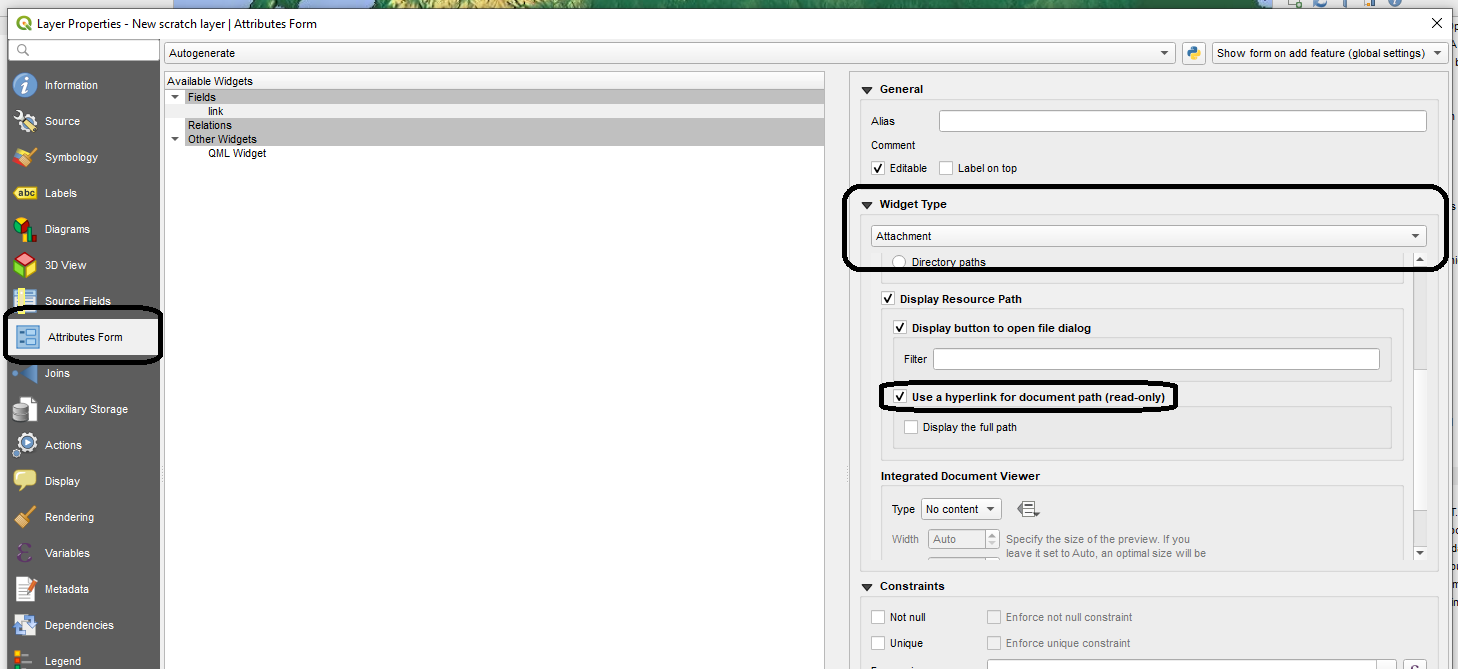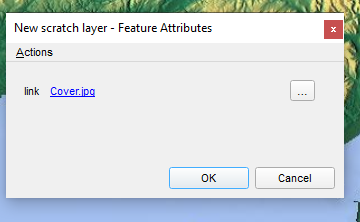Just starting out learning QGIS, on version 3.6.3 Windows 64 bit.
I have imported some data into QGIS. When I click the parcel I would like for the "WIC" field attribute to be a clickable hyperlink, hotlink, or URL. It is a link to a simple text file.
How can I do this? Here a screenshot below :