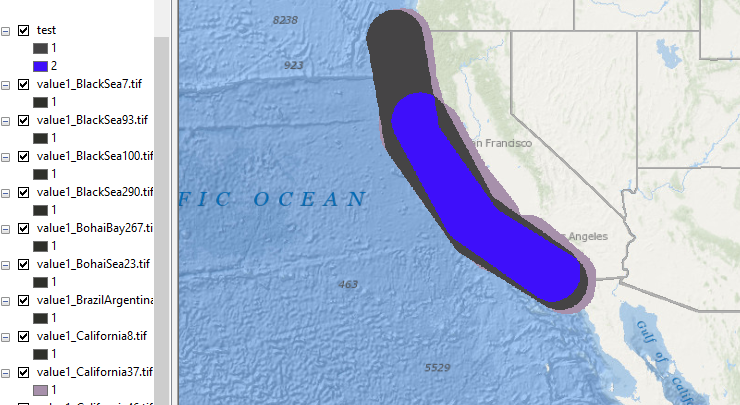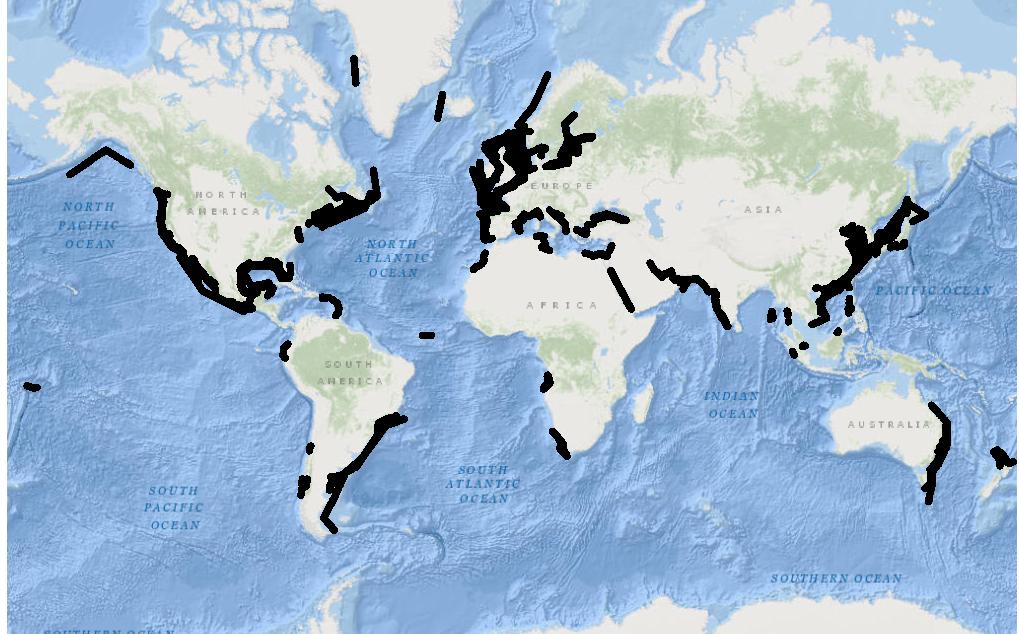I have about 300 rasters that I need to find the overlap and sum of to find 'hotspots'. I set each raster value to 1 and used the Mosaic to New Raster tool to create a new raster. I tested this with two files (test), the test raster has a value of 2 where the other two rasters overlapped.
How do I manage to find all the overlapping rasters and add them together in ModelBuilder?