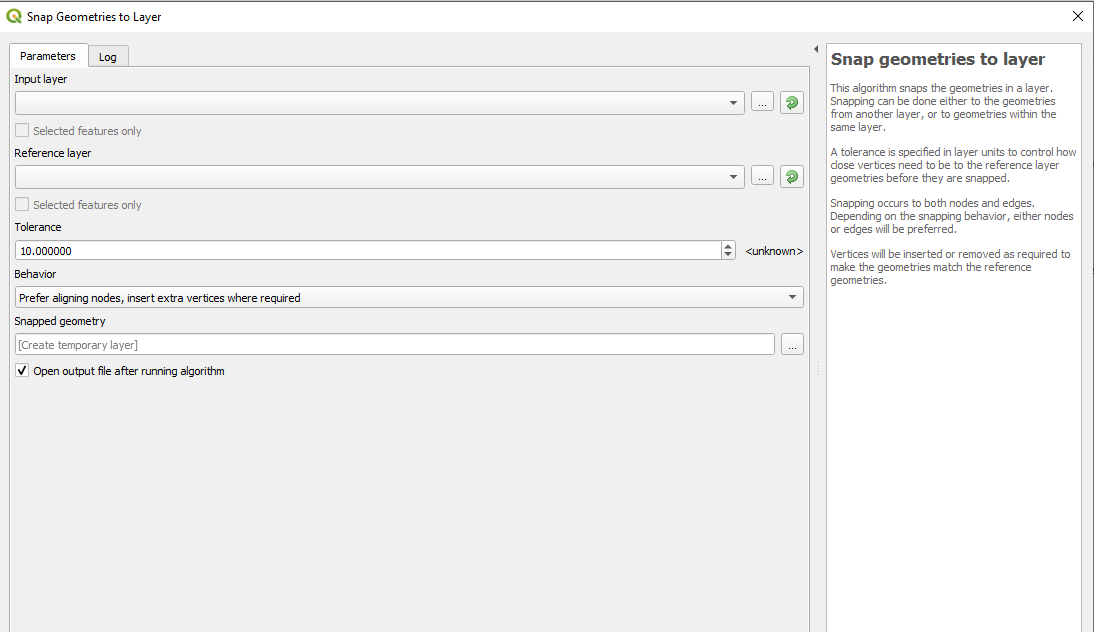I have been digitising a historical map which contains large areas called townlands, filled by smaller areas called fields. I digitised both as two separate vector layers, both polygons.
When digitised the field layers I snapped them to the townland boundaries where the townlands and fields shared a boundary. Unfortunately, I managed to shift the field layer by accident so now the fields and the townlands don’t overlap. Is there a topological function to fix this? To snap one layer of polygons back to another?
I tried v.clean in the GRASS module but this only appears to work for cleaning within one layer.