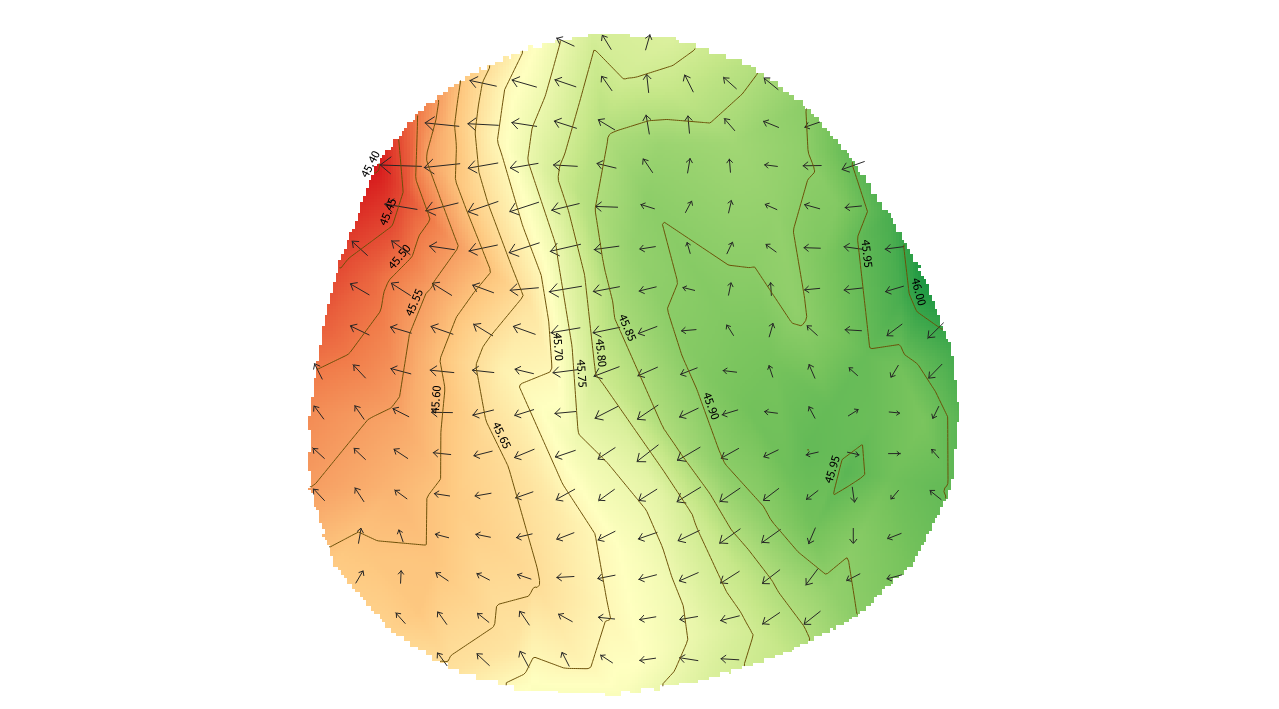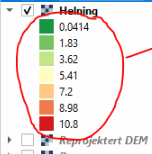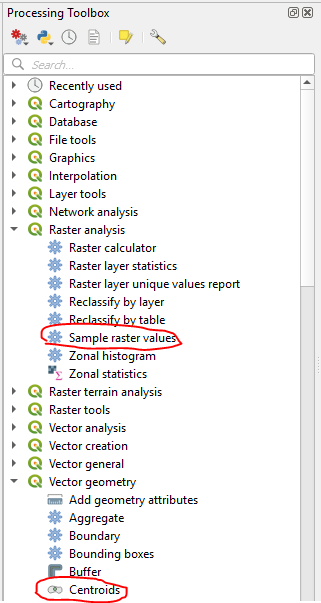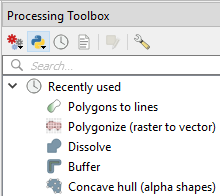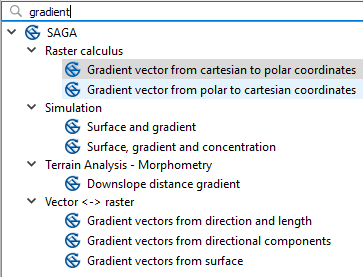I have a shapefile and made a DEM raster to create contours and slope analyze puttinggreen for a golf area . I have all i need except the slope values in degree (labeled directly in the map along with the slope direction).
I was able to label the slope with the degree few days ago but cant not find out how i did it (Goldfish memory).
Here is a screenshot of my current status, just missing the slope value label .
I think i used one of the tools from GDAL or SAGA but can not recall which one.