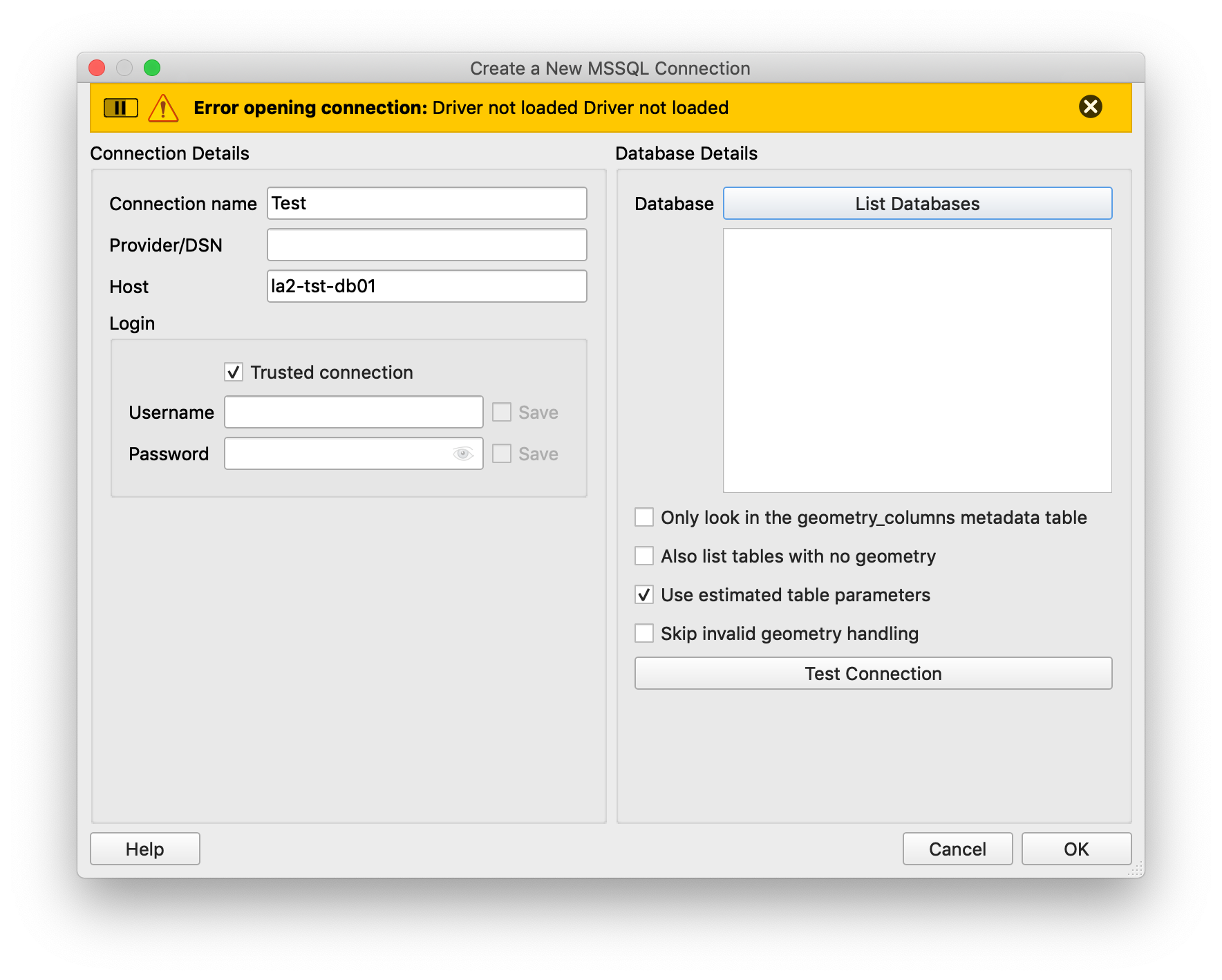When you click "Test Connection" you get the "Driver not loaded Driver not Loaded" error at the top. However, if you ignore the Test Connection button, and instead click the "List databases" button, you will find that the connection works just fine, and the databases get listed.
I had the same issue, and was surprised nobody has answered this question yet. I had to find it buried in another question about MSSQL settings in QGIS, and it warned the user not to use the "Test Connection" button because it would not work correctly...
I found the hint not to click the Test Connection button here:
MSSQL Connection settings for QGIS on Windows
Note I've created an issue on GitHub, the button should be fixed or removed:
https://github.com/qgis/QGIS/issues/37177