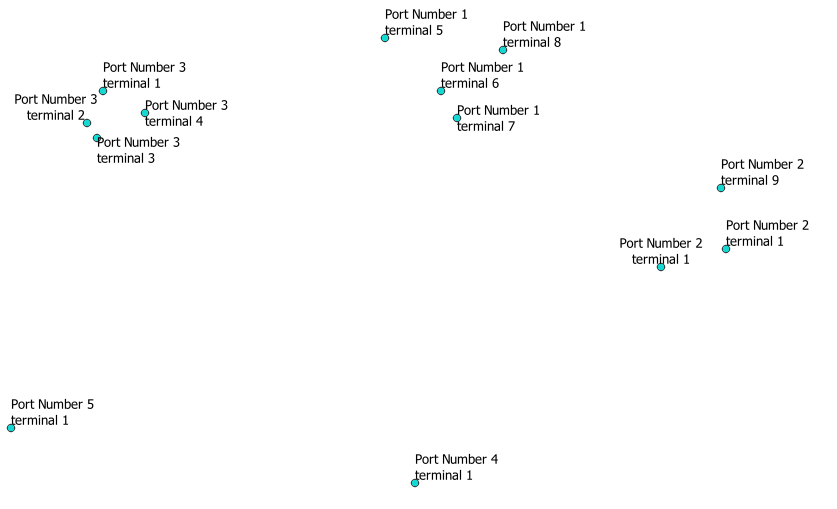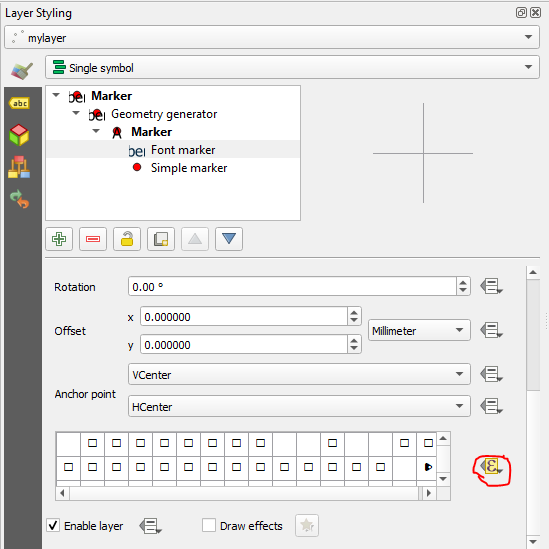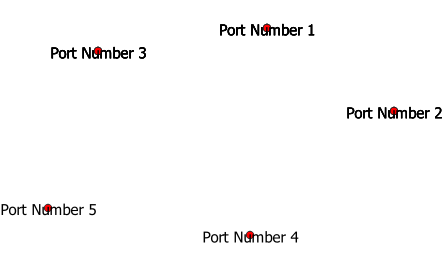I have a point layer on a world map with several attributes. Each point marks the position of a berth at a terminal in a port in a certain country. When I zoom out, it's getting too crowed so I managed to show only the port names and not the terminal and berth names any more by using an expression for the label. This gives me less text so it's already much better. But as a result, I'm now seeing a lot of points all showing the same port name in a certain area which is also kind of suboptimal. I would like QGIS to cluster these points but only if the attribute port name is the same. The individual labels need to be hidden in case of clustering. However, if there is only a single port (unique port name) the clustering is obviously not working but I still need the port name to appear.
I was playing around now for a long time with the Point Cluster function under Symbology but cannot get it to work. Especially the dependency of individual point labels and cluster labels is problematic.