I'm sure it exists, but is there a way to set a point layer to have no symbology. This works best for cities as you just want to display the name, and not necessarily show the location. The way I do it now, is by picking a symbol and making the fill and outline to have "no color"
-
Setting to "no color" works. Area there any issues with this technique?– Jakub Sisak GeoGraphicsCommented Nov 10, 2010 at 13:55
-
That's how I do it.– Jay CumminsCommented Nov 10, 2010 at 13:56
-
3What's wrong with your current method? I guess it feels a little hacky but if we complained about all the hacky things ArcGIS makes us do we'd never get anything done.– Derek SwingleyCommented Nov 10, 2010 at 15:29
Add a comment
|
2 Answers
Go to the Layer Properties dialog Symbology tab and click on the Symbol. On the Symbol Selector dialog click Properties.
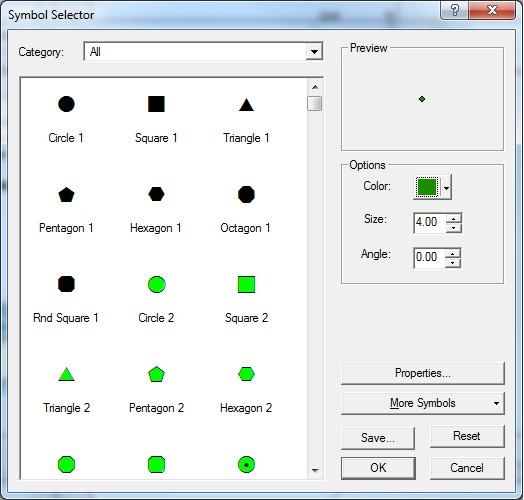
Then uncheck the symbol on the layers list at the left.
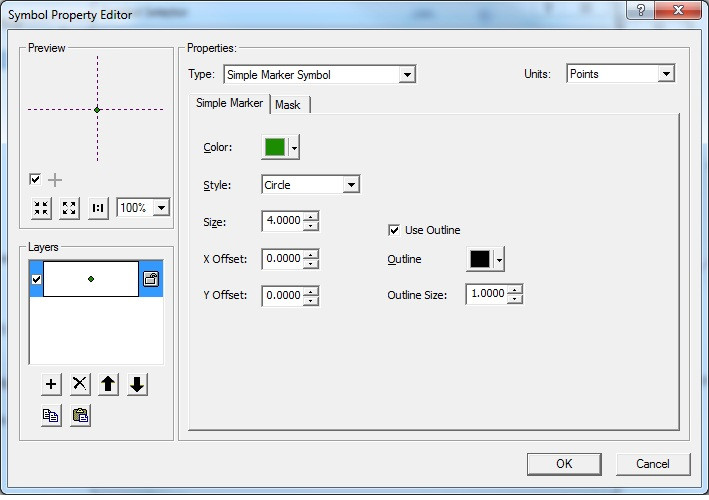
Click ok until you close all the dialogs.
-
So it's similar to my method, just with a different symbol, does the size need to be adjusted to zero?– dassoukiCommented Nov 10, 2010 at 14:10
-
No you just uncheck it, then no symbol will be displayed for the layer.– ZacharyCommented Nov 10, 2010 at 14:22
-
Then you just save this to your styles and you always have it available to you. Commented Nov 10, 2010 at 20:22
-
or set size to 0.00 in the first image. colour can also be set none.– Mapperz ♦Commented Nov 10, 2010 at 22:14
