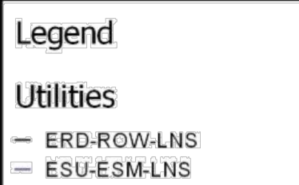I am noticing some outline/shadows when I export my print composer to a PDF. Specifically the text within my legend looks as it does in the image linked below. Has anyone else had this issue or know how this can be addressed?
2 Answers
When you export a layout as a PDF, QGIS can either export all the content as a raster (i.e. an image embedded in the PDF, so when you zoom in or save in low quality details and edges look pixelated), or some/all elements - typically text - as vectors (so that you can zoom in as much as needed without seeing quality degradation).
It looks as if your PDF might have been created with all the content rasterised ('Print as raster').
Try the following:
In the Map Layout window, under the Layout tab (or on the menu bar, Layout > Layout Properties), scroll down to Export Settings. Ensure the 'Print as raster' box is not checked.
When exporting as PDF see if setting 'Text export' to 'Always Export Text as Paths (Recommended)' fixes your issue.
And if not printing as a raster causes your file to be too large, check the Export resolution settings under Export Settings - try 150 dpi instead of the default 300 dpi (and maybe turn off Always export as vectors - this is not the same as unchecking 'Print as raster') If your text is being exported as paths as mentioned above, then it should continue to appear crisp.
Note that as Vincent mentioned, if you have opacity in your layer style and click OK when the warning message pops up about exporting with non compatible print styles, it automatically activates 'Print as raster', so you should be vigilant about whether it's been selected even if you don't remember enabling it yourself.
How do you export you print composer?
How are set your layer styles?
What's the size of the map / pictures?
For example if you use opacity for layer style, when you export you print composer, QGIS export it as raster, so as an image.
For example in this case it's seems to be normal to have some quality degradation, pixels pictures comes with lowest qualtity.
Try to export in vector format.
-
I have been exporting as PDF, would you suggest Export as Image or Export as SVG? Images are exported as 28x20 inches and the only issue is the legend which is 3.6x7.8 icnhes and uses 8 pt font. Sorry I am not familiar with what you mean by vector format?– efrankCommented Oct 17, 2019 at 15:58
-
Don't be sorry, we are here to learn. Depending on your qgis version, better use the latest LTR, when you export as pdf and you use opacity effect for layers, qgis ask if you want to export it as vector or image. I think you result would be better in vector format. To be short, a image as rasster is composed by pixel, each one with a colour. a vector image is composed by elements (points, lines and polygons) defined by coordinates; no matter how much do you zoom, you will always have the same definition. Commented Oct 21, 2019 at 18:48
-
If you use raster image, there is, at some point compression with your image, so when you zoom you have a "worse" quality image. Depending on your final objectives and means, you will choose vector for printing, but for example if you print small format with a low print quality it's not's much better than using raster image with pixel. Using small font may be also an cause of your problem. Commented Oct 21, 2019 at 18:48