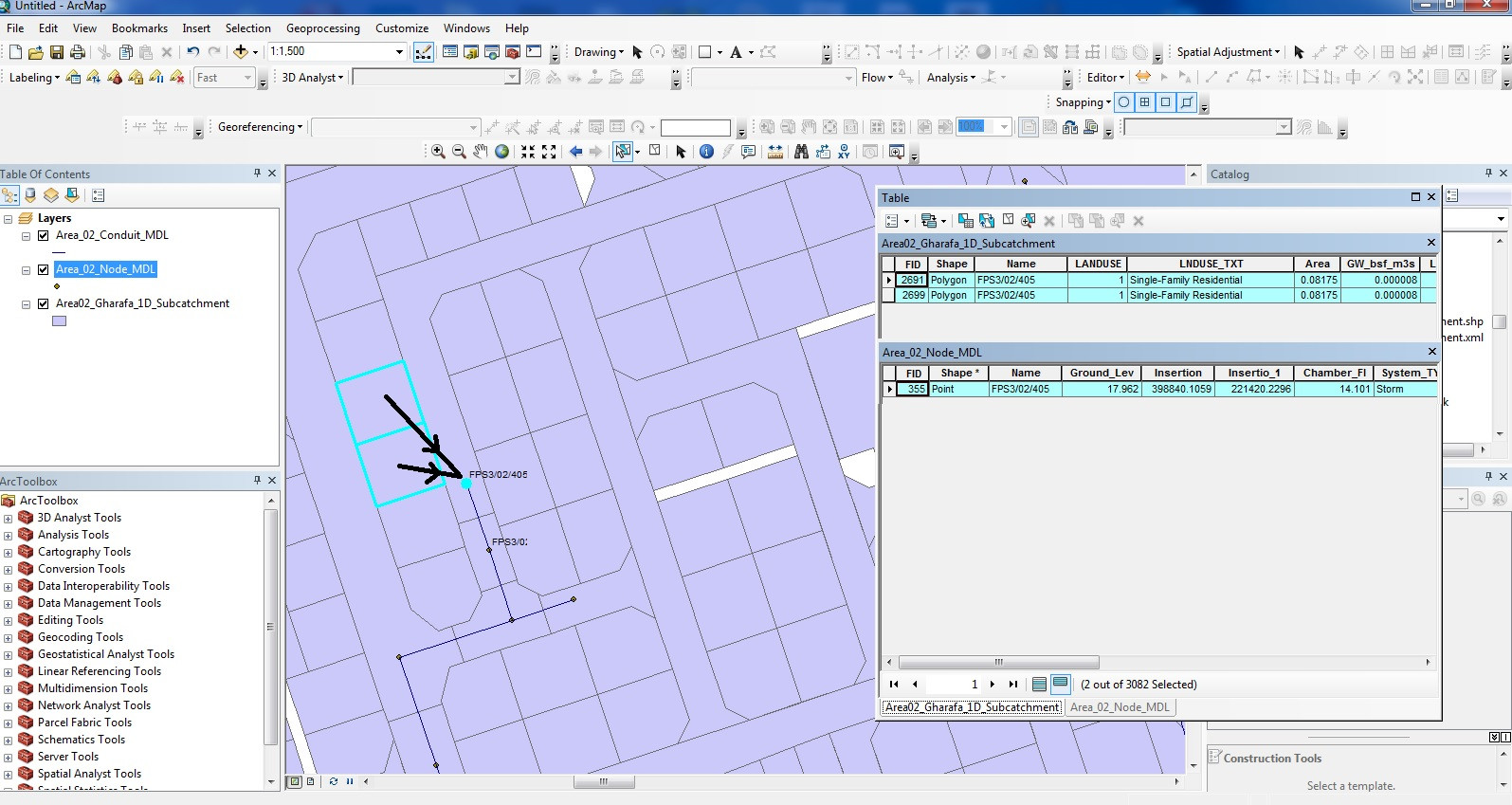I am looking for a similar solution to Making arrow from polygon centroid to point using QGIS but using ArcGIS Desktop.
I have a polygon and a point shapefile. The polygon area drains to the point node (This is a drainage node). The connectivity is coded in the attribute table name field in shapefile.
Now, I want to visually represent this connectivity using arrows from polygon to point. I also want this arrow indicator to be dynamic.
Meaning, any change in the attribute table reference will update the arrow connectivity. All these features are already available in QGIS. I want to replicate the same mechanism in ArcGIS Desktop.