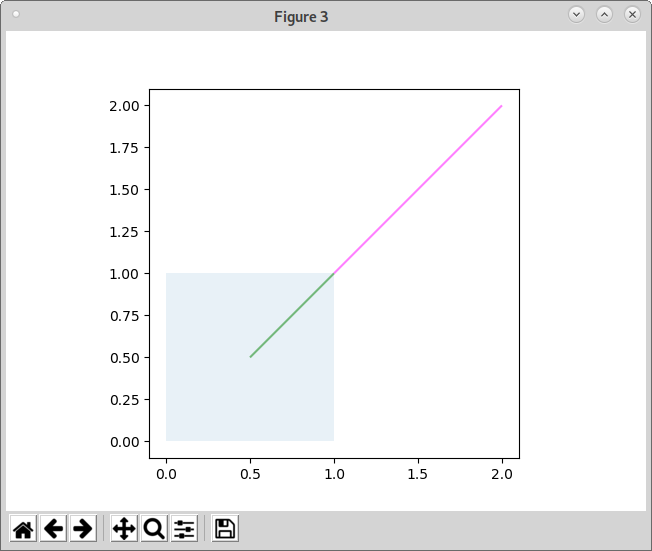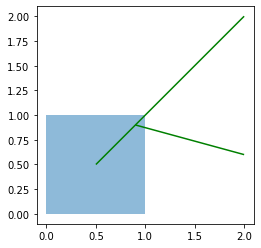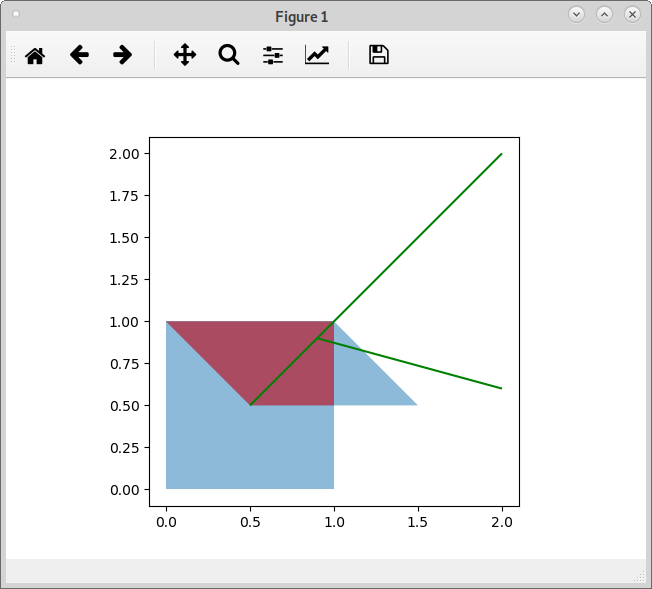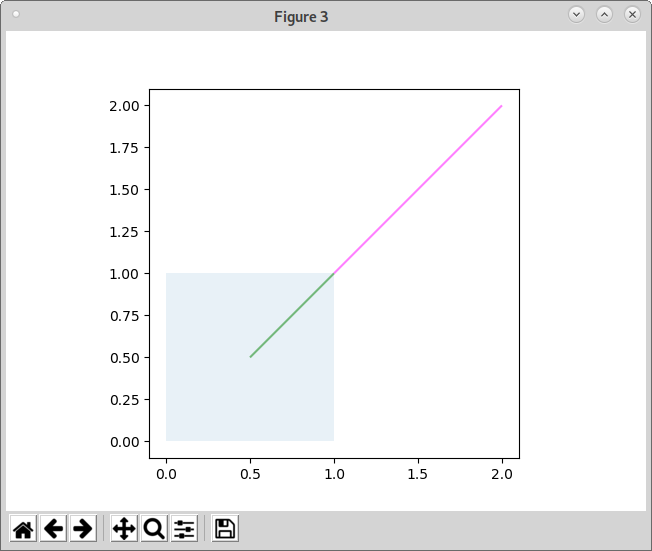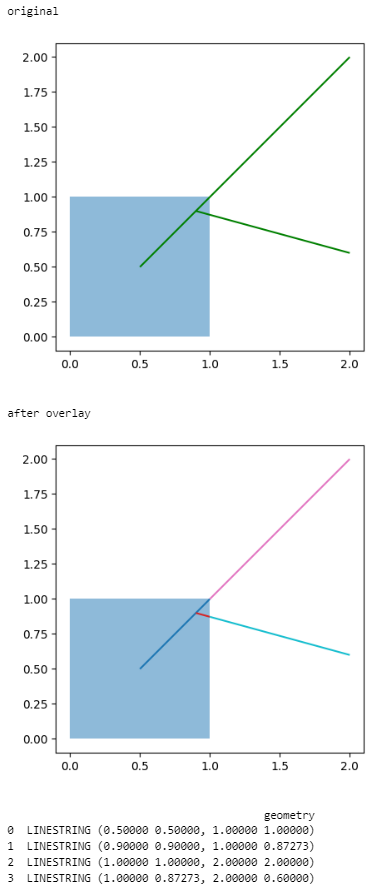Reference documentation of geopandas.overlay and error message are clear:
TypeError: overlay only takes GeoDataFrames with (multi)polygon geometries
So, I modified your code for including a second polygon:
from shapely.geometry import Polygon, LineString
import geopandas as gpd
from matplotlib import pyplot as plt
polygon1 = Polygon([(0, 0), (1, 0), (1, 1), (0, 1), (0, 0)])
polygon2 = Polygon([(0.5, 0.5), (1.5, 0.5), (1, 1), (0, 1), (0.5, 0.5)])
line1 = LineString([(0.5, 0.5), (2, 2)])
line2 = LineString([(0.9, 0.9), (2, 0.6)])
poly_gdf1 = gpd.GeoDataFrame(geometry=[polygon1])
poly_gdf2 = gpd.GeoDataFrame(geometry=[polygon2])
line_gdf = gpd.GeoDataFrame(geometry=[line1, line2])
overlay = gpd.overlay(poly_gdf1, poly_gdf2, how='difference')
plt.ion()
fig, ax = plt.subplots()
poly_gdf1.plot(ax=ax, alpha=0.5)
poly_gdf2.plot(ax=ax, alpha=0.5)
overlay.plot(ax=ax, color='red', alpha=0.5)
line_gdf.plot(ax=ax, color='green')
and result (red area) of overlay with two polygons is produced without any error:
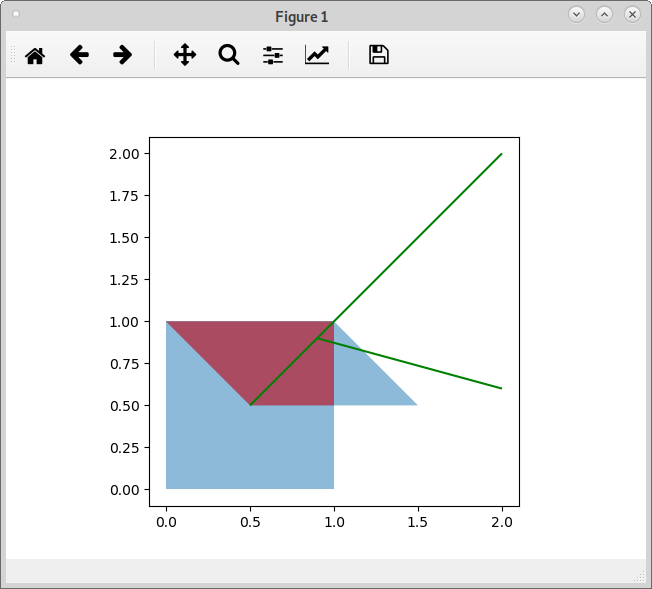
On the other hand, if you want to clip lines with polygon geometry you can use intersection or difference as in following script:
from shapely.geometry import Polygon, LineString
import geopandas as gpd
from matplotlib import pyplot as plt
polygon1 = Polygon([(0, 0), (1, 0), (1, 1), (0, 1), (0, 0)])
line1 = LineString([(0.5, 0.5), (2, 2)])
line2 = LineString([(0.9, 0.9), (2, 0.6)])
poly_gdf1 = gpd.GeoDataFrame(geometry=[polygon1])
line_gdf = gpd.GeoDataFrame(geometry=[line1])
plt.ion()
fig, ax = plt.subplots()
poly_gdf1.plot(ax=ax, alpha=0.1)
difference = line_gdf.difference(poly_gdf1)
intersection = line_gdf.intersection(poly_gdf1)
difference.plot(ax=ax, alpha=0.5, color='magenta')
intersection.plot(ax=ax, alpha=0.5, color='green')
Result is presented in following image: