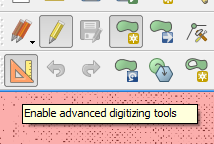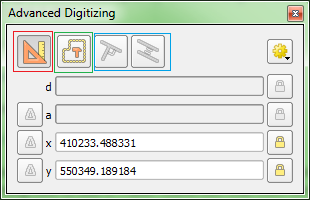How do I create point features with exact (manually entered) coordinates in QGIS?
I get precise GPS coordinates from a survey team which I need to add to a point layer. What I want: add point, type in the coordinates and when pressing enter the point is created where it is supposed to be.