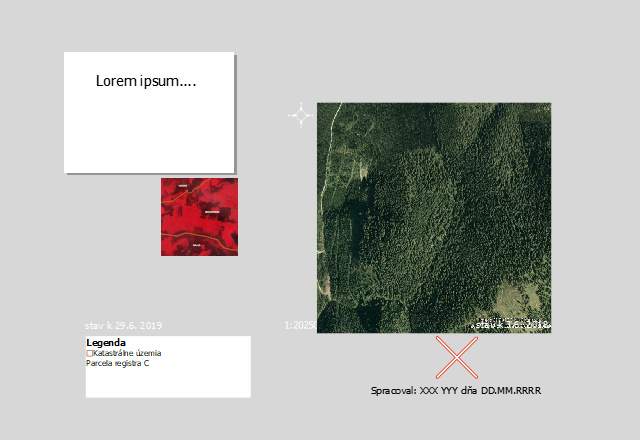I work with QGIS 3.8
I saved project with print layout which looks good even if I open it again.
Also I saved template of it - but when I create a new layout and open that saved template - it is all wrong. Am I missing something? Page size is the same as in the saved project.
Is there any option to fix this? Or is it possible to save that print layout like a file to copy/paste for another coworkers/computers?