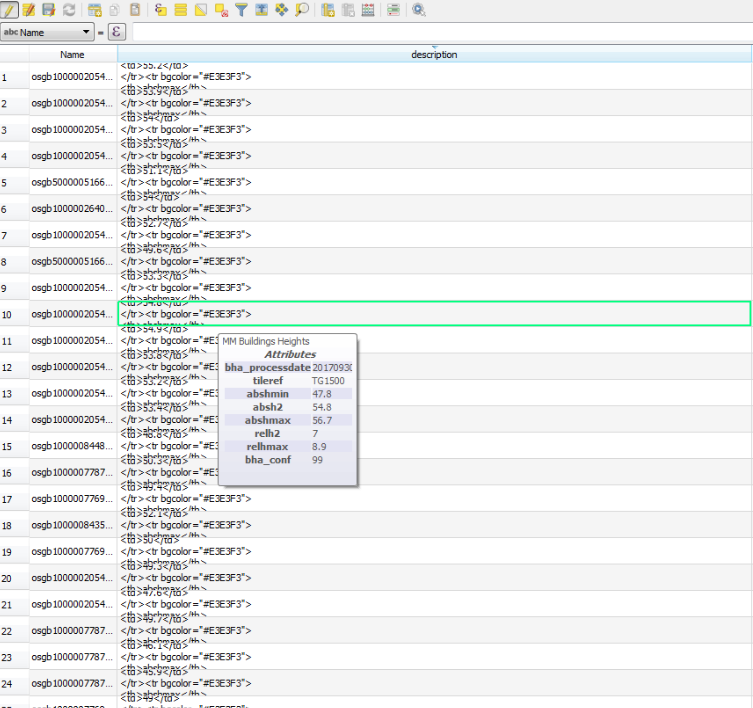I have downloaded building heights attribute data from Ordnance Survey Mastermap. The format of the file is KMZ. After importing into QGIS, the data I need was displayed in one column named as "description" rather than individual columns as shown in the figure below. How can I split the description column into several columns to get the data I need?
1 Answer
This is a common and unfortunate problem. In QGIS install the KML Tools Plugin and see if that imports the file correctly. I've found this only works sometimes.
-
1You are right. The KML Tools Plugin has the option of Expand HTML description field that can solve this problem.– ay__yaCommented Nov 27, 2019 at 14:11