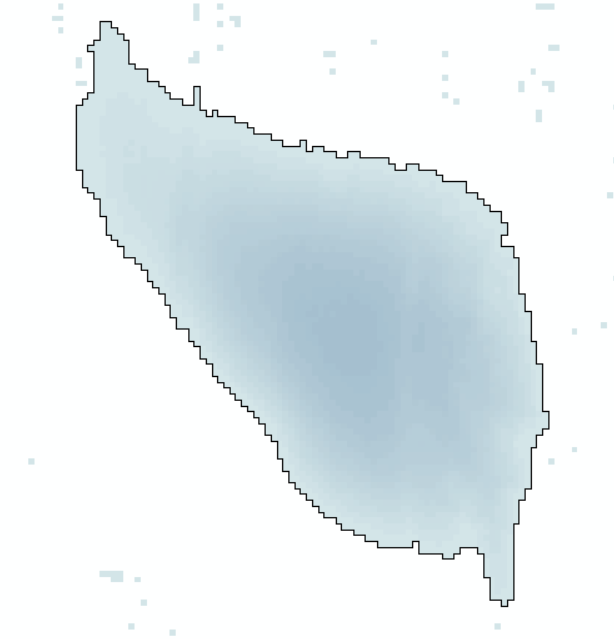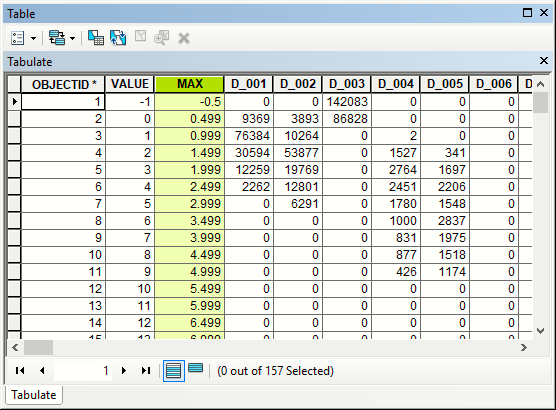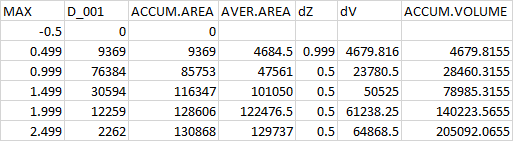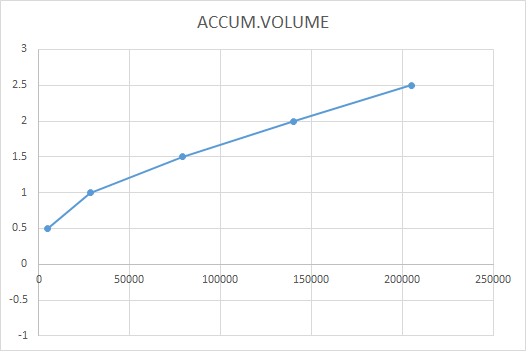Using ArcMap 10.7
I have a raster with sinks in a terrain that I developed by processing a DEM dataset. Each sink has been delimited and turned into a polygon too, and its total volume was calculated as well.
In the image below - one of this sinks and its depth values (the darker, the deeper). In black, the outline showing the equivalent polygon of the same sink.
For each sink, there is a volume of water that was calculated as the total amount of runoff that this sink receives in a given rain event. This volume of water is always smaller or equal than the total volume of the sink.
Combining the water volume and the sink's DEM, I am trying to generate a new raster file that shows the actual extent and depth of the water in those sinks that are not filled to capacity, hence transforming a raster that represents sinks' depth into a map of stillwater flooding.
It seems like this operation might be a bit complicated because each sink has an irregular surface and I have many of them - more than 18k in this case.
So far I have seen responses based on using the Cut/Fill tool to determine the volume of the sink, but this step is already solved - I know the sink's volume, and the volume of water inside of it.
I am thinking whether a progressive fill could be done starting by the deepest point of the sink, and then add small depths of water and iterate a volume calculation until I reached the modeled volume, but I am unsure about how to perform this iteration. I have seen other conversations on this matter like the one here, which focuses on the complications caused by the fill-then-spill issue, which is not a problem in this case.