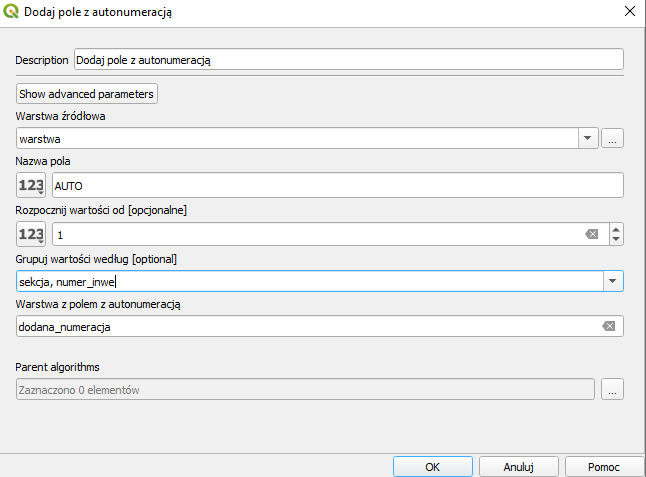I'm creating a model in Modeler in QGIS3.4. I want to use a "Add autoincremental field" tool. I want to group my field by two other fields (it works when I set it "normally", not in Modeler). I think I have an error in syntax. I work in a polish version, so it is a window of "Add autoincremental field" opened through Modeler.
Now we're interested in a "Grupuj wartości według" -> it's "Group values by". I want to group by 2 fields: "sekcja" (it's integer filed) and "numer_inwe" (it's string field, but filled with numbers, so we can switch it to integer as well). When I do it separatly it works, but the problem appears when I want to use both fields to group my table.
What syntax should I use if i want to group my table by 2 fields?